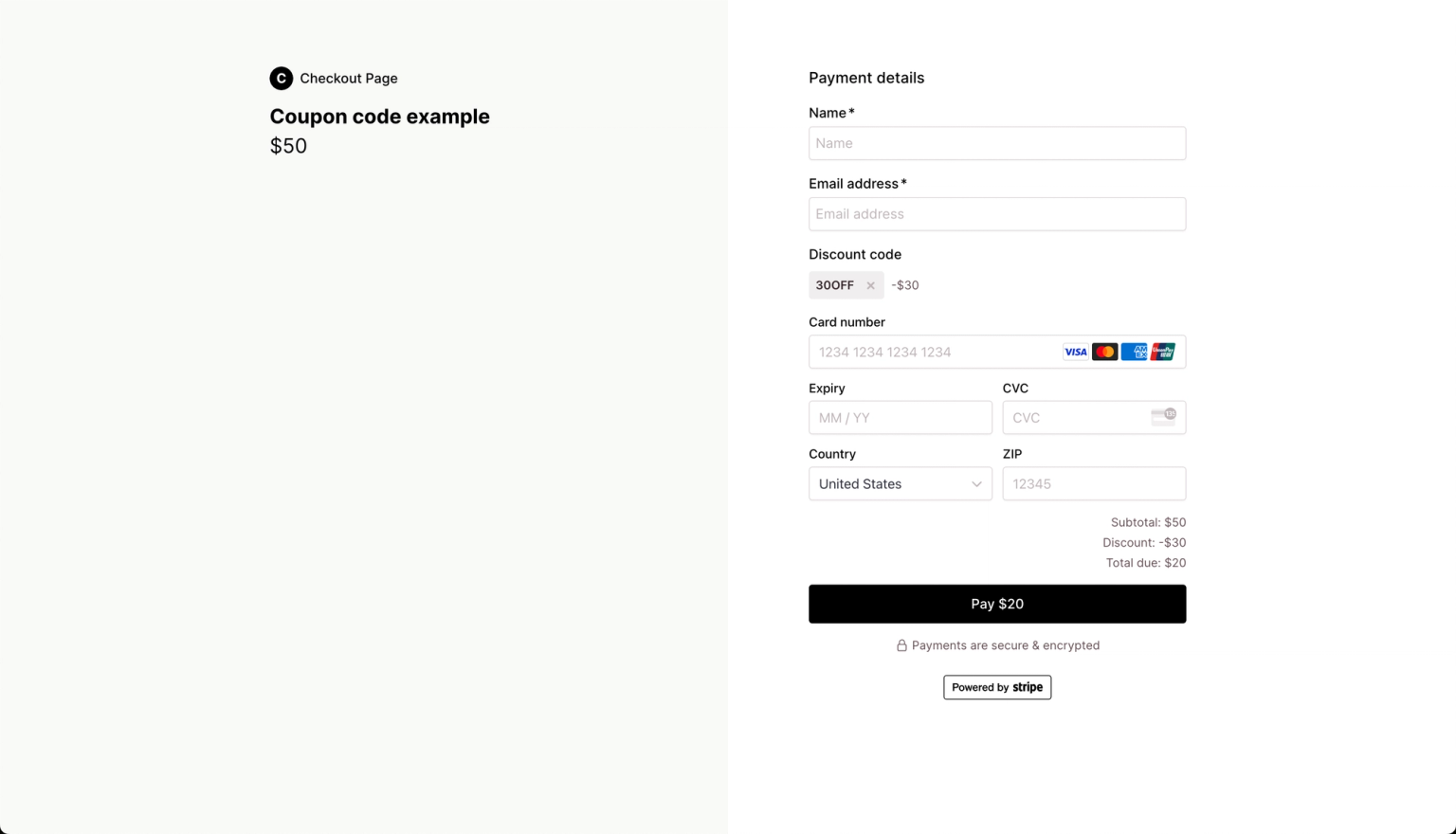Rewardful integration
In this help article, you will learn how to set up affiliate and referral programs with Rewardful and Checkout Page.
Integrating Rewardful is a quick way to set up affiliate and referral programs with Checkout Page and Stripe.
All you have to do is create a one-page checkout and add a code snippet from Rewardful. That’s it!
Rewardful automatically tracks referrals, commissions and adjustments for any billing event changes such as downgrades, upgrades, free trials, cancellations and refunds.
Each person who signs up for your program will receive a personalized dashboard where they can create and manage their affiliate links, and stats and see their success.
How to integrate Rewardful with Checkout Page
- Create your campaign on Rewardful and complete all sections until Add Rewardful to your website
- Choose Checkout Page from the Platform Integrations
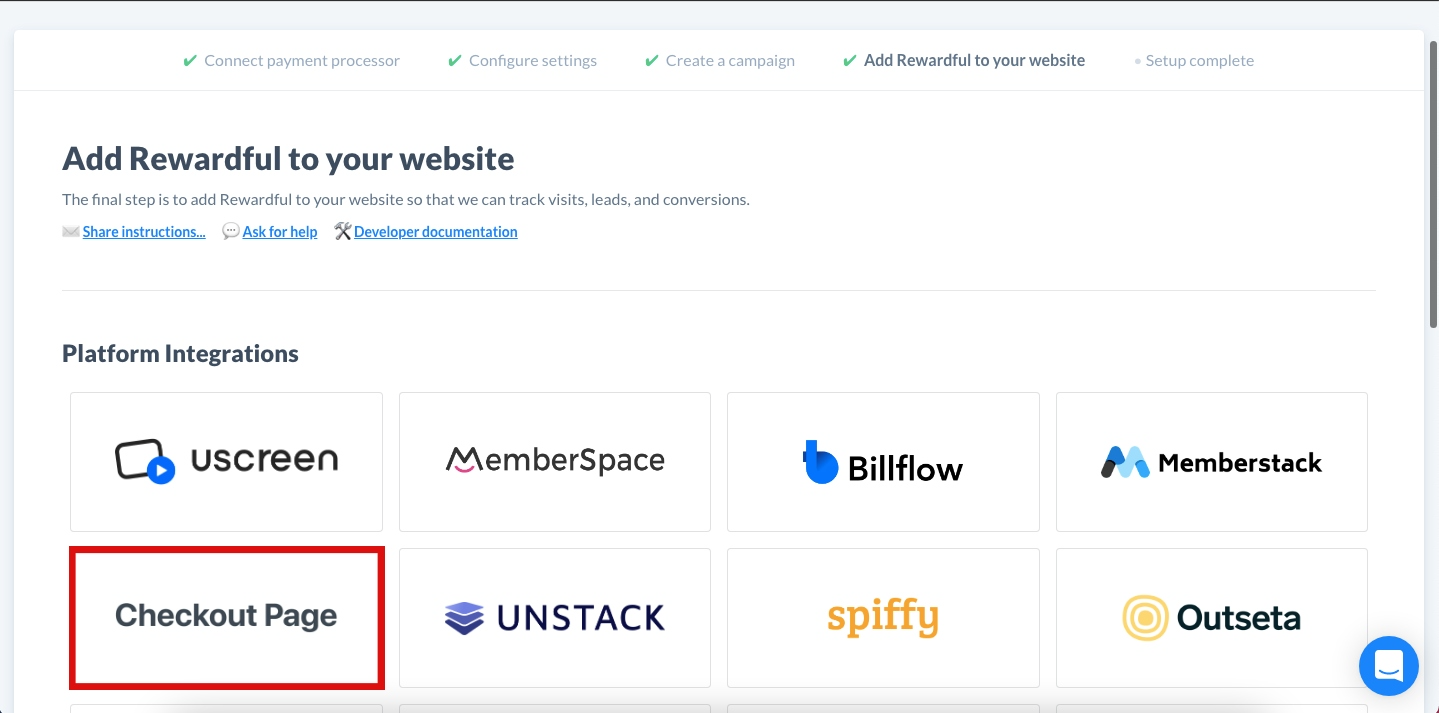
3. Copy the code snippet under 1. Add Rewardful to Checkout Page
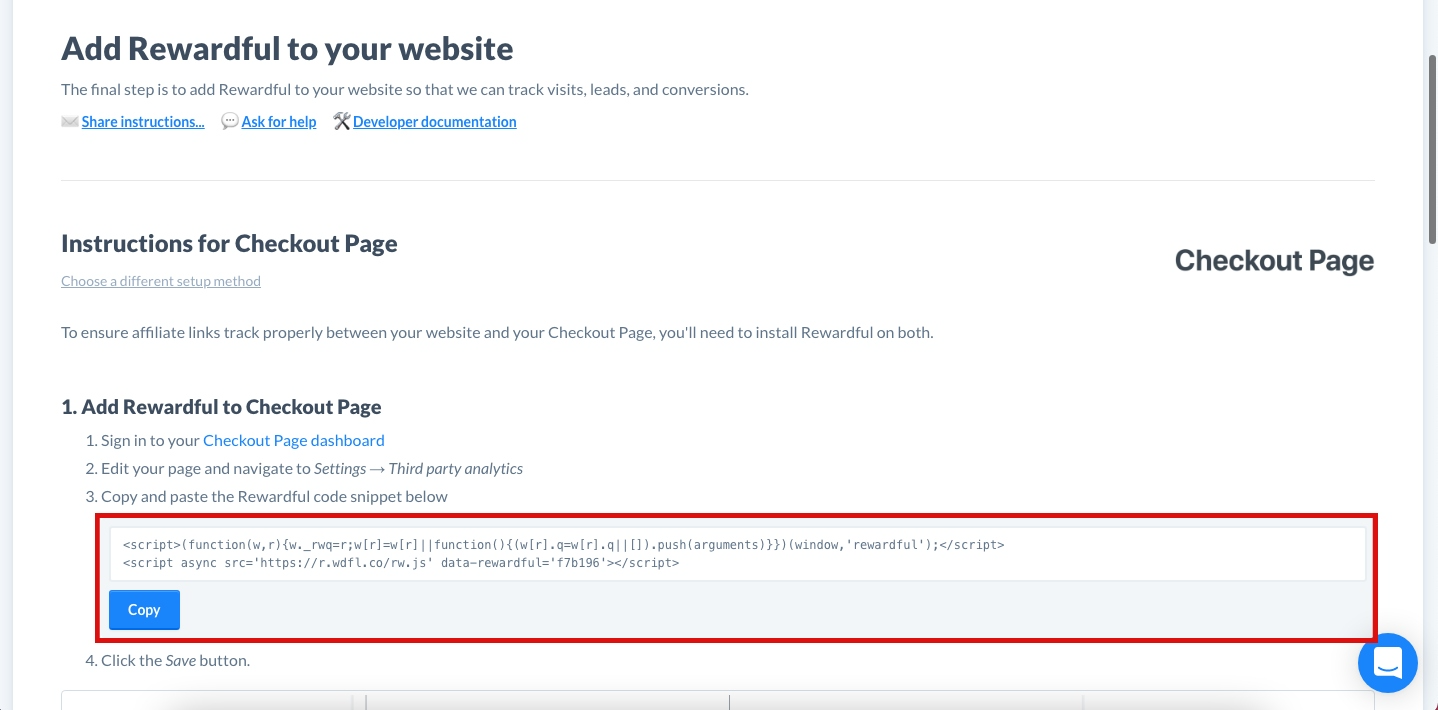
4. Return to your Checkout Page dashboard and click on your checkout
5. Go to the Settings tab to paste the code snippet under Tracking pixels and Save
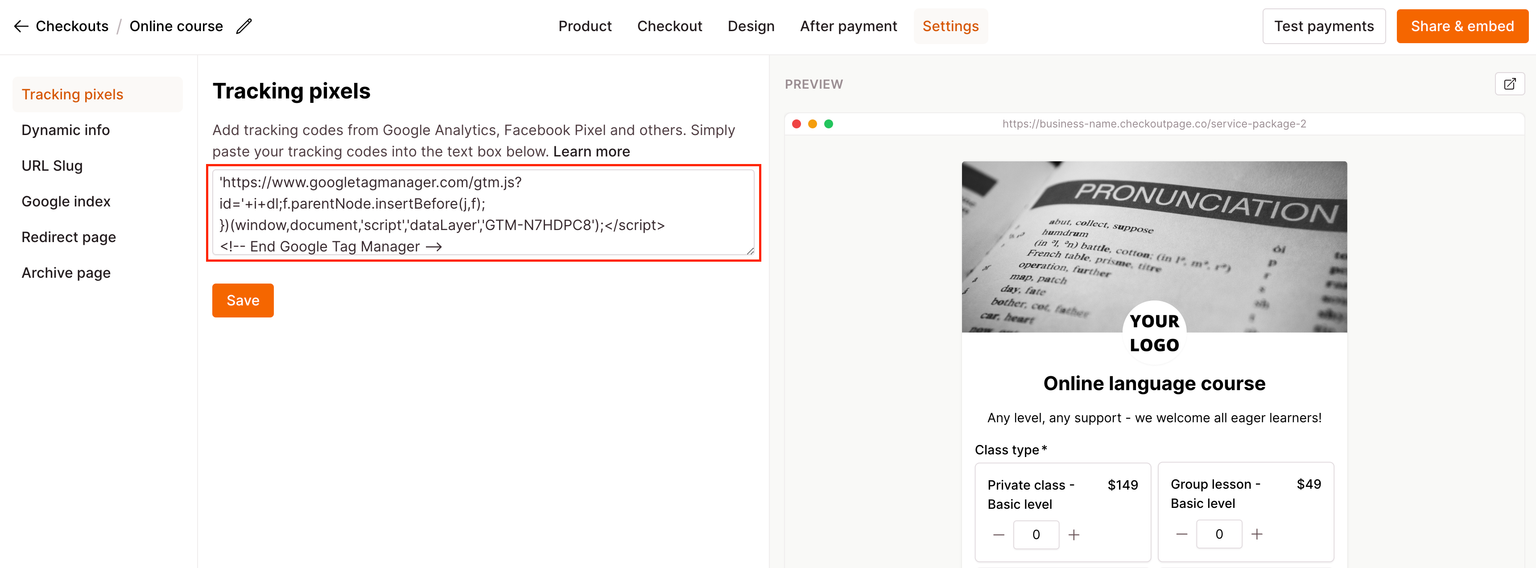
6. Back on Rewardful, copy the code from 2. Add Rewardful to the rest of your website
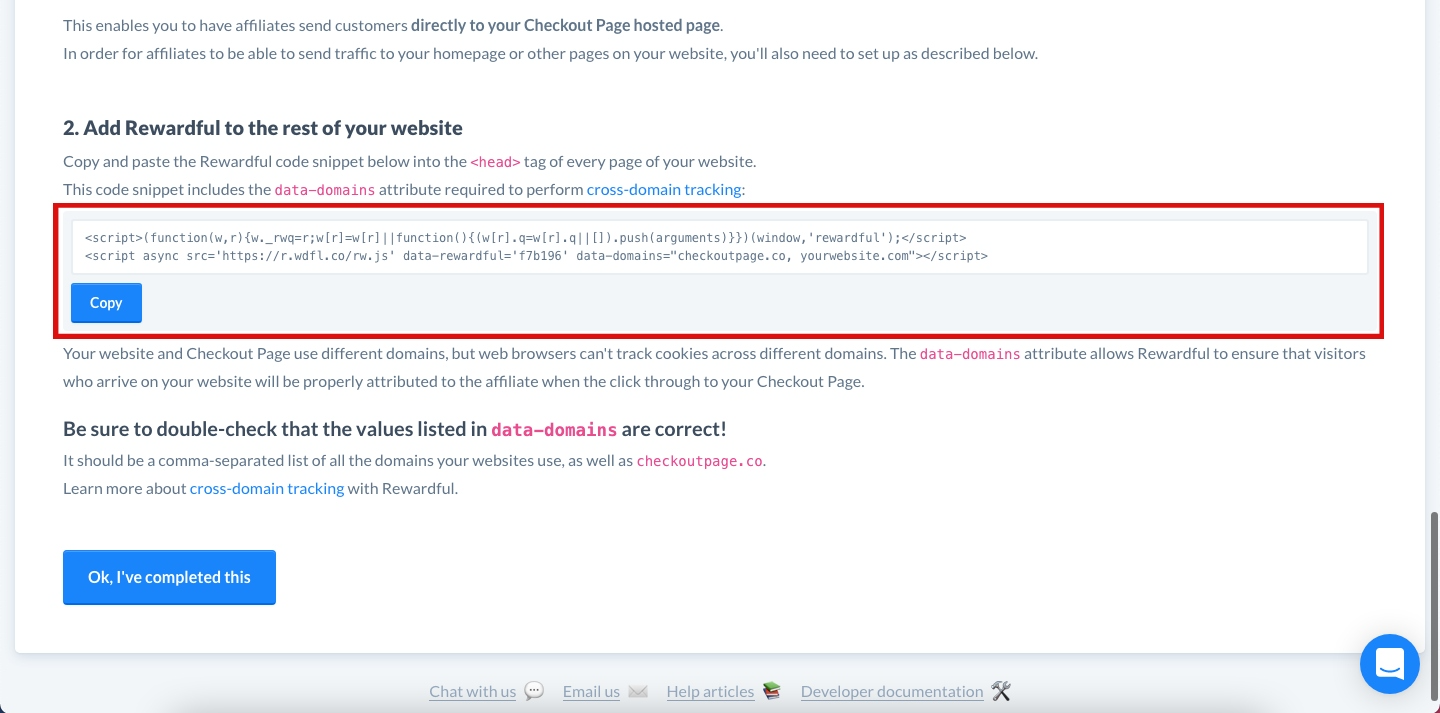
7. Paste this code into the <head> section of every page on your website 9. Complete the campaign setup on Rewardful
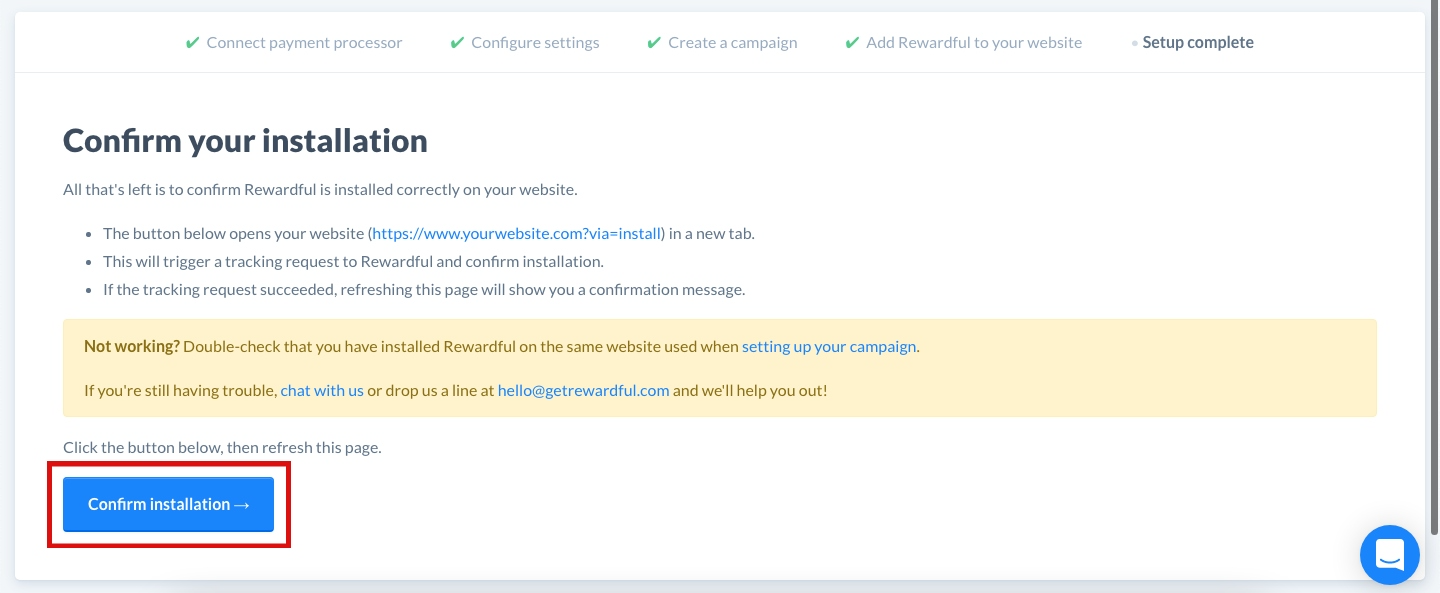
Once completed, Rewardful will automatically track all referrals, commissions and any changes in payments, such as cancellations or refunds.
Important: Make sure to complete the last step of the campaign setup in Rewardful titled Adding Rewardful’s tracking to the remainder of your site (non-Checkout Page pages).
How to set up Double-sided incentives
As per the Rewardful documentation:
"Double-sided incentives" allow you to apply coupons to referred customers, and are a great way to increase the conversion rate for affiliate traffic. Not only does this increase your revenue, higher conversion rates help motivate affiliates and keep them engaged — the more successful your affiliates are, the more they'll want to promote you!
We call them double-sided (or two-sided) incentives because in addition to the affiliate's incentive to drive traffic (i.e. the commission) the visitors also have an incentive to convert (i.e. the coupon).
First, you'll need to create a Campaign in Rewardful and complete the Rewardful integration steps above.
Follow these steps to integrate Rewardful's double sided incentive in Checkout Page:
1. Create a coupon in Checkout Page
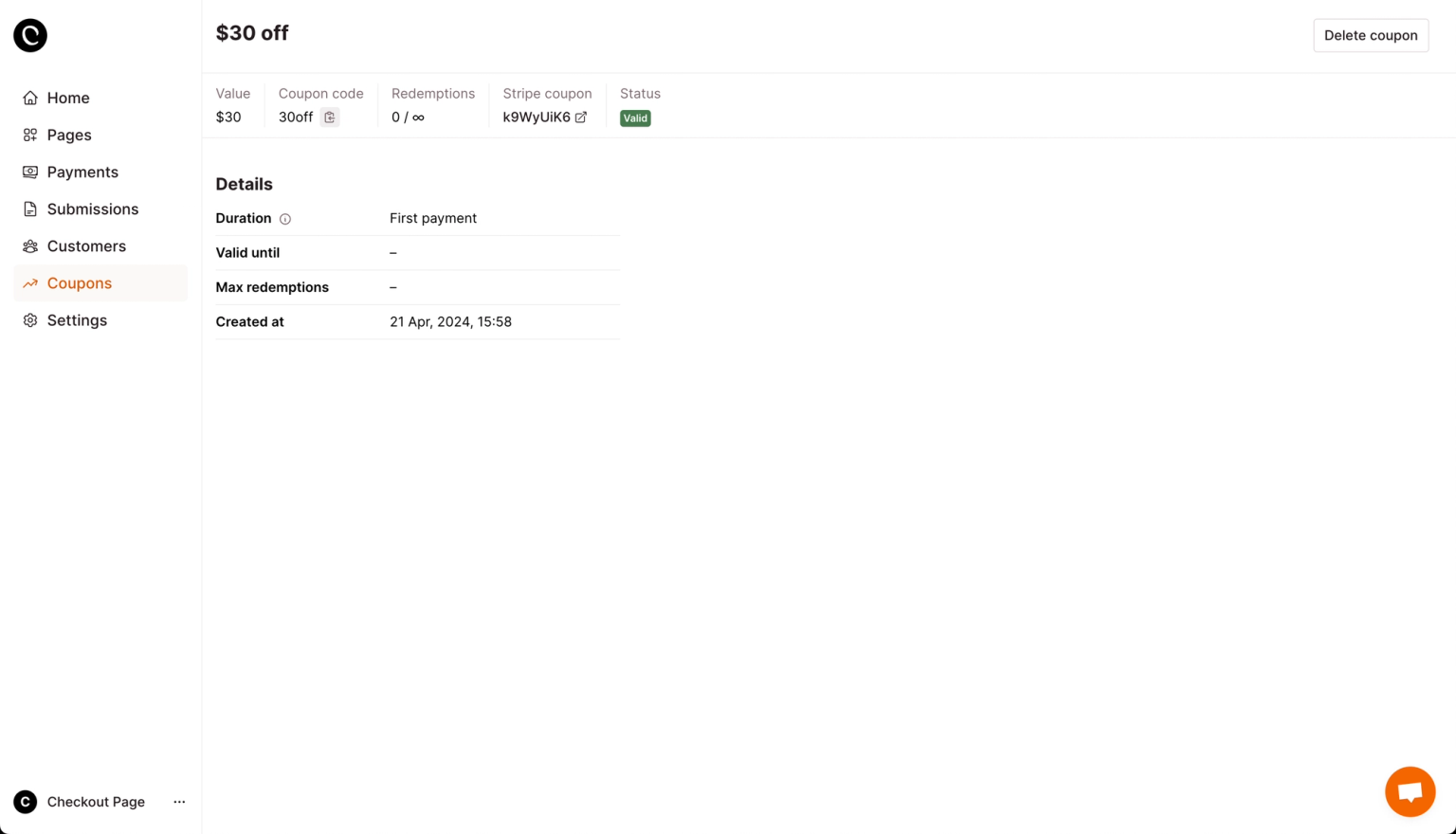
2. Copy the Stripe coupon ID
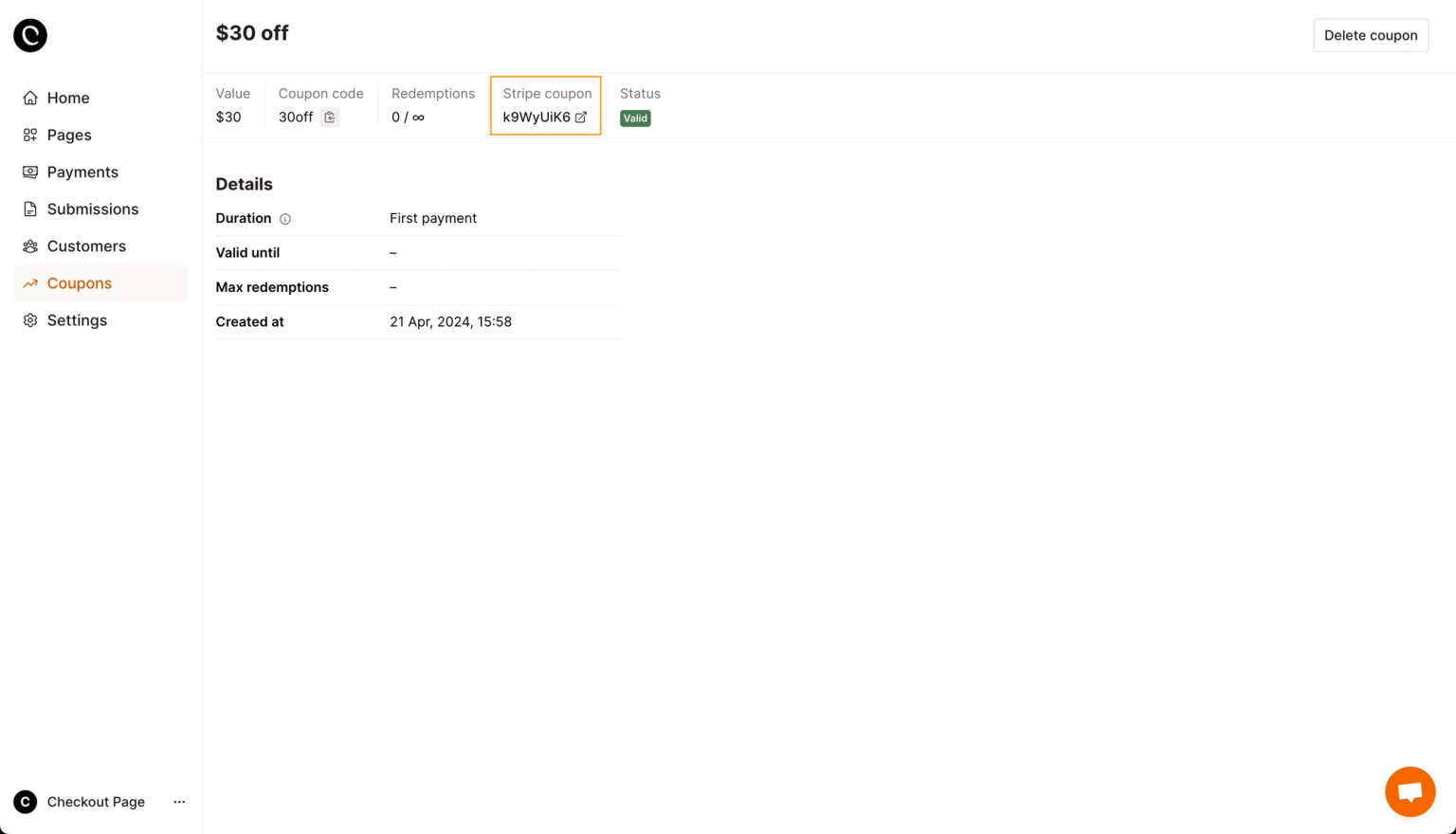
3. Paste the Coupon ID into Rewardful
On your Edit Campaign page, toggle "Double-sided incentives". Paste the Coupon ID into the text field labelled "Stripe Coupon ID" as shown below:
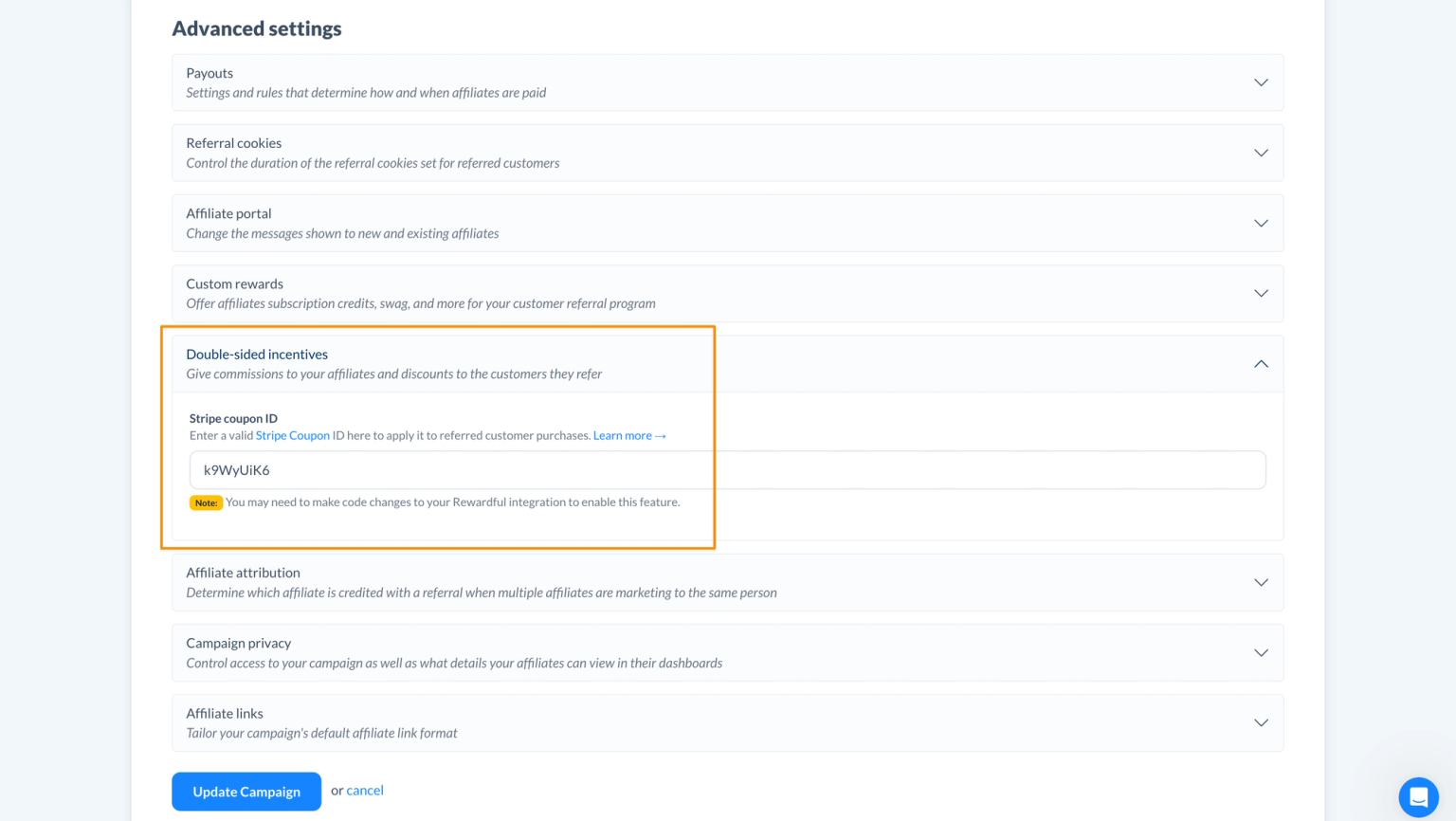
Now, whenever someone visits your checkout via a referral link, the coupon code will automatically be applied to the checkout.