Disconnect your Stripe account
In this article, we’ll help you disconnect your Stripe account from Checkout Page.
If you want to connect to a different Stripe account or disconnect completely, you need to Revoke access.
Please note: Disconnecting your Stripe account will disrupt your payment processing.
How do I disconnect my Stripe account?
- Open your Checkout Page dashboard and go to Settings
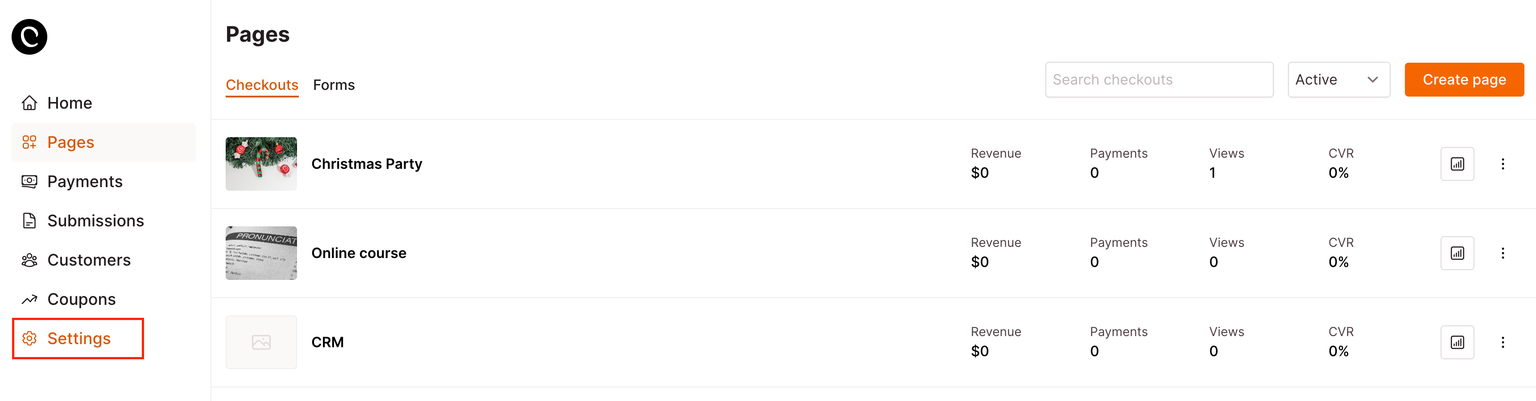
- Go to Stripe & payouts and click Revoke access
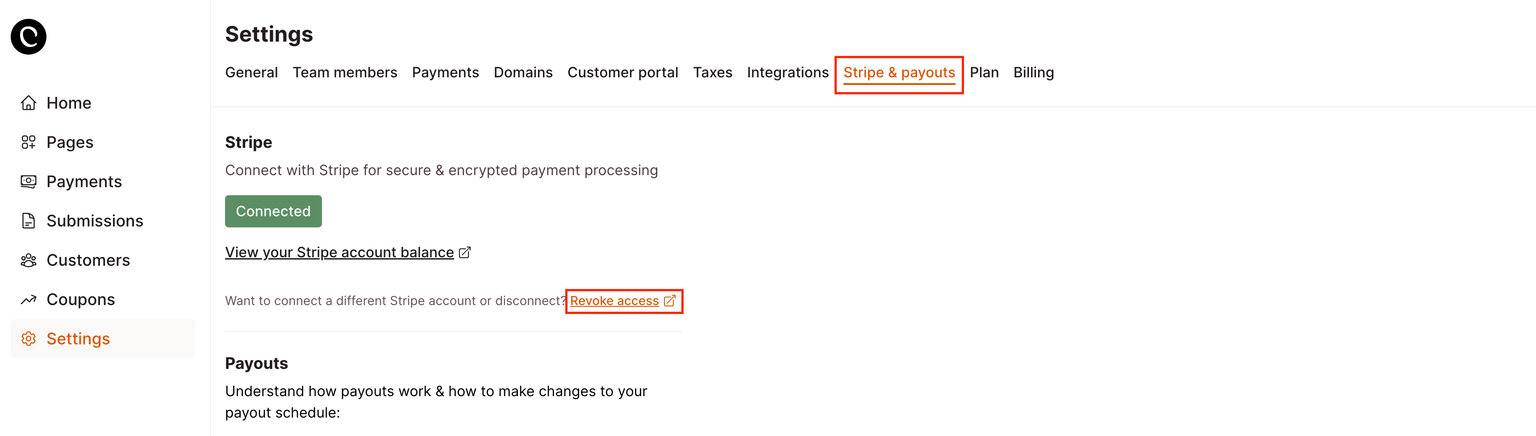
- On the Stripe dashboard, find Checkout Page and click to Revoke access
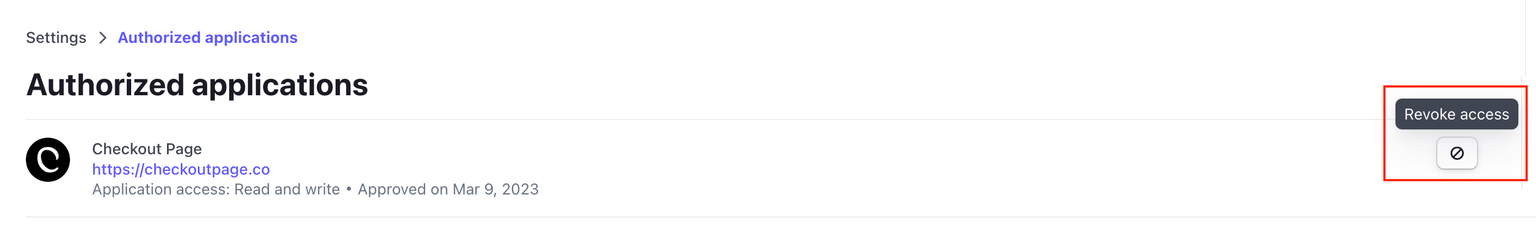
- When a new window pops up, click the Revoke button again to confirm
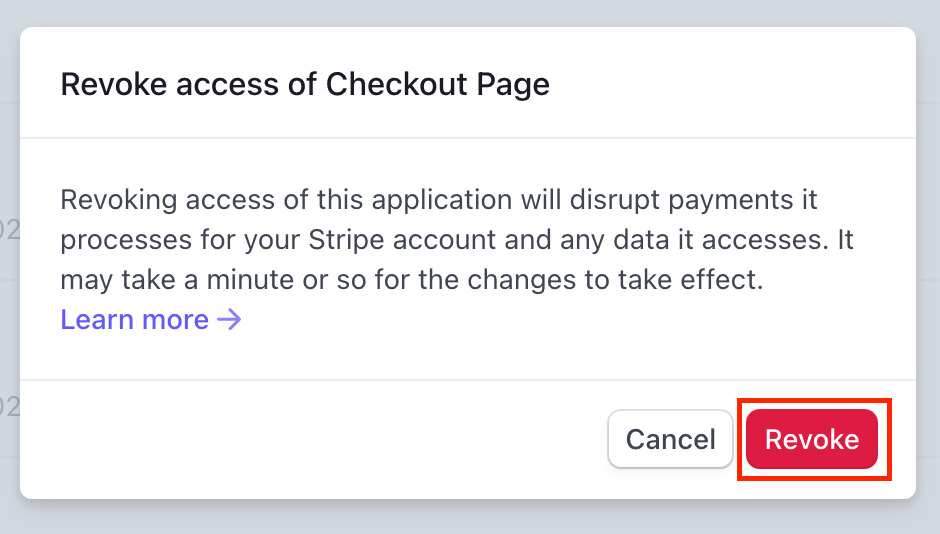
- Access to Stripe has been revoked