Account settings
Learn how to change your profile, password, email settings, and transfer or delete your account.
Profile
You can easily change your name and email address from your Checkout Page dashboard.
1. From your Checkout Page dashboard, click on your business name and go to Account
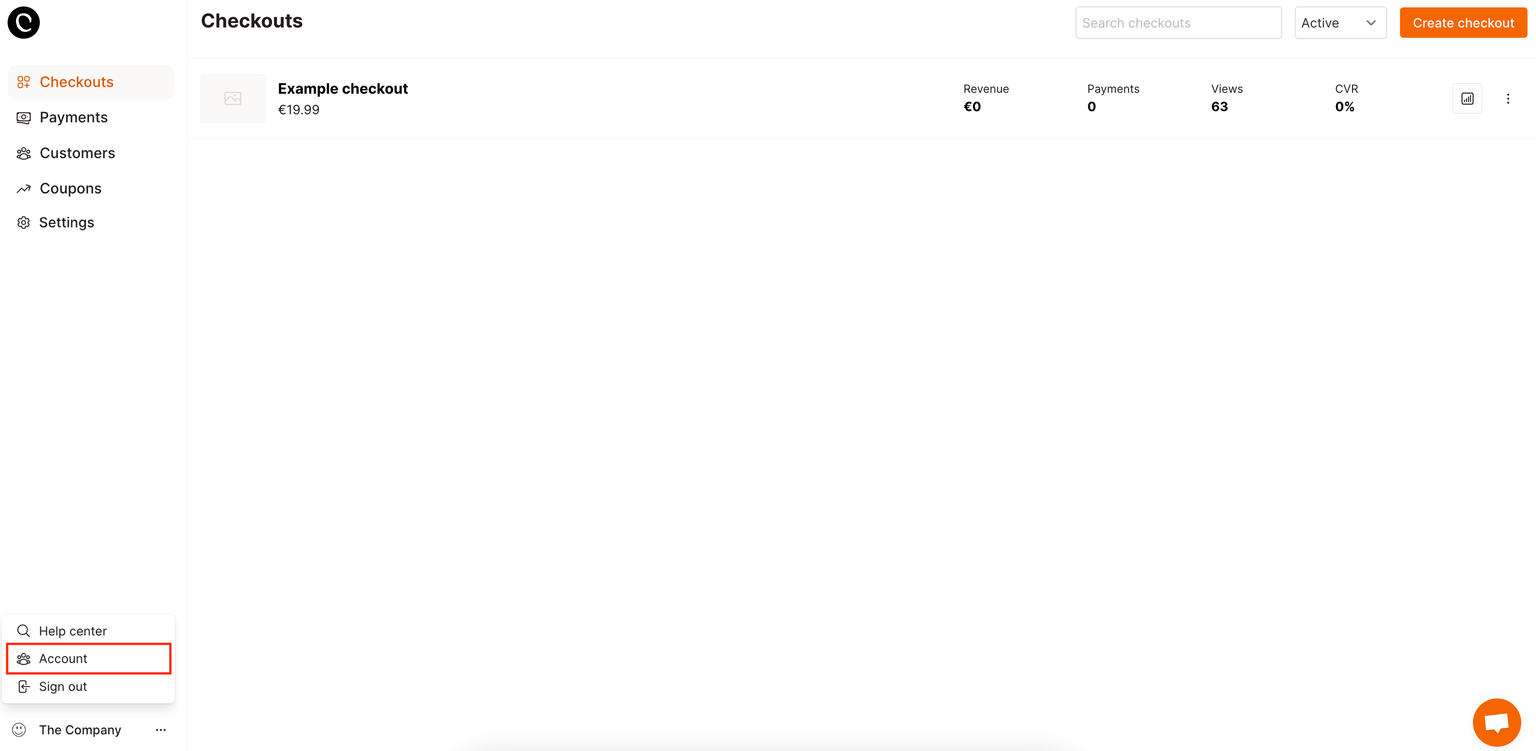
2. Go to Profile
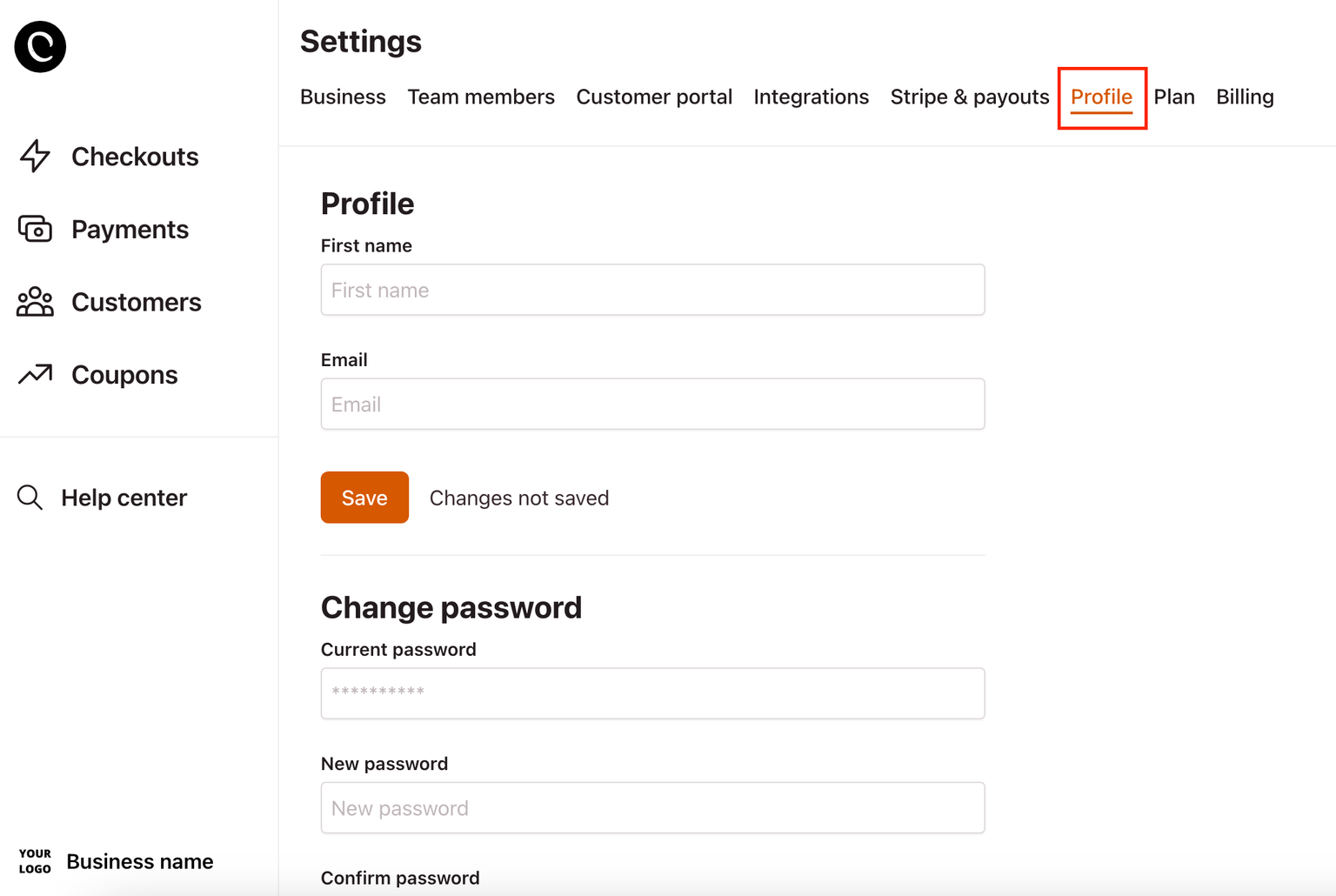
3. Type in your new name and/or your new email address
4. Click Save to make your changes
Transfer your account
You can simply transfer your account by changing the email address associated with this account.
1. From your Checkout Page dashboard, click on your business name and go to Account
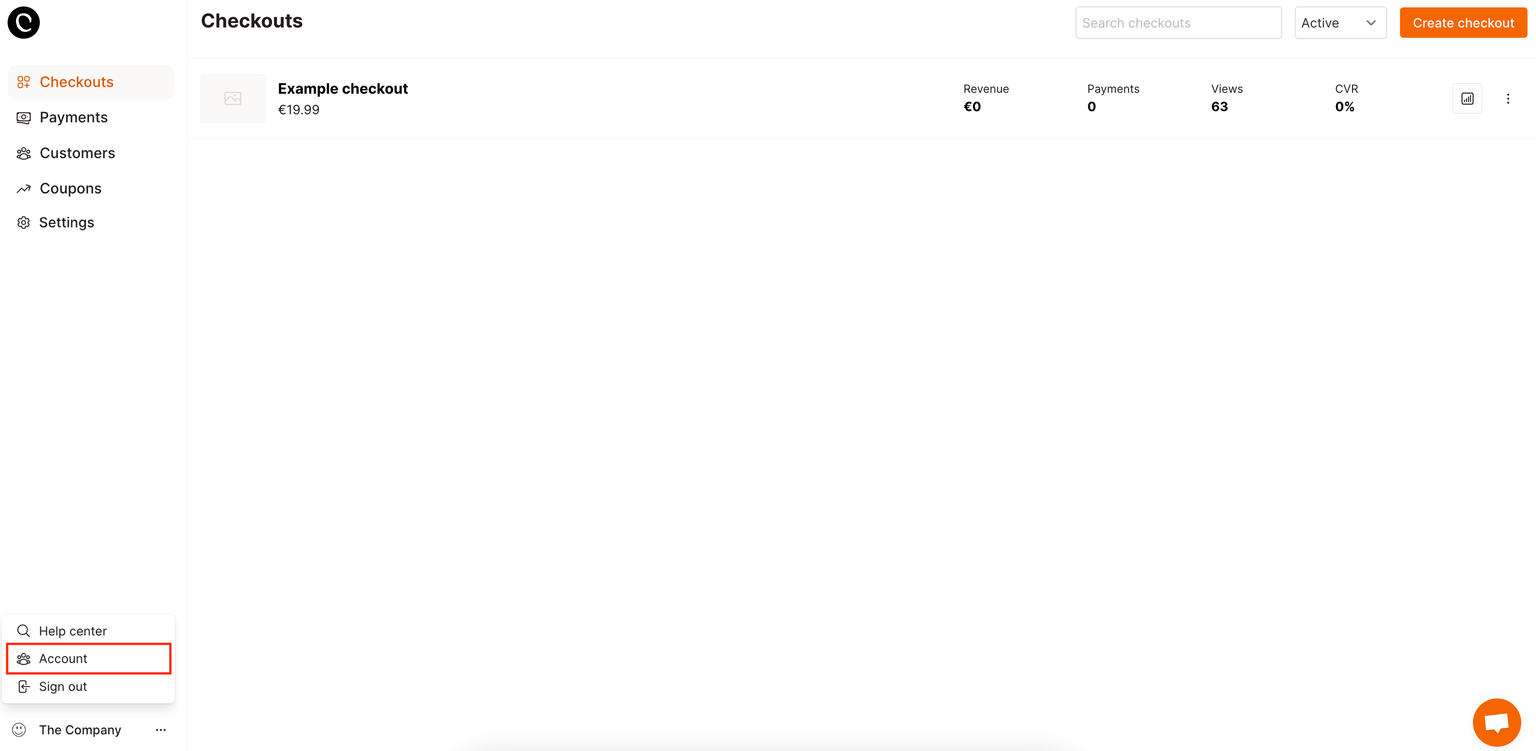
2. Go to Profile and type in the new owner’s name and email address
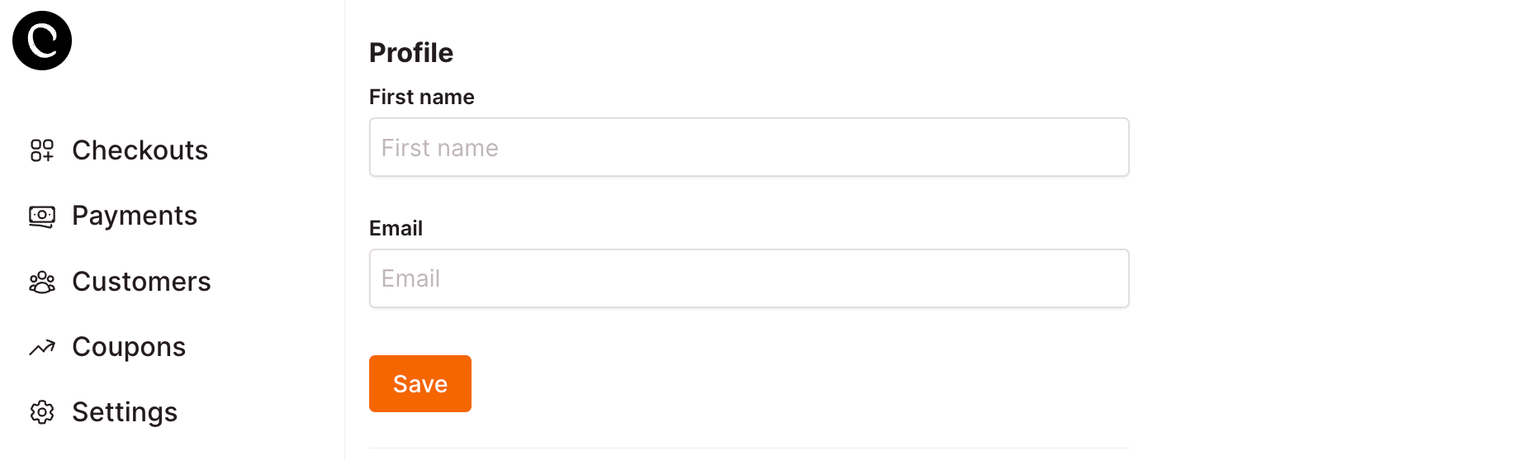
3. Click Save to make your changes
Change password
You can change your password in your profile settings on the Checkout Page dashboard.
1. From your Checkout Page dashboard, click on your business name and go to Account
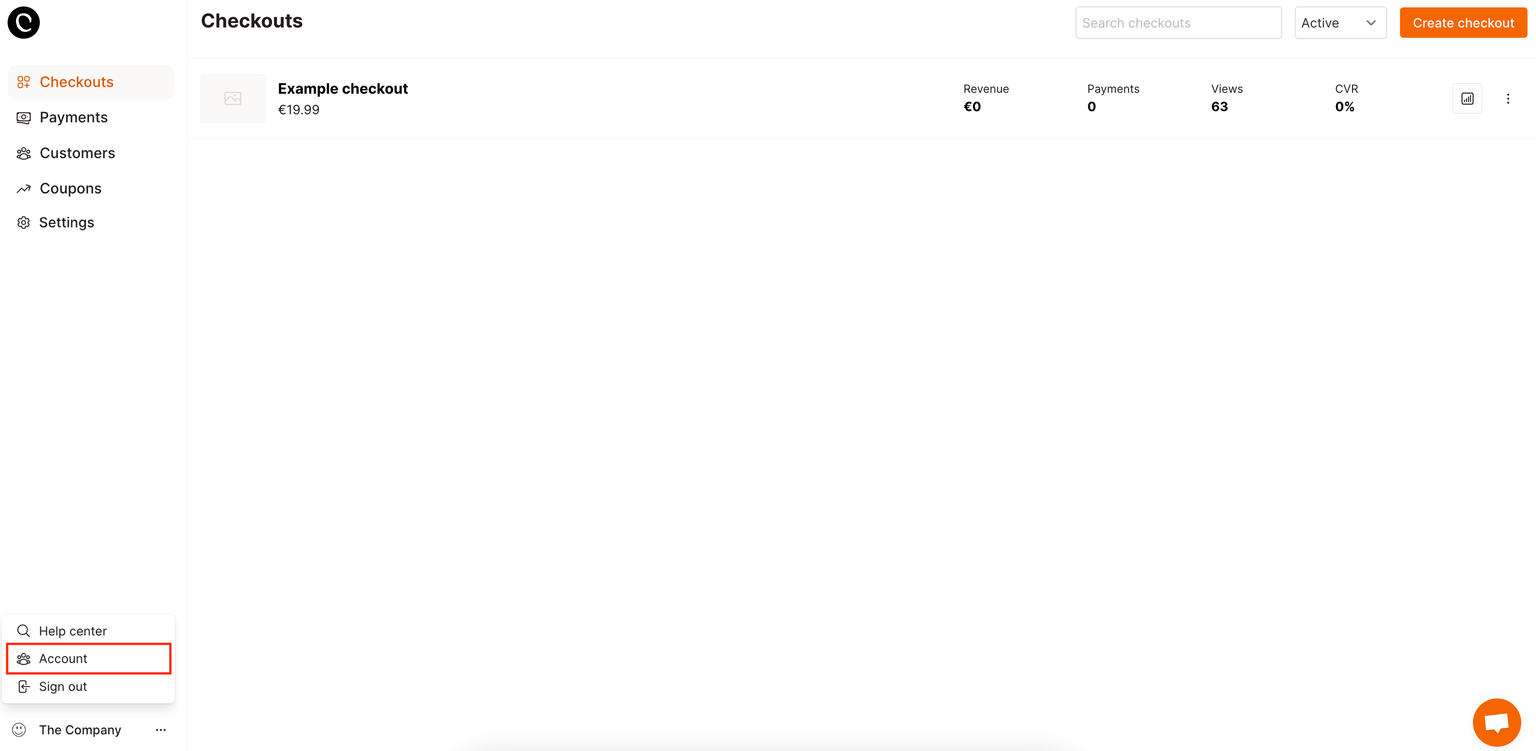
2. Go to Profile and scroll down to Change password
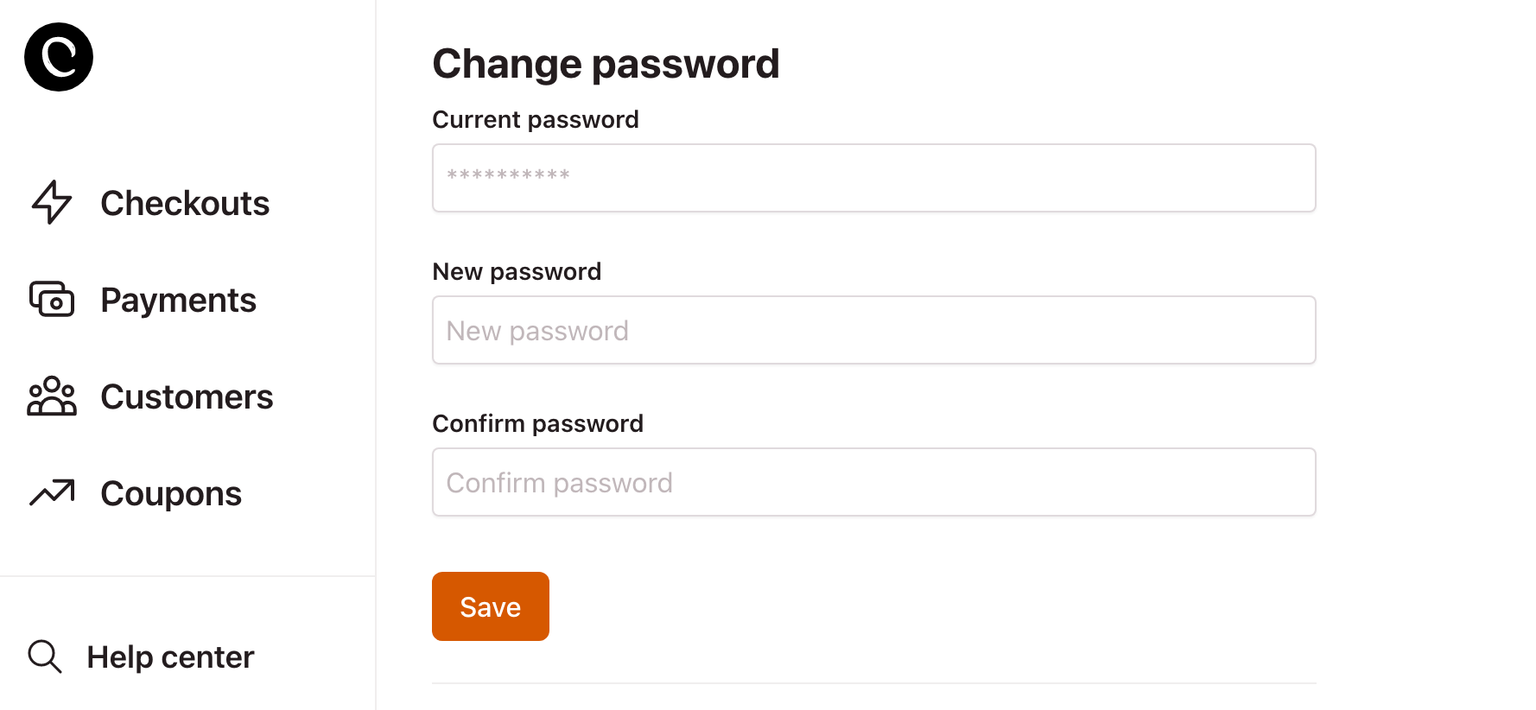
3. Type in your current password and the new password twice to confirm
4. Click Save to make your changes
Email settings
In the Email settings, you can choose which notifications from Checkout Page you’d like to receive.
1. From your Checkout Page dashboard, click on your business name and go to Account
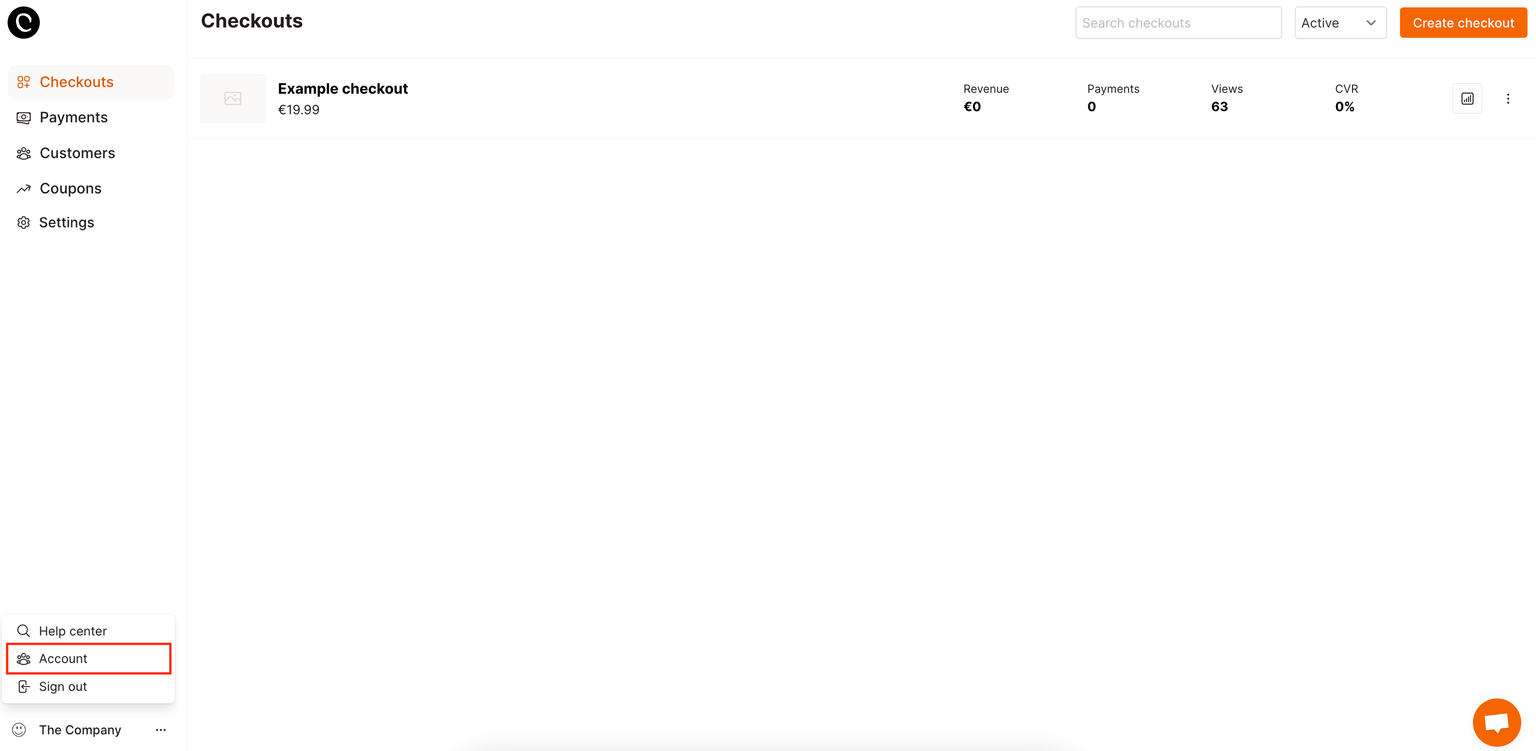
2. Go to Profile and scroll down to Email settings
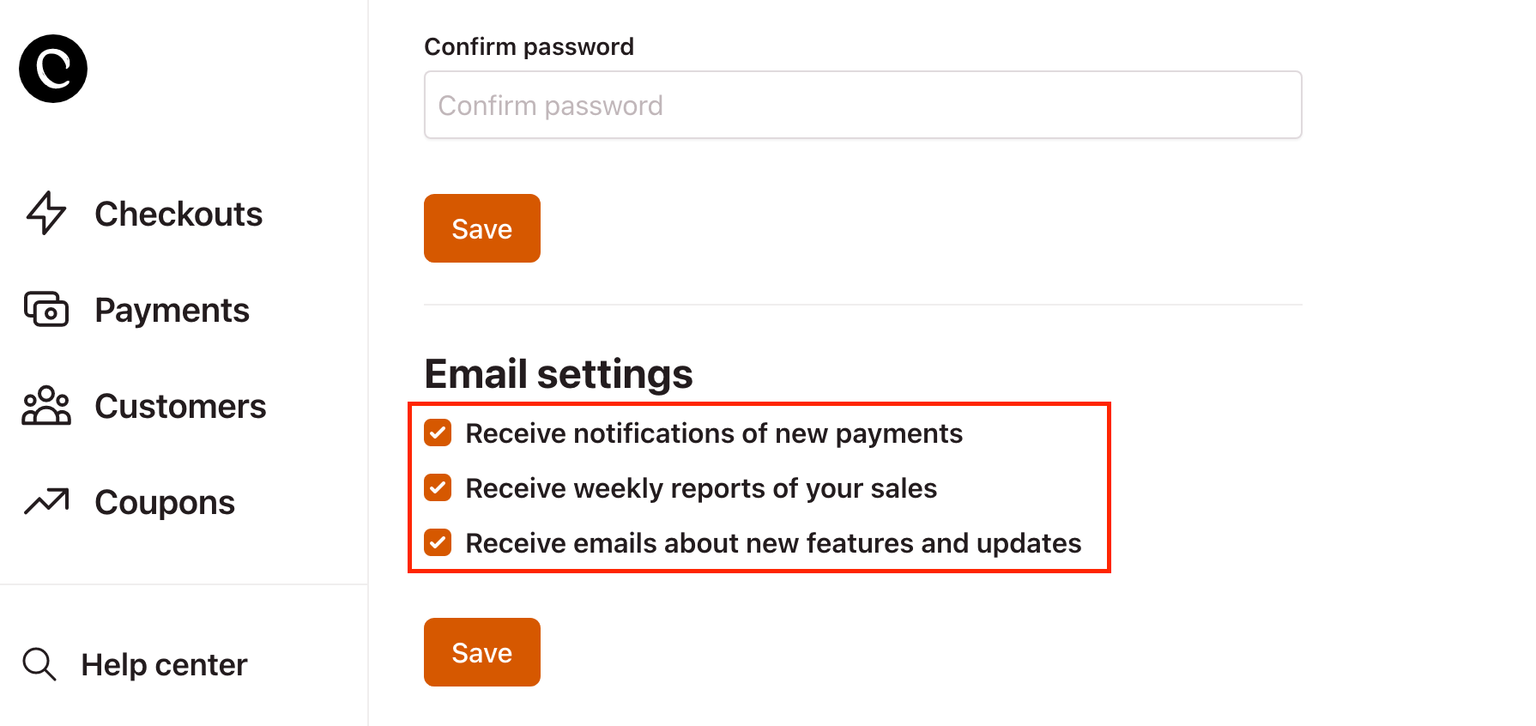
3. Tick or untick the boxes to select which notifications you’d like to receive
4. Click Save to make your changes
Receive notifications of new payments
By ticking this box, Checkout Page will notify you via email every time someone makes a payment for your product or service.
Receive weekly reports of your sales
By ticking this box, you will receive weekly reports including a breakdown of your sales from the past week.
Receive emails about new features and updates
By ticking this box, you will stay up-to-date with important news and product updates from Checkout Page.
Delete your account
Deleting your account will delete your checkouts, customer, and payment history.
Please note: This cannot be undone.
1. From your Checkout Page dashboard, click on your business name and go to Account
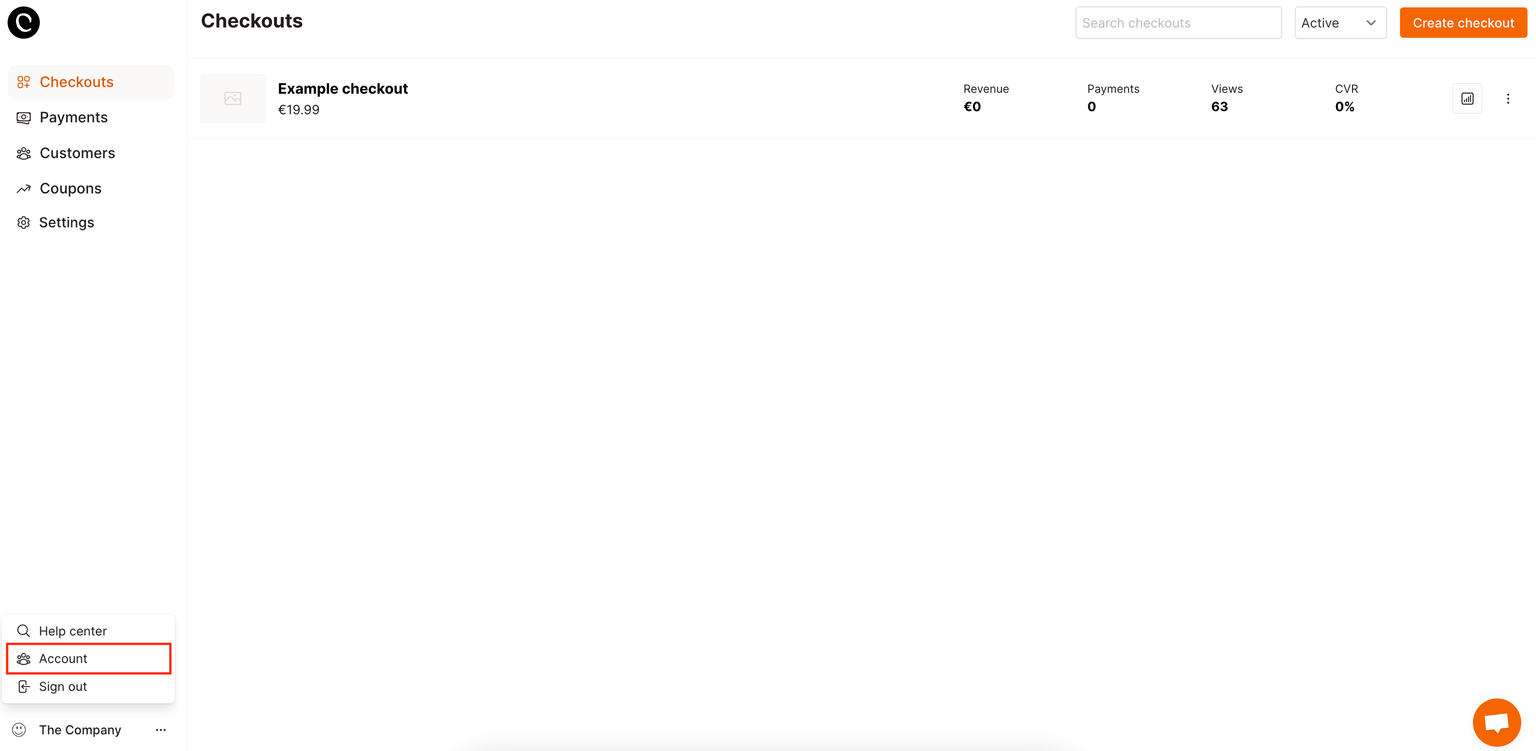
2. Go to Profile and scroll down to Delete account
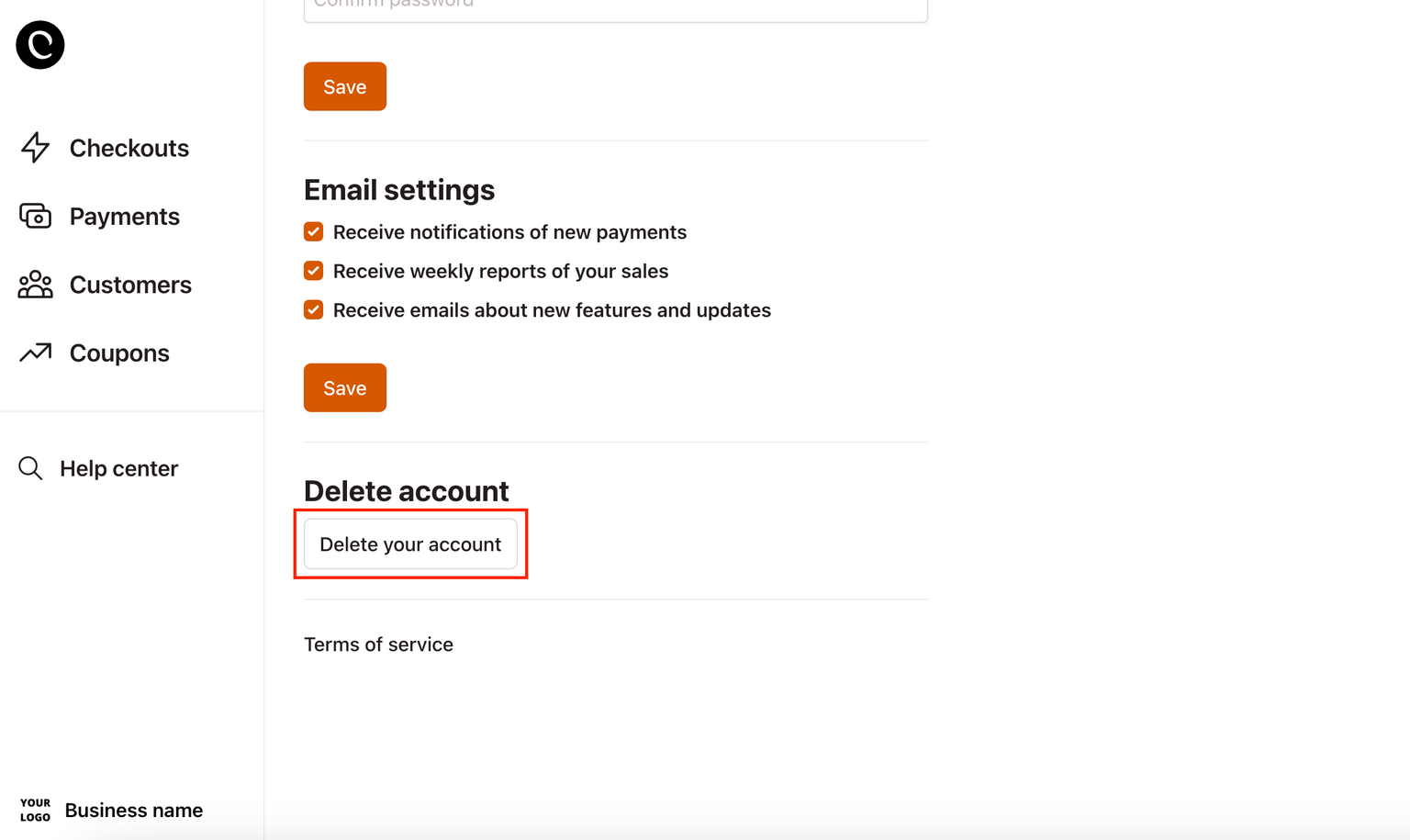
3. Click Delete your account and confirm the deletion
We highly recommend that you reach out to us before deleting your account to discuss how we can help you.