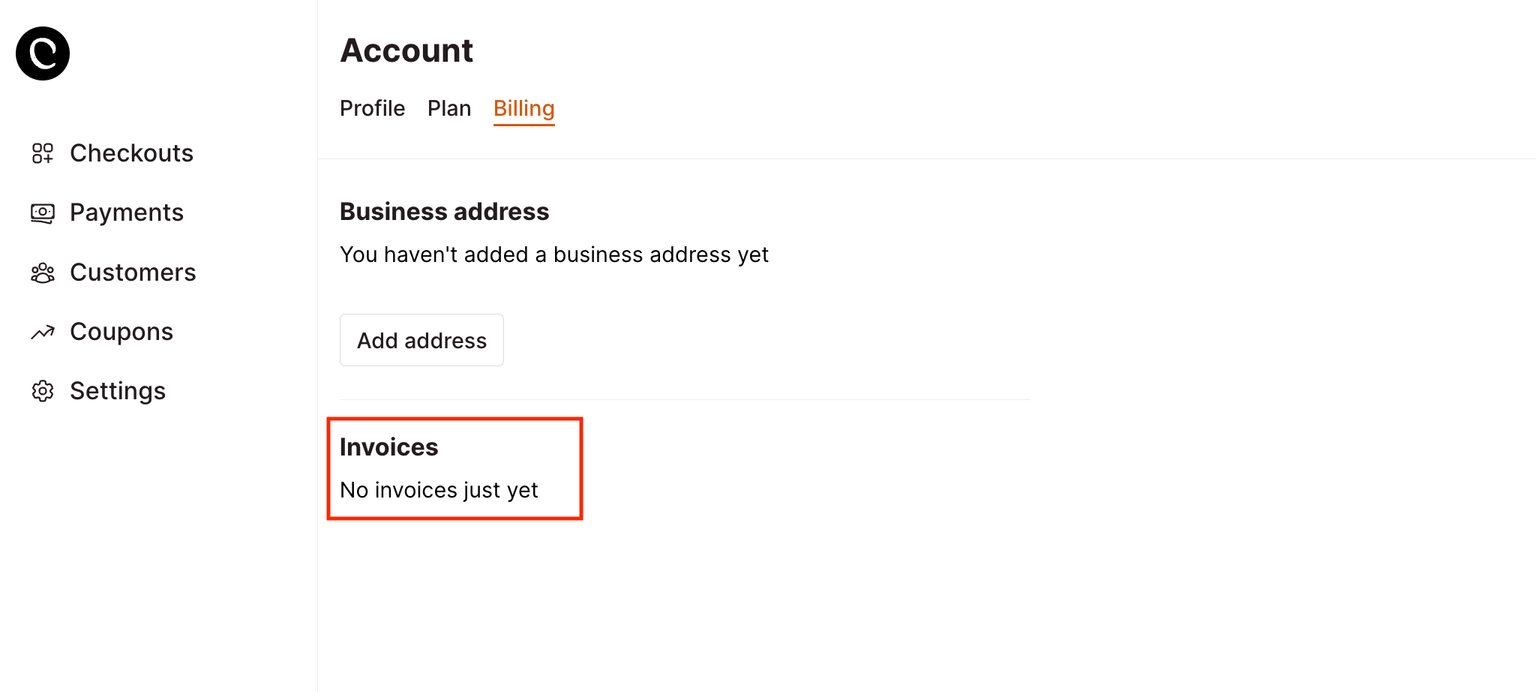Billing settings
In this help article, we'll show you how to add your billing address and view invoices.
You can add or change your business address and view invoices from your Checkout Page dashboard.
To access your billing settings, click on your business name on the bottom left of your Checkout Page dashboard and then go to Account, and then click on the Billing tab.
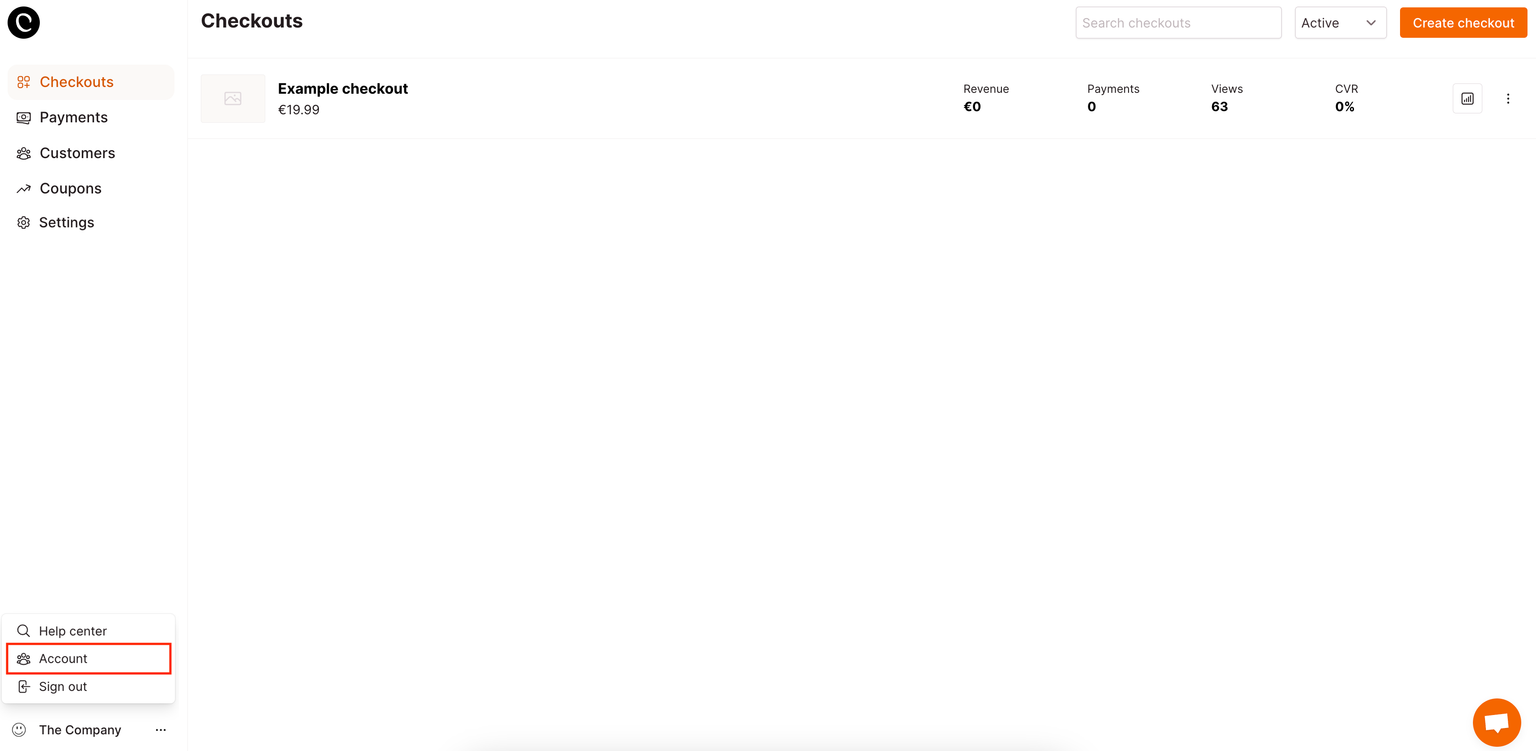
Business address
Enter your business address here for verification and accounting purposes.
Make sure to Save any changes made.
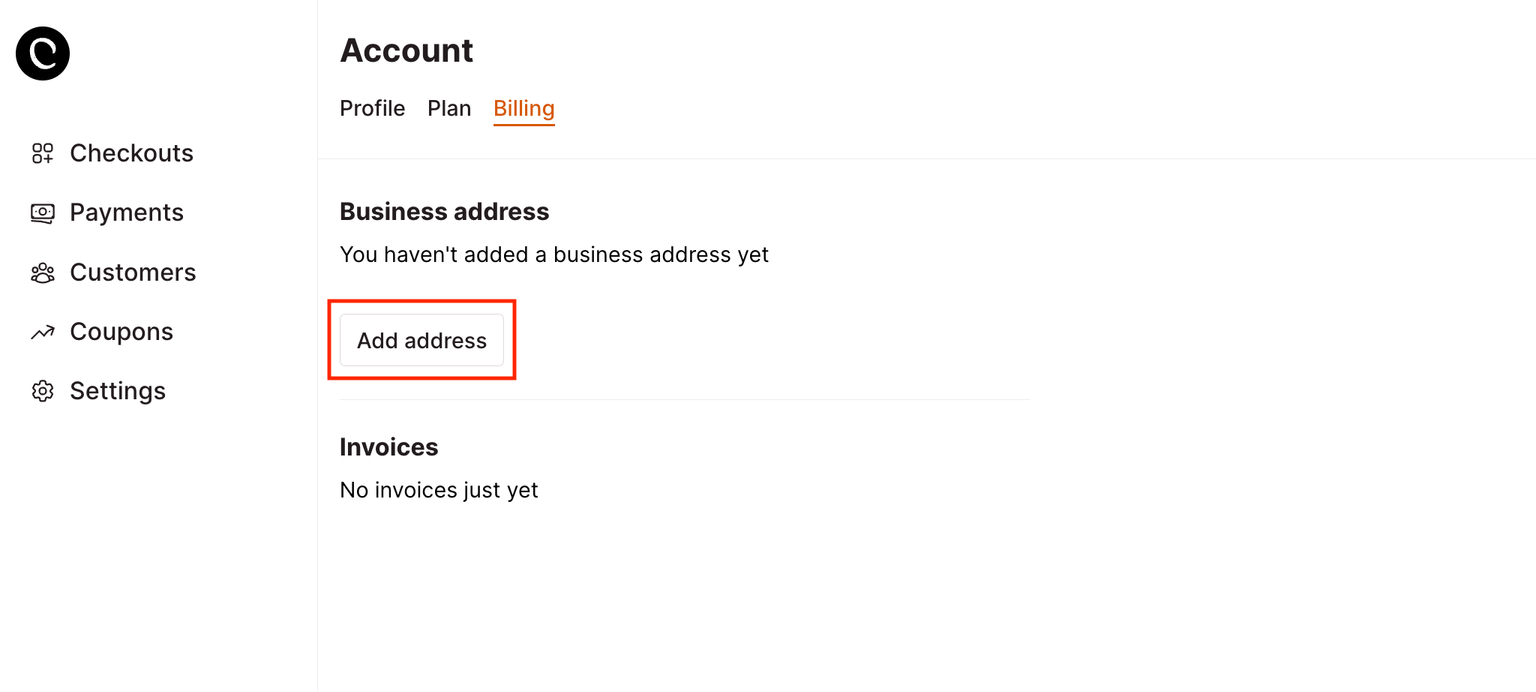
Invoices
Here you can view all your invoices for your Checkout Page plan subscriptions.