Invite customers to a Zoom meeting after payment
Sell access to webinars, lectures and events with Checkout Page and invite customers automatically after they pay.
If you’re selling access to webinars, lectures or online festivals, you’ll want to invite your customers to the Zoom meeting once they pay.
You can do this by either adding the Zoom meeting link to the email confirmation or by using Zapier to add your customer as a participant to Zoom.
Let’s look at each option.
Add the Zoom meeting link to the email confirmation
This is the easiest option to implement.
- After scheduling a meeting, webinar or event in Zoom, copy the Join Zoom Meeting link
- Open your Checkout Page dashboard and click on your checkout
- Go to the After payment tab and open Email confirmation
- Choose Custom email and paste your Zoom link into the Email body
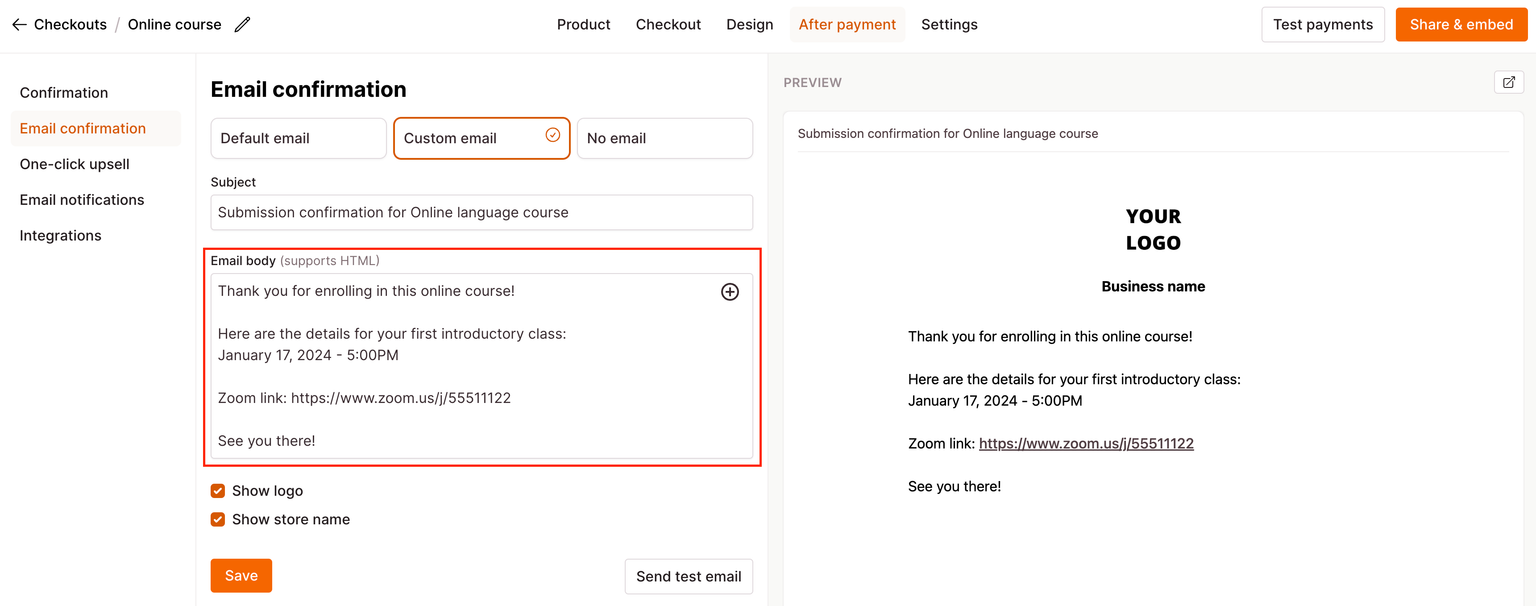
- Click Save and send yourself a test email to make sure it all works
Offer multiple options to choose from
Tip: Are you hosting multiple events or webinars? Use Variants to let customers select a date or timeslot. Then store the Zoom link for each option in the variant option’s SKU and use a variable in the email confirmation to send your customer the meeting link.
This way your customers will see all the options on your one-page checkout.
- Go to the Variants section and Add variant
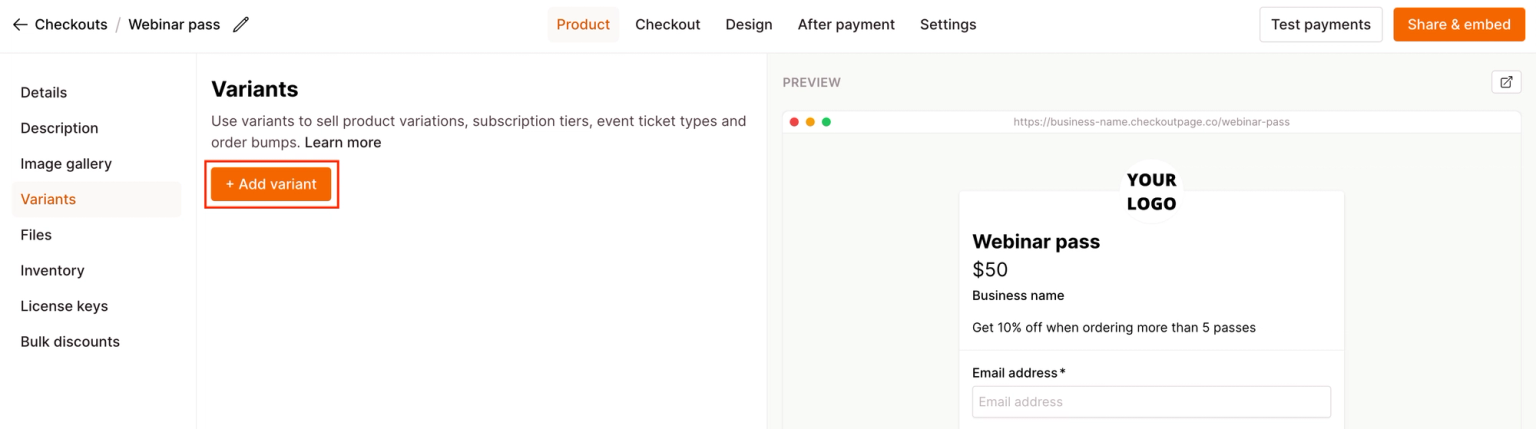
- Scroll down to variant Settings and tick to Set SKU
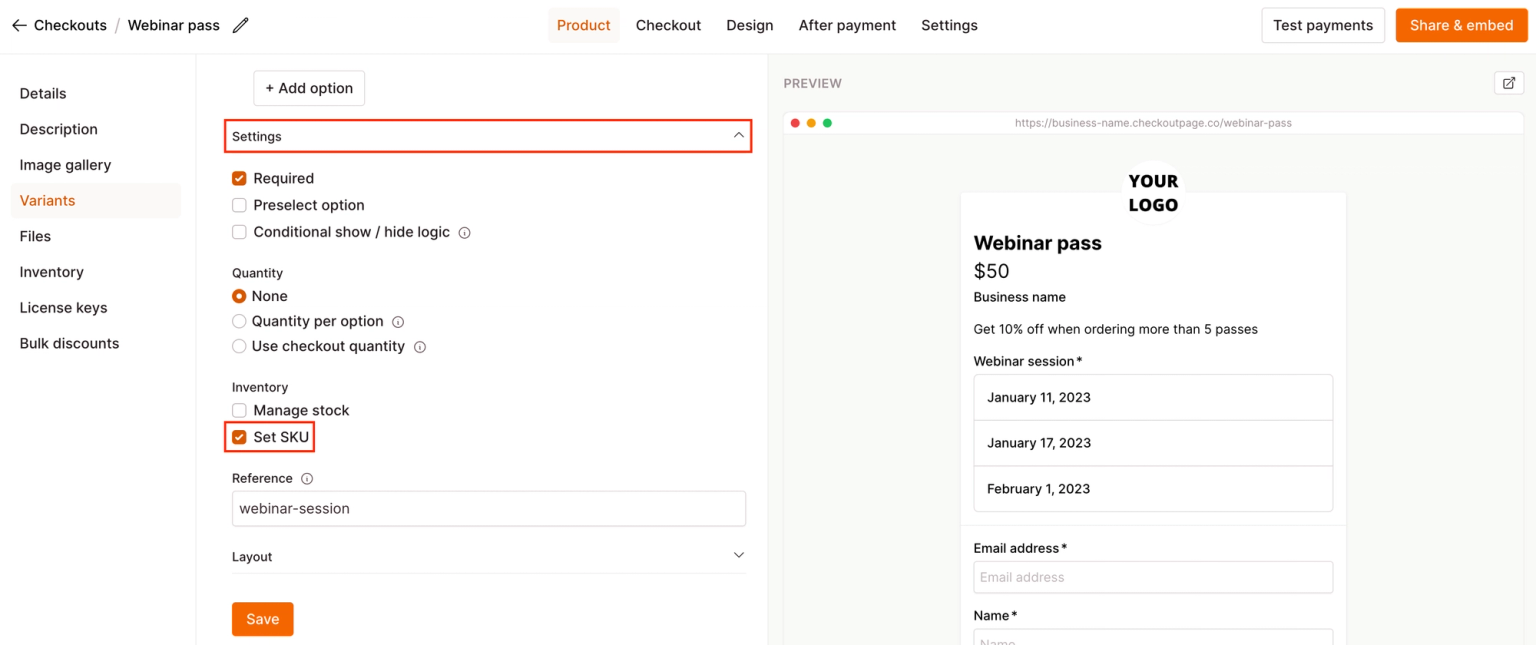
- Fill in the details and add Zoom links as the SKU for each variant
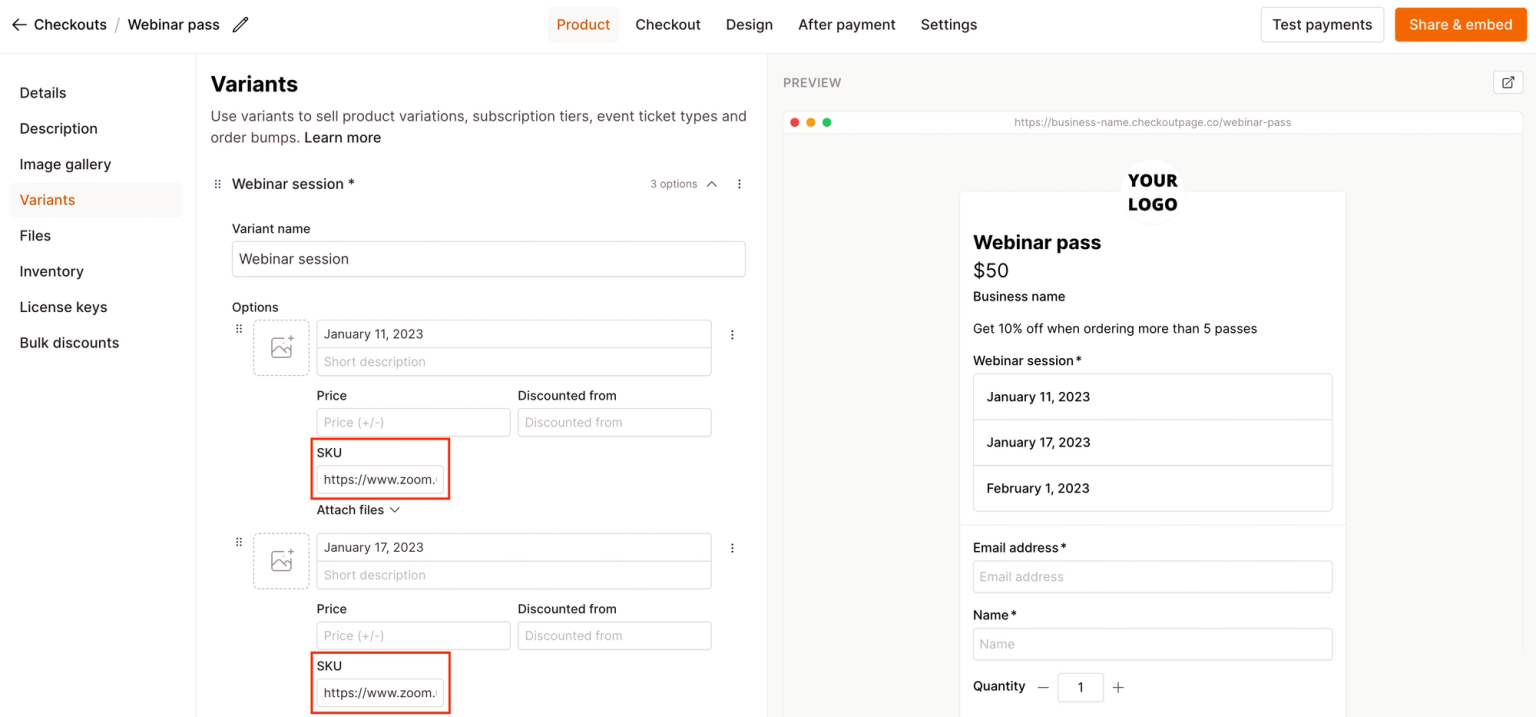
- Go to After payment and open Email confirmation
- Choose Custom email and click on the + in your Email body to add Variant name SKU (in this example, the variant name is ‘Webinar session’)
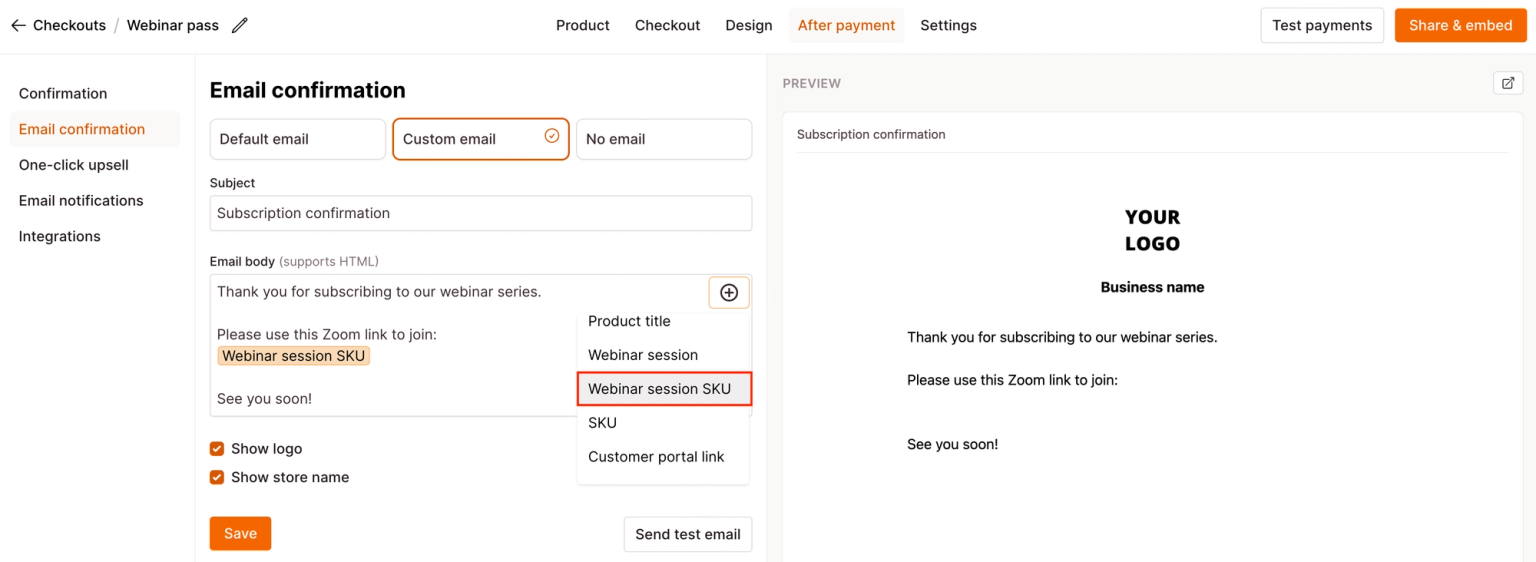
- Save your changes and make a test payment to preview the email confirmation
Use Zapier to add your customer as a participant in Zoom
Alternatively, you can add your customers as participants (or registrants) to Zoom by using Zapier. Zapier is a platform that lets you connect different software services.
Use Zapier to create a meeting (or webinar) registrant in Zoom when a new charge or subscription happens on Checkout Page.
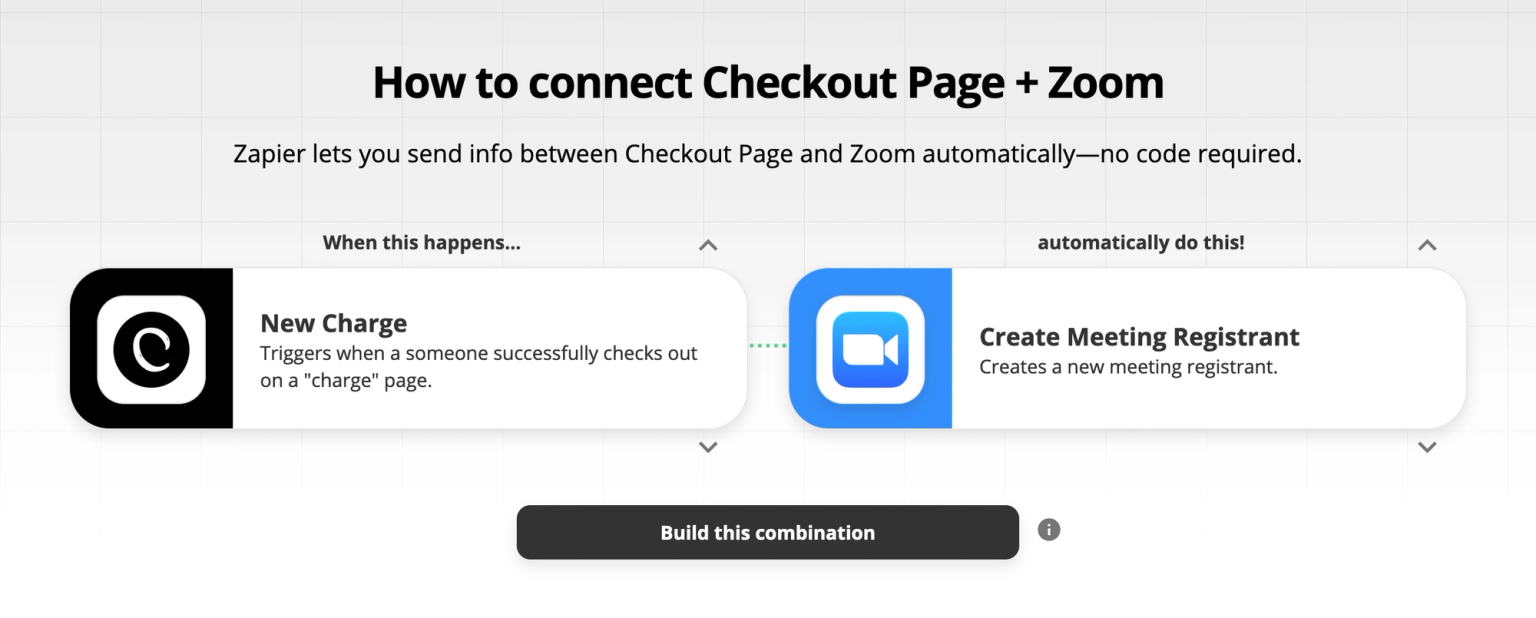
Get started with this integration
Note: if you sell with multiple checkout pages, use a “Filter” step to only add a participant when they pay on this page.