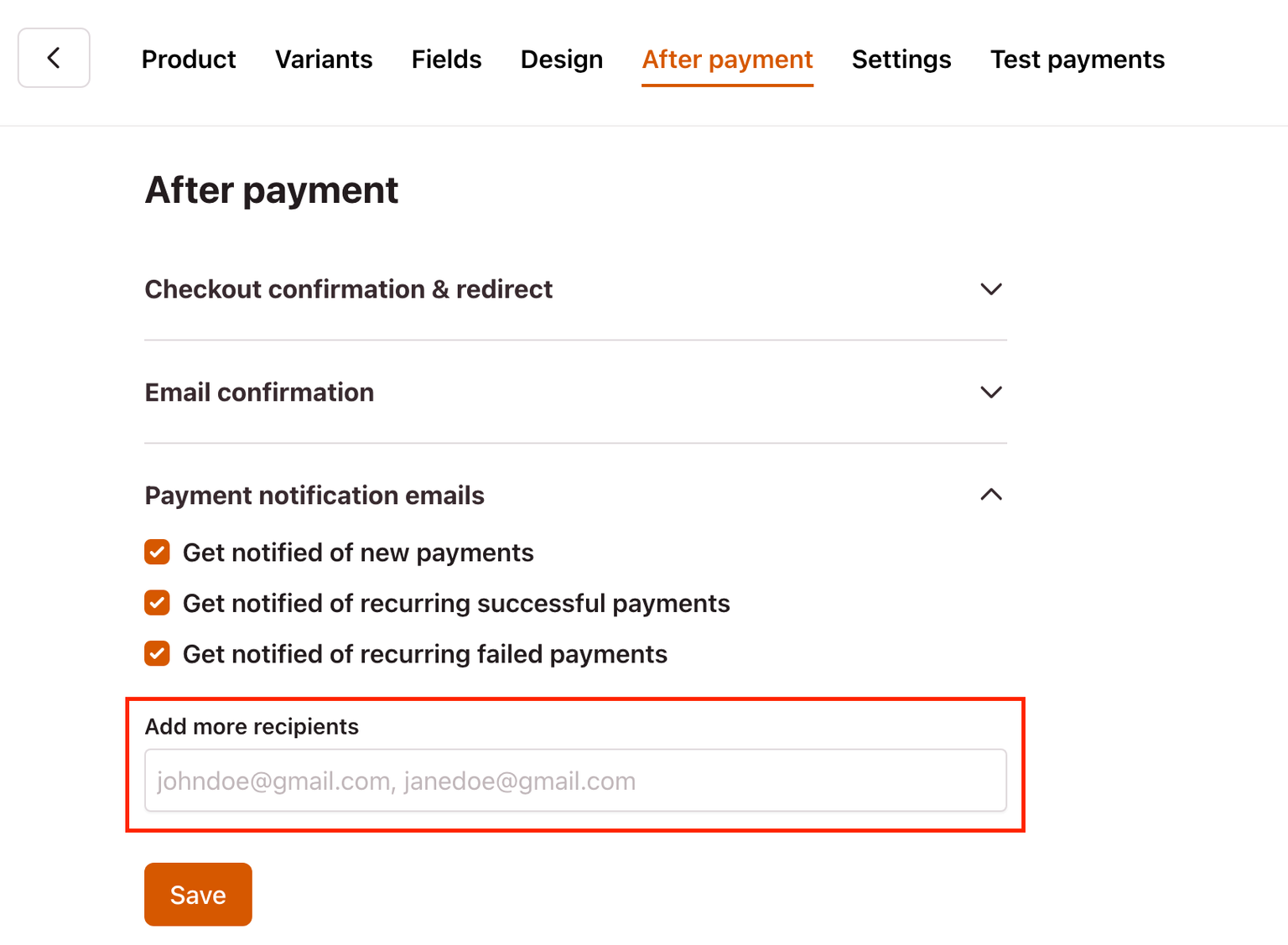Email notifications
This help article will show how to manage payment email notifications about your customers' activity.
Managing payment email notifications
- Open your Checkout Page dashboard and click on any checkout
- Go to the After payment tab and click on Payment notification emails
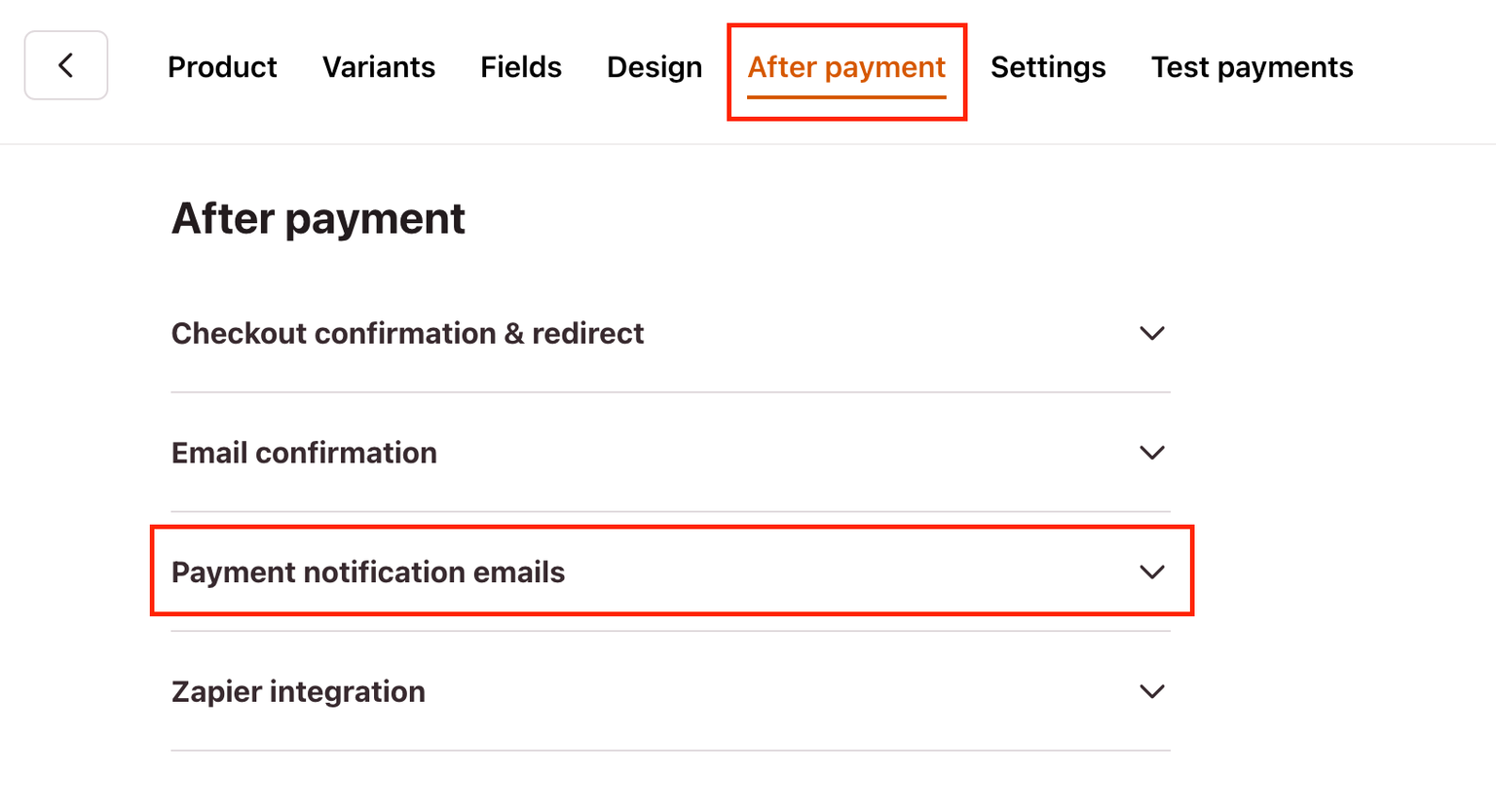
One-time payment email notifications
New payments
- Checked by default
- Receive email notification when your customer makes a new payment
- If unchecked, you will not receive any payment notification emails for this checkout
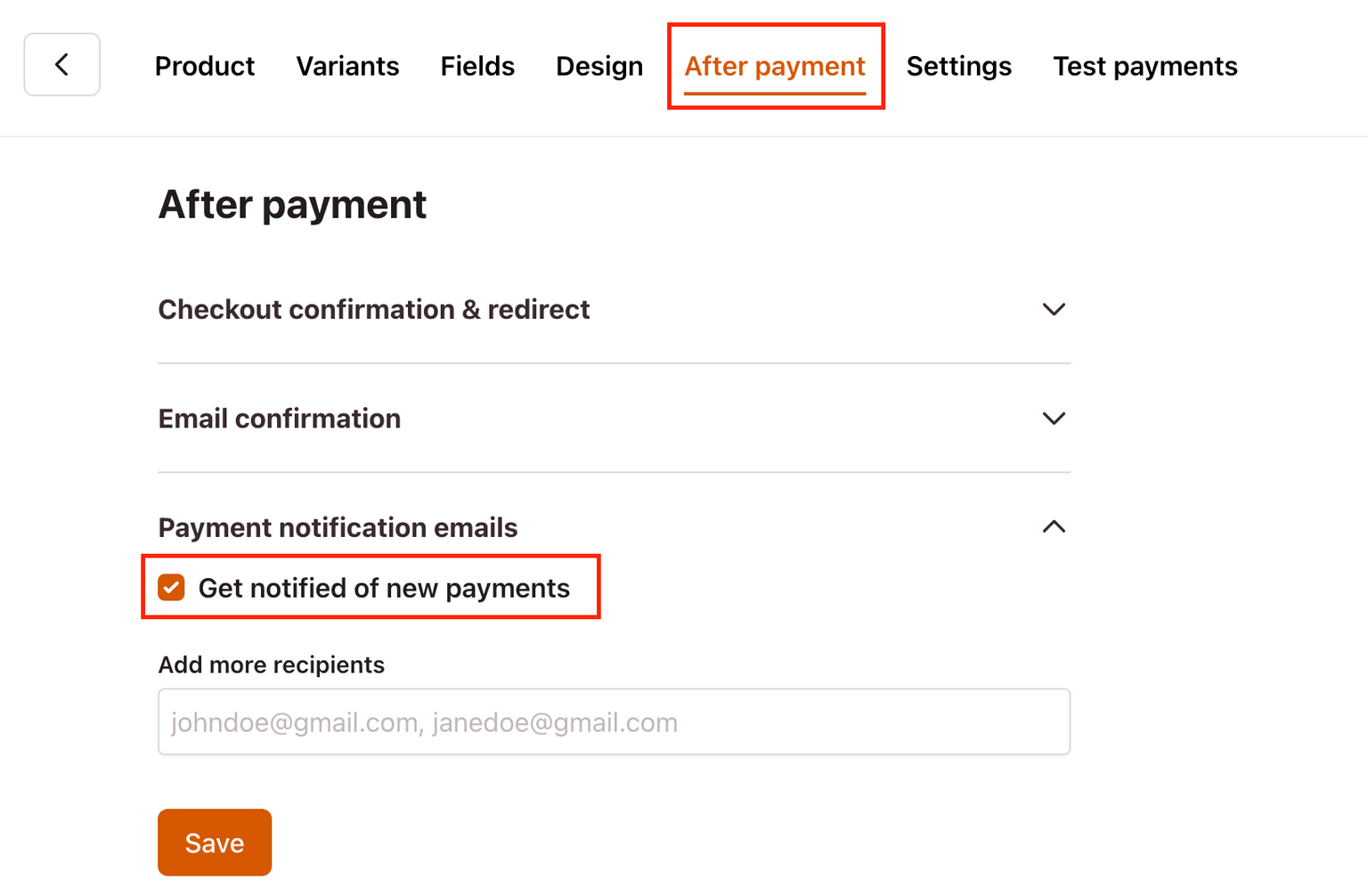
Subscription payment email notifications
New payments
- Receive email notification when your customer makes a new payment
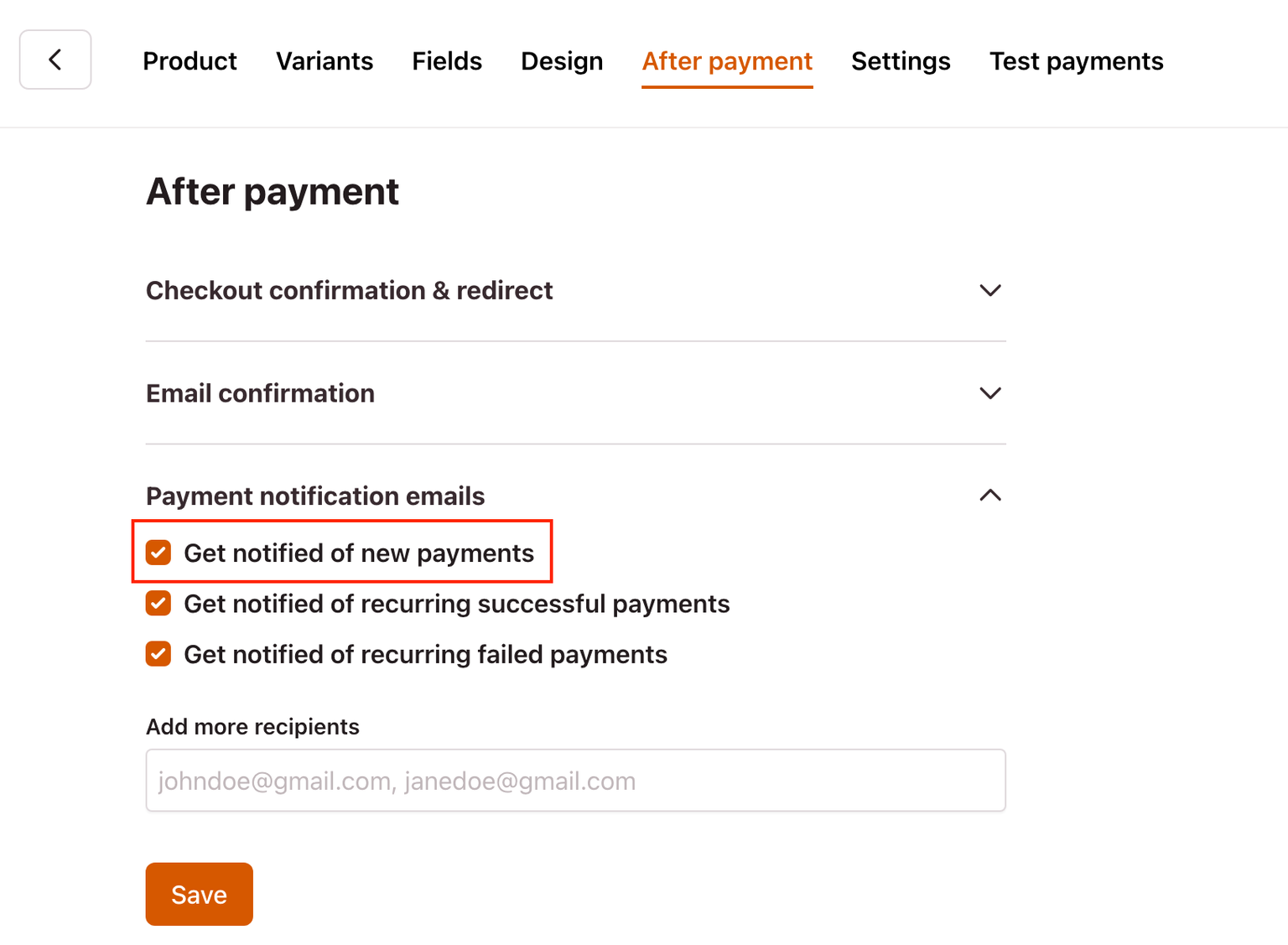
Recurring successful payments
- Receive email notification when your customer makes a successful recurring payment
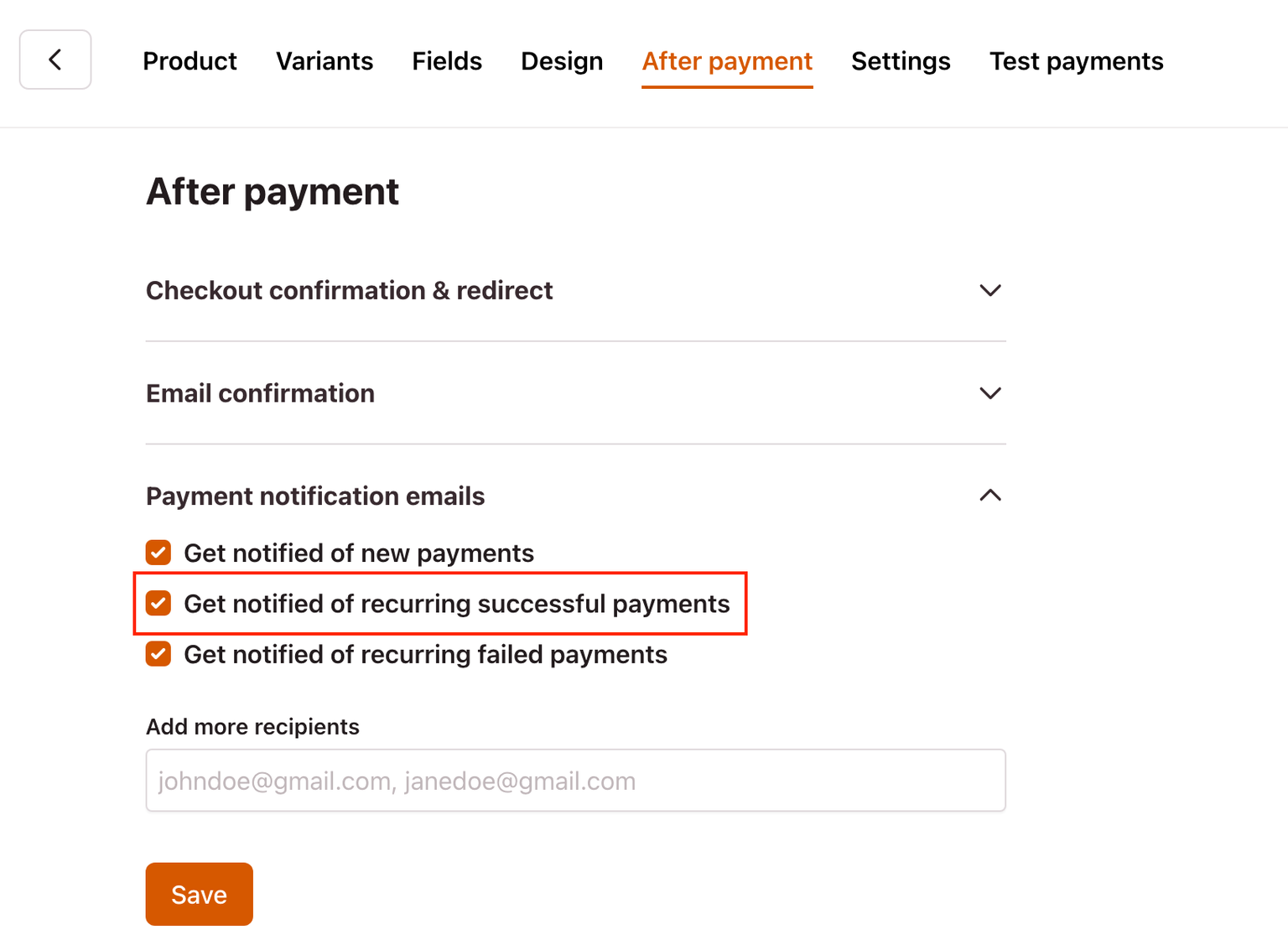
Recurring failed payments
- Receive email notification when your customer fails to make their recurring payment
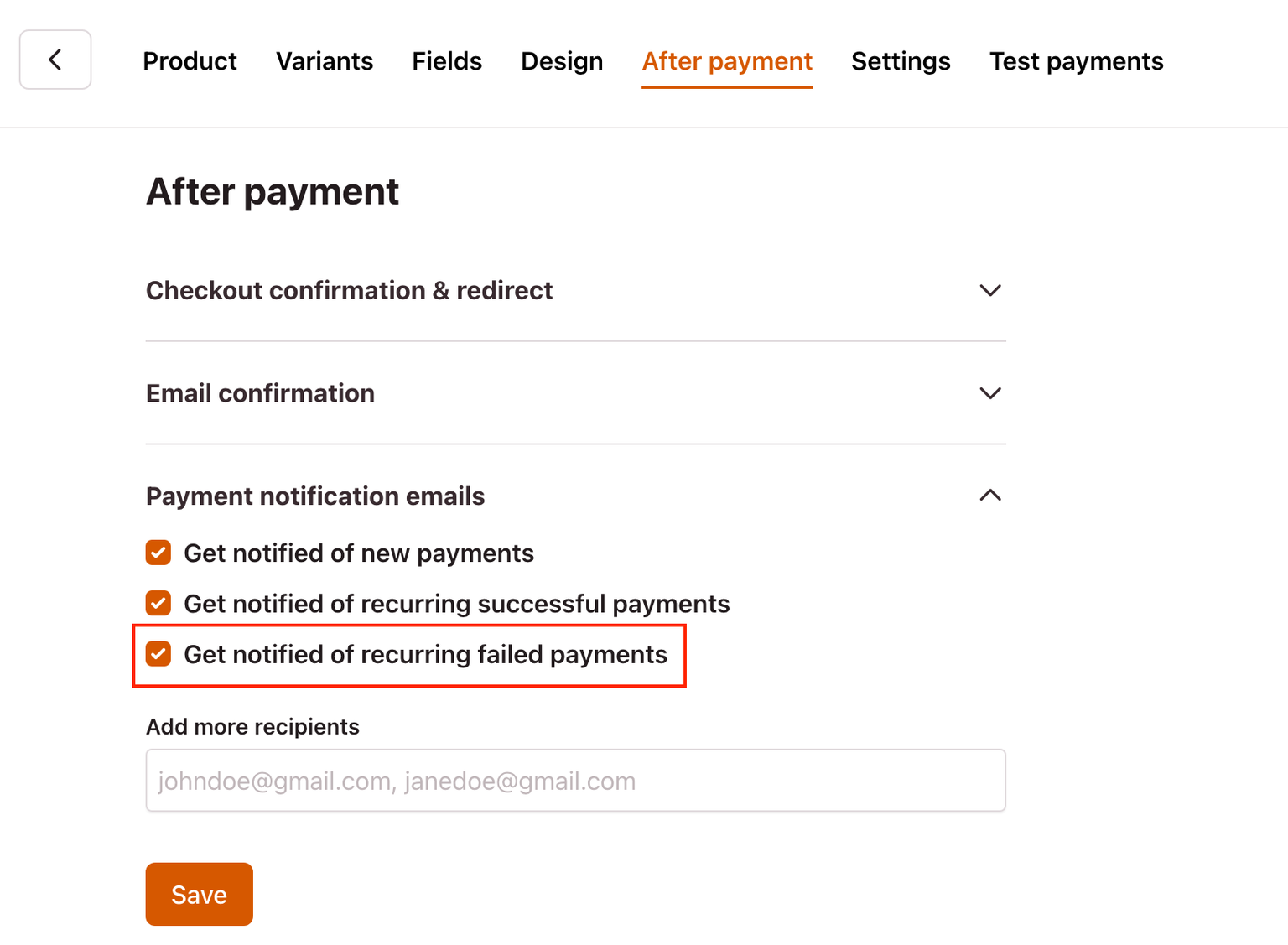
Add more recipients
Great for notifying additional team members of customer activity.
- Add comma to separate email addresses
- Recipients will receive test payment confirmation emails