Export payments or subscriptions from Stripe
In this help article, you'll learn how to export your payments or subscriptions from Stripe.
Export payments and subscriptions
Checkout Page stores all customer field information with the payment or subscription on Stripe. This information is automatically included in all Stripe exports.
Follow these steps to export your payment data from Stripe:
- Log into your Stripe dashboard and navigate to Payments
- On the top right of the overview, click Export
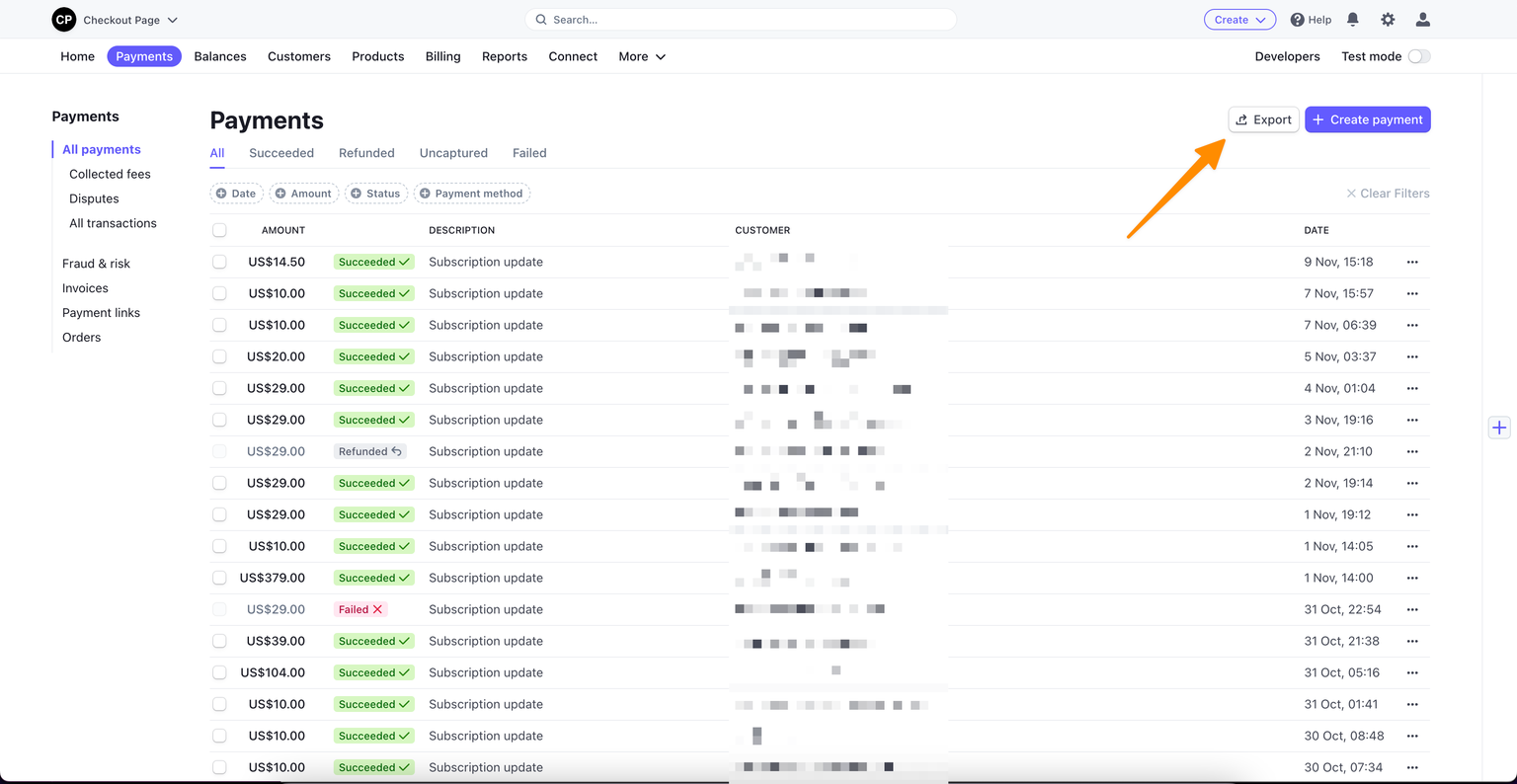
- Choose the date range and optionally, customise the columns to export
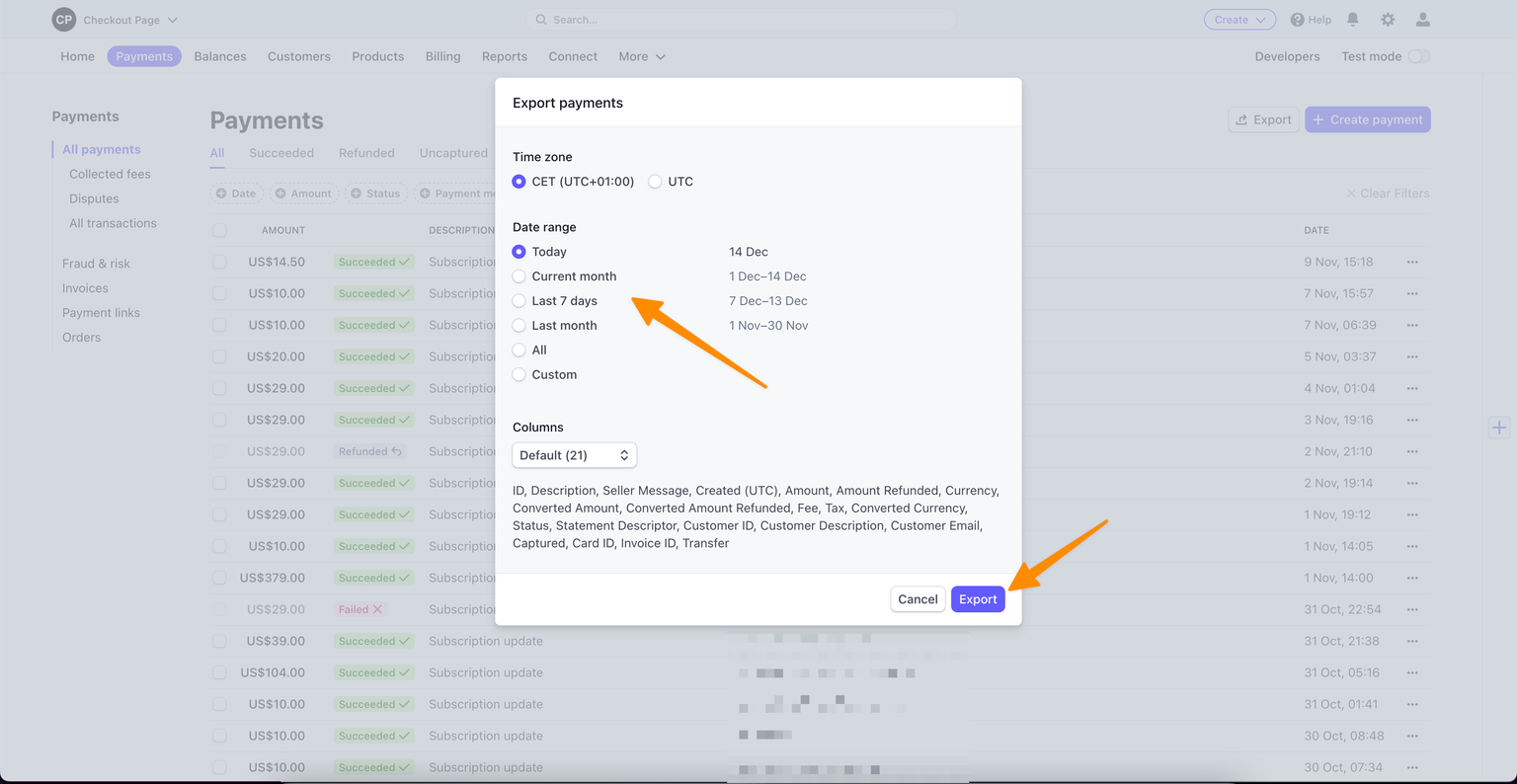
- Click Export
All custom fields from Checkout Page will automatically be added to the export.
Don’t worry if you can’t find them in the column list, they are hidden and will be included.
After exporting your data, you can use the created_with (metadata) column in the spreadsheet and filter using the checkoutpage value for all your payments and subscriptions from Checkout Page.
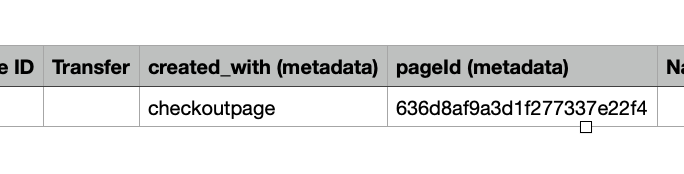
Export subscriptions only
Payments tab on Stripe can include both One-time payments and Subscriptions.
To export new subscriptions, go to the Billing tab on your Stripe dashboard and click Subscriptions.