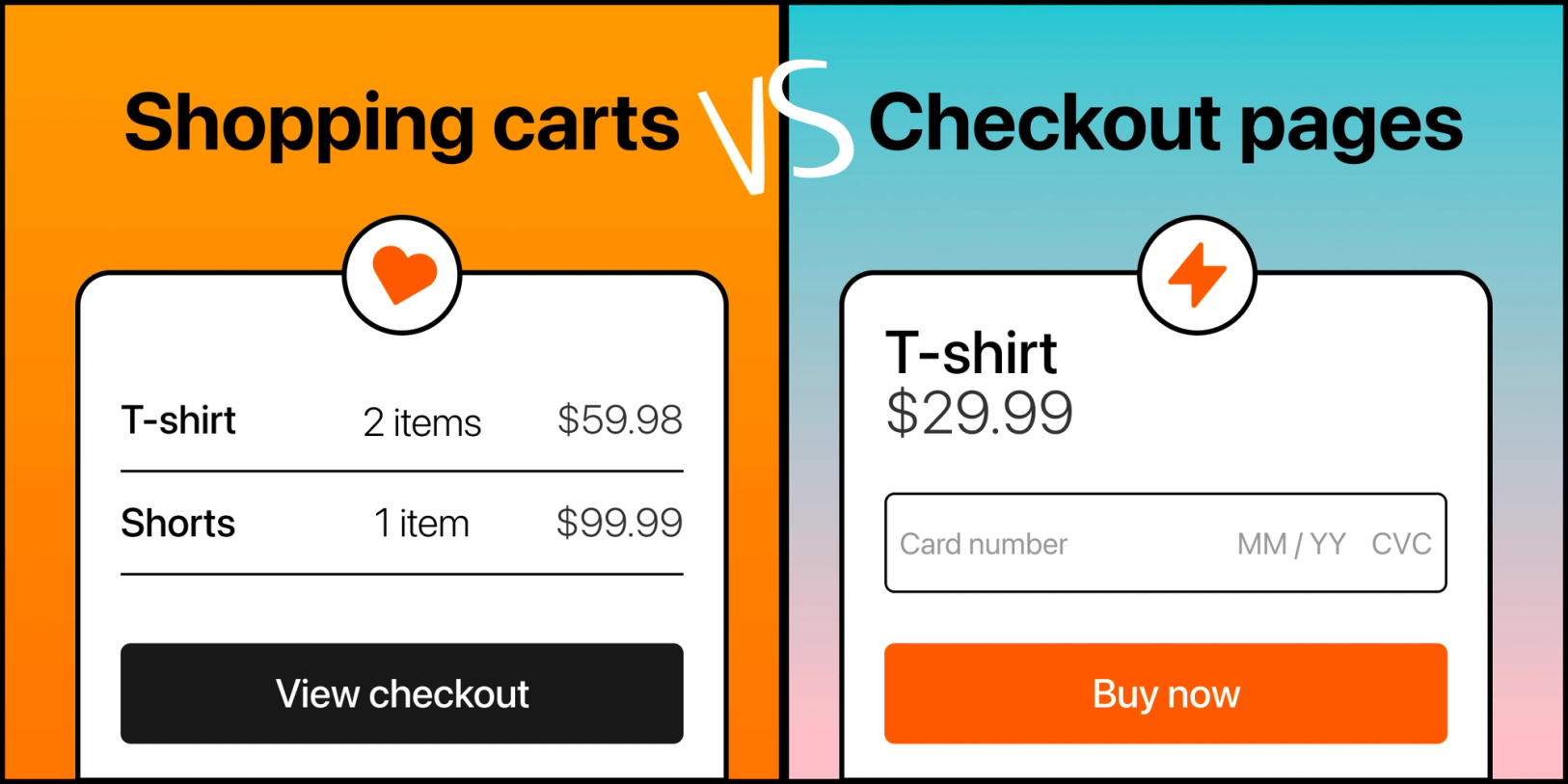Choosing the right setup between a shopping cart and a checkout page is vital for any ecommerce business, whether you're selling physical goods, digital products, or memberships. This decision is more than just a technicality; it significantly shapes customer satisfaction and conversion rates.
In this article, we'll discuss the features and purposes of shopping carts and checkout pages. Then, we will compare their effect on user experience and abandonment rates.
While shopping carts and checkout pages may seem interchangeable, they serve separate roles in the checkout flow. Read on to determine the best fit for your specific business needs.
What is a shopping cart?
In ecommerce, a shopping cart acts like a virtual basket, letting shoppers review, change quantities, or remove items before they check out. You might also hear it called a shopping bag, basket, order cart, or checkout basket.
Just like a physical cart or basket in a store, it 'holds' your chosen products while you shop online. The shopping cart keeps track of what you've picked out, manages quantity, and shows the product details.
Features and uses of carts:
🛒 Choose and add products to the cart
🛒 Manage quantities
🛒 Calculate prices
🛒 Save for later or put aside to buy another time
Types of shopping carts
1. Hosted shopping cart
Hosted shopping carts like Shopify are typically offered as Software-as-a-Service (SaaS) and require minimal upkeep. They enable businesses to create an online store where shoppers can view products, add them to a shopping cart, and complete their purchases at the checkout.
Many hosted shopping cart platforms are self-contained and have a built-in content management system (CMS). You can create, manage, and modify content on your website from one platform along with the ecommerce features. Additionally, there are options to integrate shopping carts and add ecommerce features for those with their own existing websites (for example, WooCommerce or Shopify’s WordPress plugins).
The SaaS provider manages all aspects of security, including encryption and secure payment processing, and also takes care of maintenance and updates. Hosted shopping carts are a good fit for a wide range of businesses, particularly those without in-house developers or extensive technical expertise.
2. Licensed shopping cart
Licensed shopping carts are ideal for larger businesses or enterprises requiring a bespoke e-commerce solution. Licensed shopping carts are not ready-made, 'off-the-shelf' solutions. Instead, you purchase a software license to run the platform on your own server or develop a custom solution from scratch.
This option is perfect for businesses aiming to precisely adjust, thoroughly test, and enhance their checkout process for a competitive edge.
3. Open-source shopping carts
Open-source shopping carts offer a flexible solution where the underlying code is freely accessible online. This feature allows businesses to customize and adjust the platform to their specific needs without any software cost (except for the developers’ time). They are ideal for businesses with the technical know-how to tailor their e-commerce platform and want more control than a hosted solution offers.
Additionally, there are other specialized types of shopping carts. Mobile shopping carts are optimized for smartphones and tablets, and social media-integrated shopping carts allow businesses to sell products directly through social media profiles.
Shopping cart examples
Shopping cart pages can look wildly different in layout and design. Notice how shipping costs are often not shown unless there's flat rate or free shipping. This is because the cost usually depends on the customer's location, order size, and chosen shipping method, which are confirmed at checkout.
Happy Socks cart page
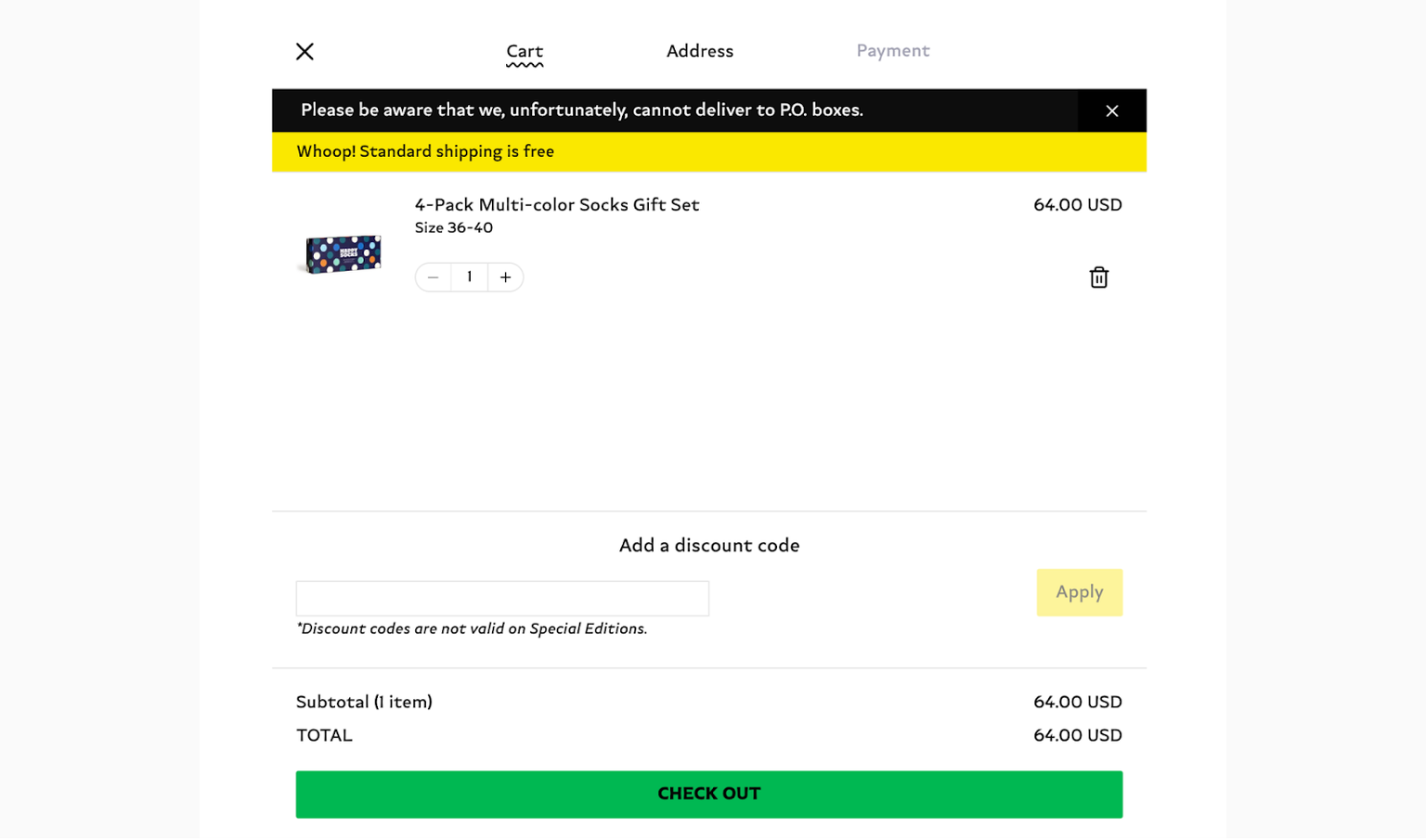
Fresh Direct shopping bag
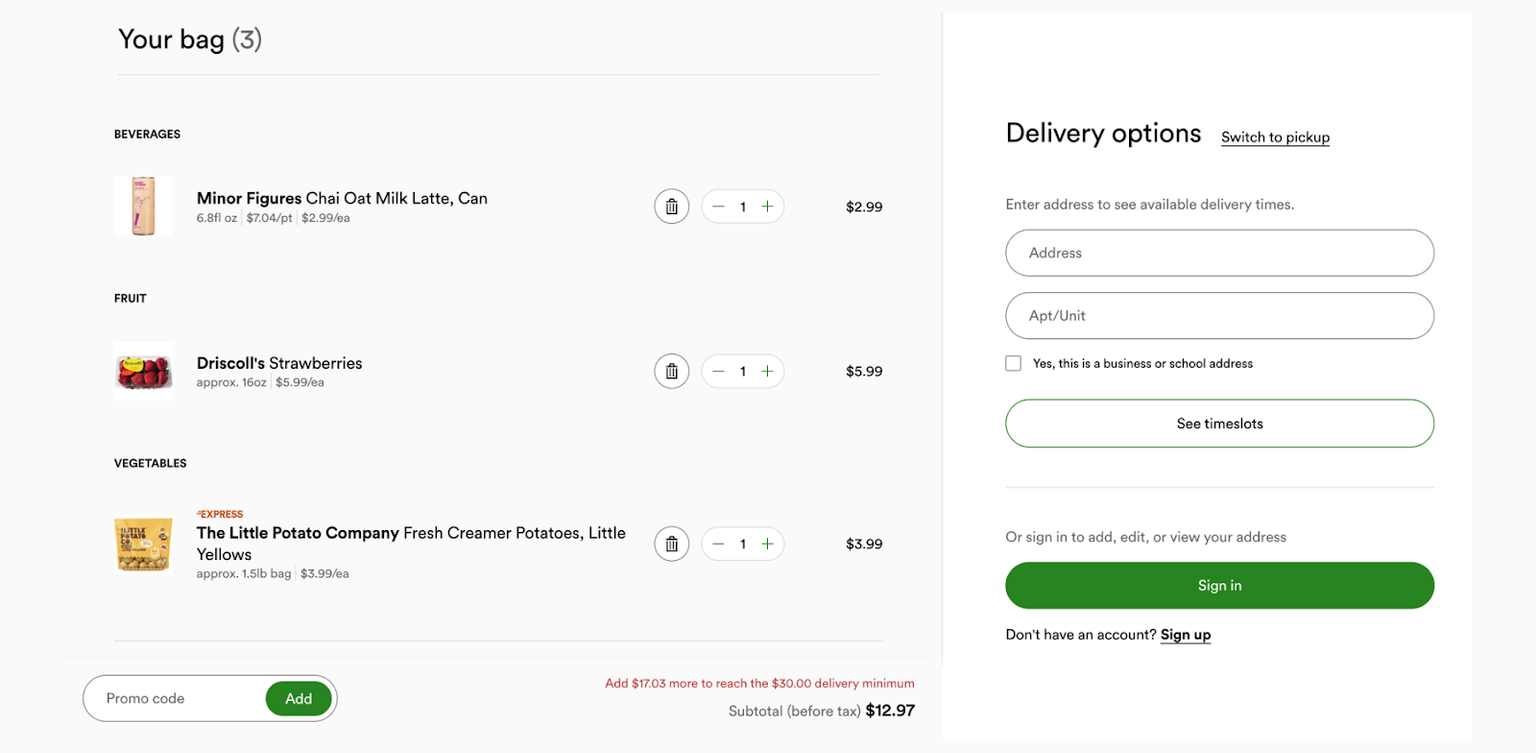
💡 Having a progress bar helps with guiding the shopper through multiple pages toward their end goal.
What is a checkout page?
A checkout page, also known as an order summary page, checkout form, or payment form, marks the final step of the online shopping journey. When shoppers are done browsing or adding items to the shopping cart, they initiate the checkout process and are taken to the checkout.
The checkout could span one or several pages. This is where customers review their selected items, enter necessary information like shipping and payment information, select payment options and shipping methods, and confirm their purchase. In the case of one-page checkouts, all these steps are compressed into a single page.
💡 Read more: Checkout pages: basics, examples and best practices
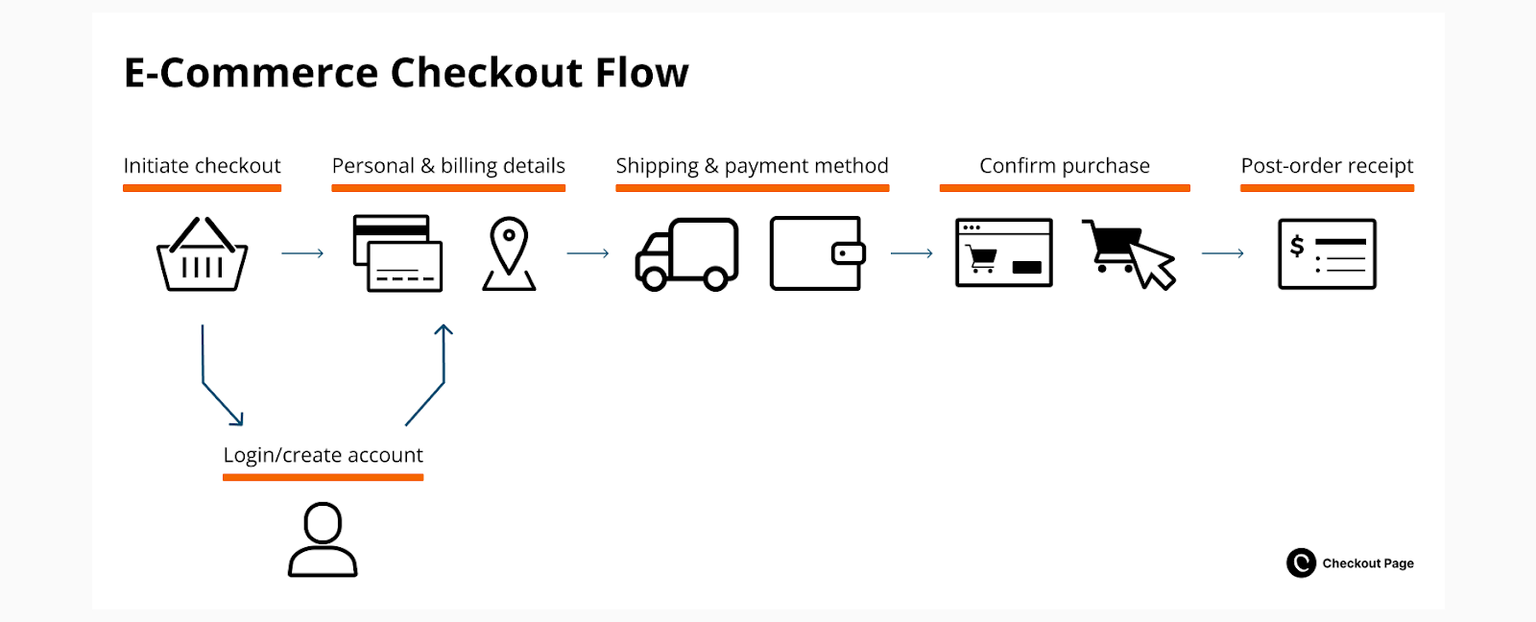
The checkout page stands out from other parts of your website in terms of its specific role. While other pages are designed for browsing and choosing products, the checkout is where sales are finalized and revenue is generated.
Types of checkouts
There are three main types of checkout pages. This includes the one-page checkout for quick purchases, the multi-step checkout for detailed transactions, and the subscription checkout for recurring orders. Understanding each type helps you choose the right one for your business.
1. One page checkout
A one-page checkout simplifies the standard checkout process by consolidating all essential steps - order review, shipping details, billing information, and payment options - onto a single page. This design prioritizes speed and convenience, allowing shoppers to complete their purchases quickly without navigating through multiple pages.
Also referred to as a one-step or single-page checkout, it aims to reduce the time and clicks required to finalize a transaction, potentially decreasing cart abandonment rates.
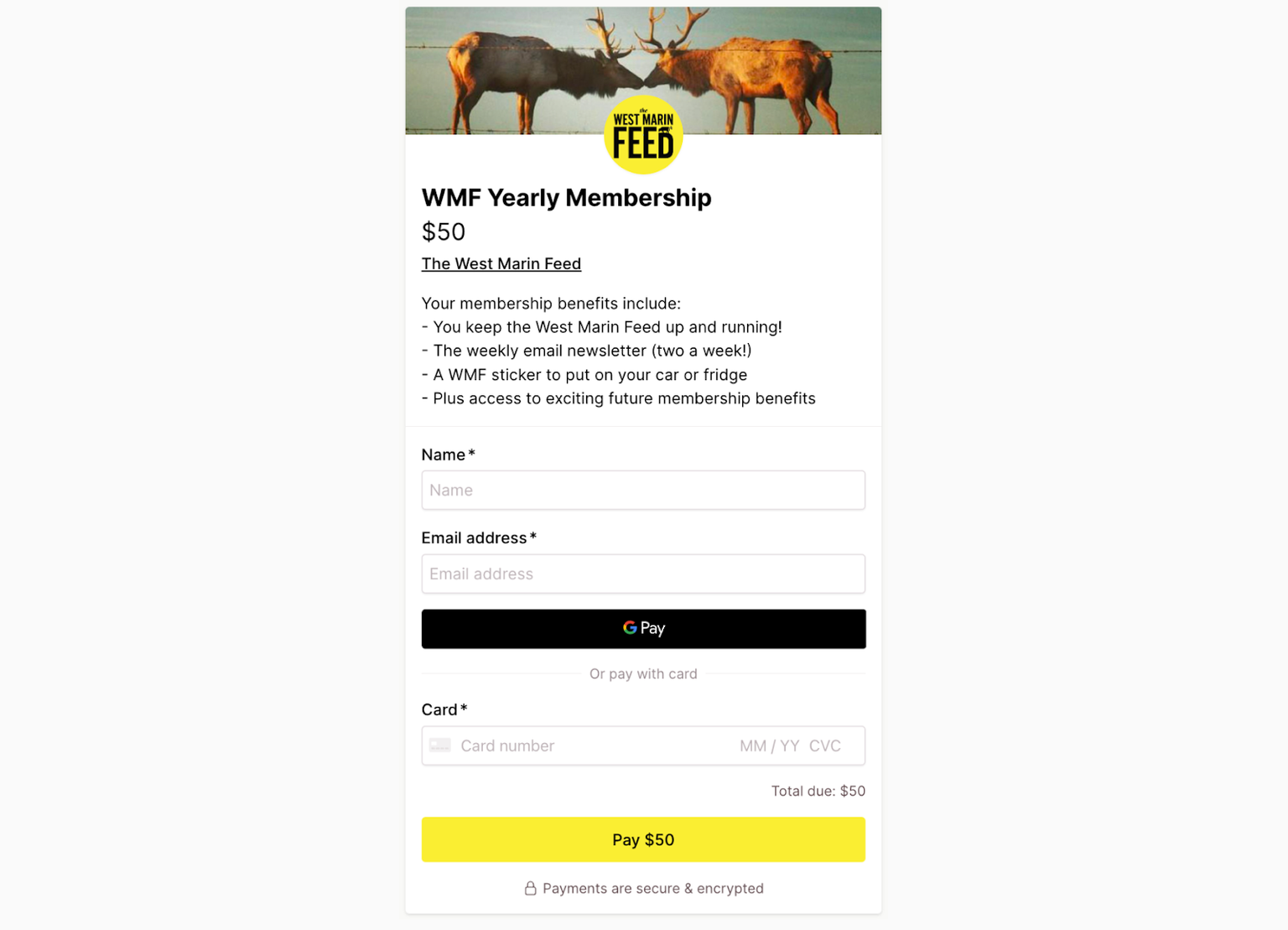
One page checkout (thewestmarinfeed.com) by Checkout Page
⭐ One-page checkouts are best suited for digital products, digital downloads, one-time payments, and straightforward transactions.
2. Multi-step checkout
Multi-step or multi-page checkouts are a widely used format in e-commerce stores, where the checkout process is divided into several distinct steps and pages. Each page focuses on one part of the checkout, leading customers step-by-step to give information and make choices.
For instance, shoppers might navigate through separate screens for inputting shipping details, choosing delivery options, applying discount codes, and selecting add-ons.
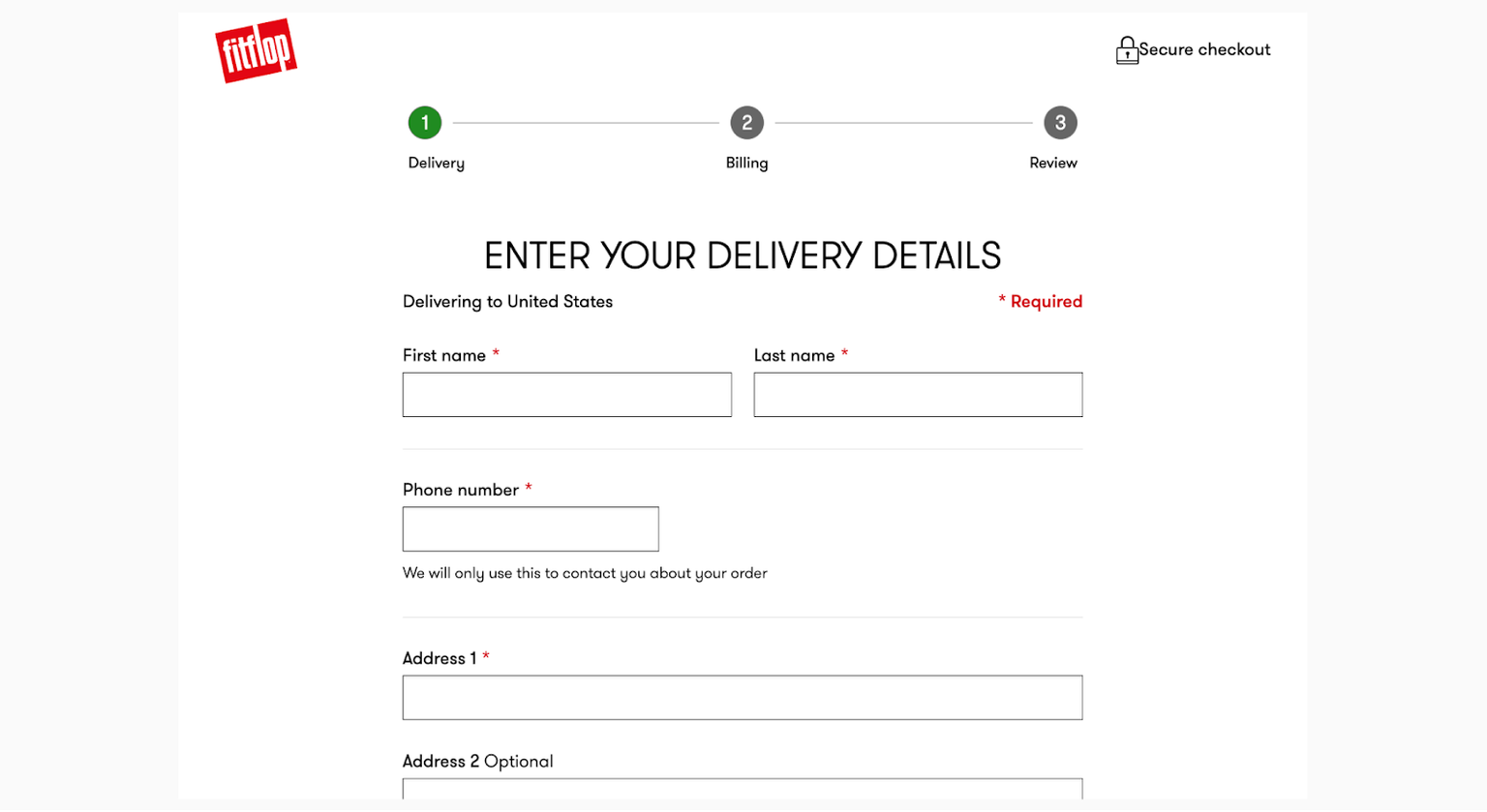
Multi-step checkout example (fitflop.com)
⭐ Multi-step checkouts are better suited for complex transactions, reducing information overload and making them more manageable for customers.
3. Subscription checkout
Subscription checkouts specialize in handling recurring payments, perfect for businesses that offer ongoing services or products on a regular basis. This type of checkout automates the billing process, ensuring customers are billed periodically without needing manual intervention each time.
They are handy for businesses with membership models, subscription services, regular billing cycles, or that provide exclusive access to content. This setup streamlines the business's and its customers' payment process, making it ideal for long-term and continuous transactions.
Example Stripe subscription checkout (theflipside.io) by Checkout Page
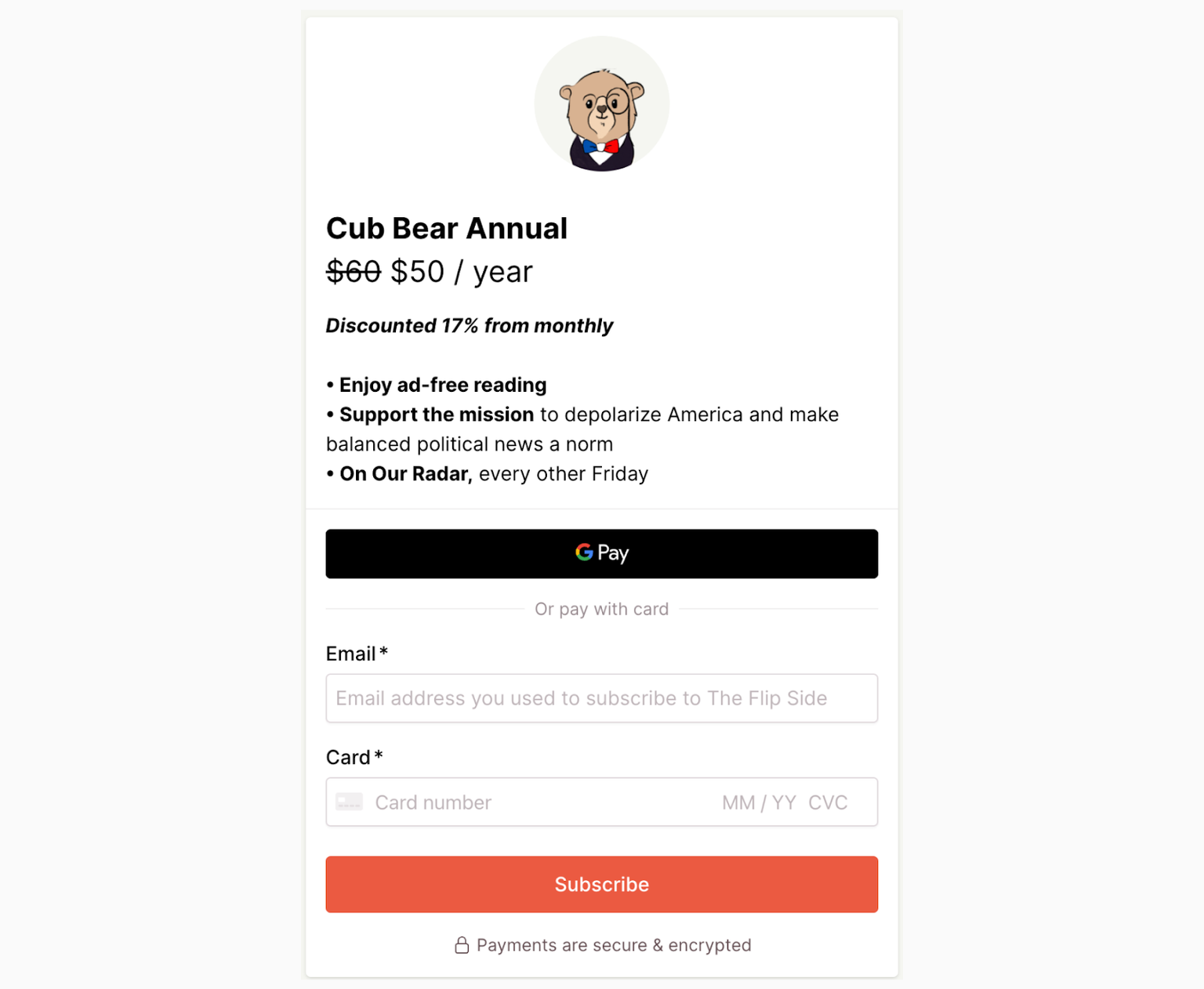
⭐ Best for memberships, subscriptions, recurring billing, and exclusive content access.
💡 Learn more: 9 types of checkouts (and when to use them)
Checkout software categories
Checkout software, similar to shopping carts, can be broadly categorized into hosted and self-hosted categories.
Hosted checkouts
Hosted checkouts make it easy to sell online by safely processing payments and offering a variety of payment methods. This option is accessible and budget-friendly for many businesses venturing into online selling. The software takes care of critical security measures, like encryption, to protect customer data, so businesses don't have to stress over technical updates, server upkeep, or compliance issues.
💡Checkout Page is a no-code, hosted checkout software to help you sell anywhere online
These checkouts integrate smoothly with a wide range of ecommerce and CMS platforms, including those used for blogging. This makes adding them to existing online stores and websites straightforward.
Self-hosted (or licensed) checkouts
Self-hosted or licensed checkouts are a better fit for larger ecommerce businesses or those with specific, complex online selling requirements. This checkout software type lets you run the system on your servers. This gives you a lot of control and many ways to customize it to fit your business's needs perfectly.
However, this approach requires purchasing a software license or developing a custom solution. Developers usually keep this software up-to-date. Self-hosted checkouts offer a lot of customization and control, but they cost more to get and keep running than hosted ones. They're best for businesses that need more than what hosted options can give.
An example of such a platform is Checkout.com, which provides extensive features for complex e-commerce operations.
Which to use: Shopping cart or checkout page?
We’ve already discussed the features of carts and checkouts, so let’s dive deeper into making the right option for your business. The goal is to choose a shopping cart or checkout page that fits your business's specific needs and size.
Business needs
When deciding on the most suitable software for managing online purchases, consider these key aspects:
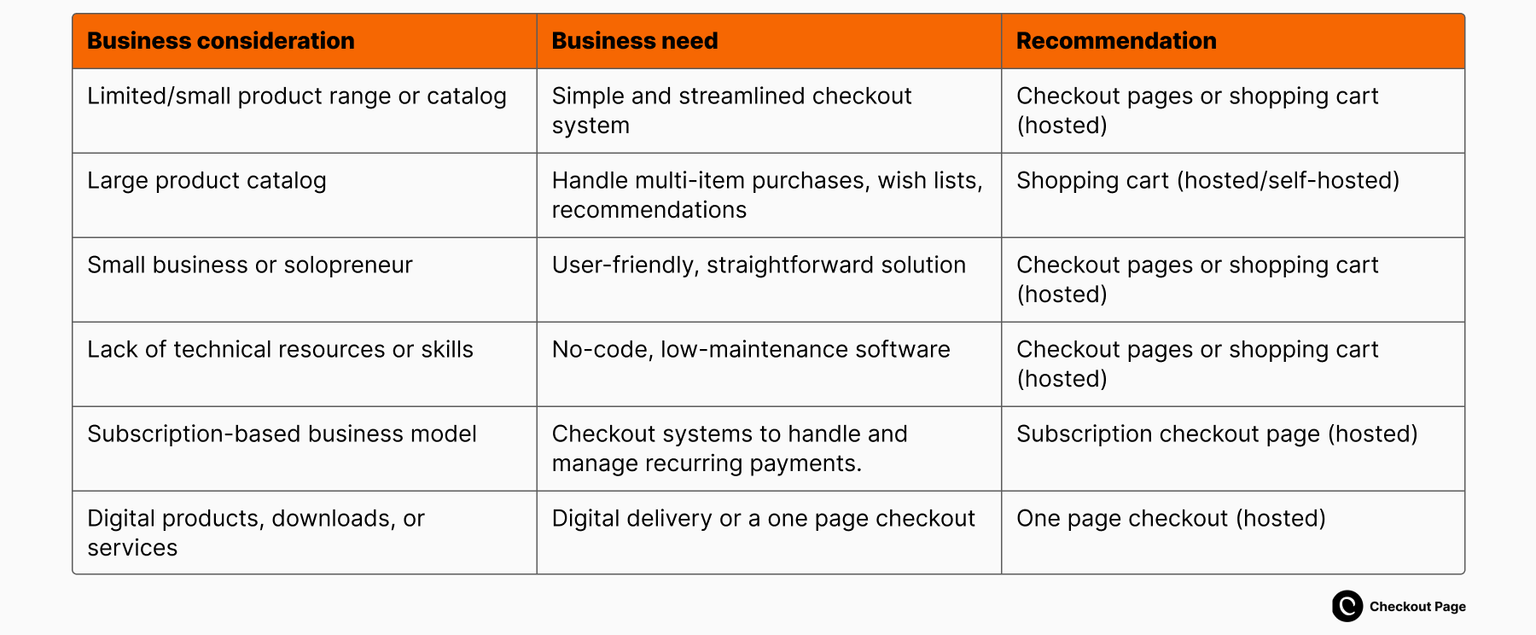
User experience
User experience is vital in ecommerce, particularly during the checkout flow. A smooth experience can boost conversions and loyalty. Checkout pages are quick and convenient and are great for fast purchases. Shopping carts, however, offer more flexibility for customers who prefer browsing and selecting multiple items.
To enhance customer experience, choose checkout software that fits your products or services. For instance, if you sell digital products like e-books, you can eliminate address fields, as shipping isn't needed.
Key features for a better checkout experience include:
- Fewer form fields
- Autofill options
- Clear display of total costs
- Guest checkout availability
- Progress indicators for multi-step checkouts
- Mobile-friendly design
Abandonment rates
A general guideline: the more effortless the checkout process, the less likely customers are to abandon the checkout.
Simpler checkouts typically see fewer abandoned carts. The top reasons for checkout and cart abandonment are complex or lengthy checkout processes, unexpected costs, security concerns, and high shipping fees. All these add friction while the customer is trying to make a purchase online.
💡Related article: 10 proven ways to prevent checkout abandonment
While specific abandonment rate differences between shopping carts and checkout pages are hard to quantify without data, one-page checkouts may boost conversions and reduce abandonment due to their ease and speed.
Businesses can benefit from combining traditional shopping carts for regular shopping and one-page checkouts for quick purchases or special offers. This approach meets various customer needs and can help lower abandonment rates across different transaction types.
Optimizing conversion rates
Understanding the impact of shopping carts versus checkout pages on conversion rates is crucial. Checkout pages often lead to higher conversions for simple, single-item purchases by making the process straightforward. Shopping carts, in contrast, enhance the browsing experience and can increase sales through features like upselling, cross-selling, and saving items for later. The choice depends on your product range and target audience.
Some strategies to increase conversions and average order value:
- Simplify the checkout page design
- Remove distractions from the checkout flow
- Offer free shipping or returns
- Offer multiple payment options, including mobile payment methods (Google Pay, Apple Pay)
- Make promo codes easy to find and apply
- Provide a secure checkout environment
💡Learn more: How to optimize your checkout and increase conversion rates
How to choose the right checkout or cart software
These questions will guide you as you pick either a shopping cart or checkout software.
Pricing
- Understand the pricing model: is it a one-off or recurring subscription payment?
- Check if essential features are included in the base price or require additional fees.
- Find out about any setup fees.
Level of customization
- Assess how easily you can tailor the cart or checkout to match your brand and checkout flow.
- Determine if customizations need coding skills or a developer’s help.
Payment methods
- Choose an option that provides multiple payment options.
- Ensure the software supports popular payment methods your customers prefer.
Integrations
- Verify compatibility with your existing website builder or if you need to switch to a different platform.
- Check if it works seamlessly with your current CRM, email marketing, and sales funnel tools.
Technical updates and maintenance
- Find out if future software updates and improvements come with extra charges.
- Confirm whether the service provider or you will handle updates and maintenance.
Reporting and analytics
- Review the dashboard and metrics to ensure they meet your reporting needs.
- Check if you can track key performance indicators (KPIs) and conversions or integrate the software with an analytics tool.
Summary
In this article, we've explored the crucial roles that shopping carts and checkout pages play in e-commerce and provided guidelines for choosing suitable software. Making the right choice can positively impact your business, affecting everything from user experience to conversion rates.
User experience should always be a top priority. A streamlined checkout process can significantly reduce abandonment rates. At the same time, a well-designed shopping cart can enhance the browsing experience, leading to higher engagement and sales.
💡Always consider how each option aligns with the behavior and preferences of your target audience.
For small businesses or those with a limited product range, a hosted checkout or shopping cart software is ideal, offering simplicity and ease of use. A licensed or open-source shopping cart might be the better option for larger businesses with more diverse needs, providing greater customization and control.
Remember, the best choice depends on your business model and customer needs.