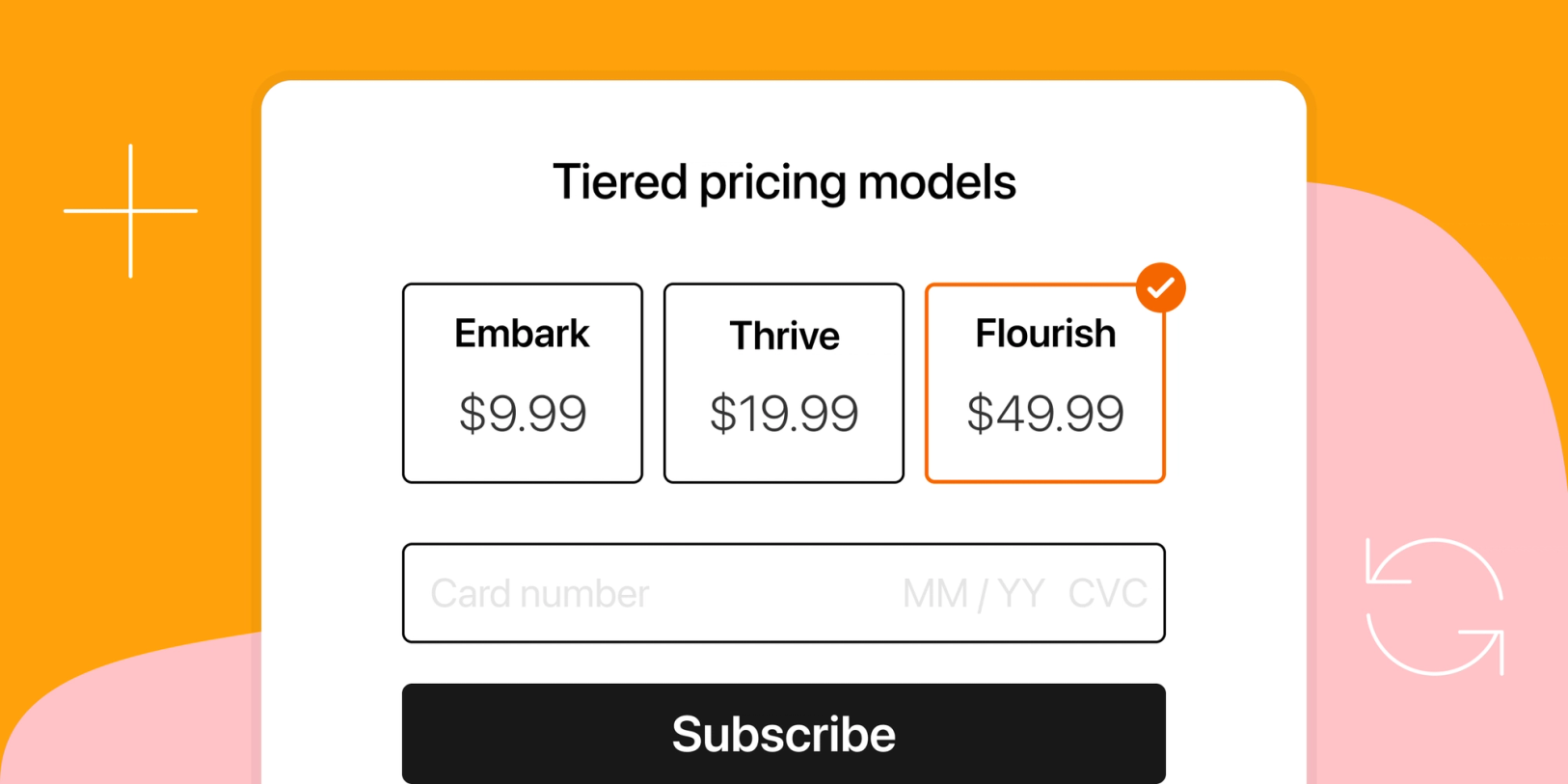We're thrilled to share the latest updates for our super-fast, high-converting one-page checkout!
Get ready: Now you can create tiered pricing Subscription and Payment plan checkouts without any coding!
Wondering what this means? Check out the tiered pricing examples below, and we'll show you how to create these checkouts easily in just a few clicks, no technical skills required.
Key takeaways
- Tiered pricing now available: Create Subscription and Payment plan checkouts with different price options, catering to different customer needs.
- Enhanced customer experience: Offering multiple subscription tiers in a single checkout simplifies the decision-making process and can lead to higher sales and improved customer satisfaction.
- Easy setup: With just a few clicks, create one-page checkouts with tiered pricing, no coding or technical skills required.
What is tiered pricing?
Tiered pricing is when a seller has different prices for different levels of a product or service. These levels can be based on things like how much you buy, what features you get, or the type of service you receive.
Customers can pick the level that fits their needs and budget best. This pricing method helps businesses appeal to more customers by offering various price and feature options, which can lead to more sales and happier customers.
How offering tiered pricing models can help your business grow
Using tiered pricing models helps your business grow by offering options that fit different customer needs.
- Attract more subscribers: By providing multiple subscription levels, you can appeal to a broader range of customers, increasing the chances of gaining loyal subscribers for your product or service.
- Boost average order value: Tiered pricing lets you create compelling offers that encourage customers to choose higher-priced plans or bundles, ultimately increasing your average order value.
- Strengthen customer relationships: Offering different subscription tiers caters to customers' diverse needs, fostering long-lasting relationships and enhancing their lifetime value.
- Improve customer satisfaction: Providing multiple options allows customers to find the perfect fit for their needs and budget, leading to increased satisfaction and positive word of mouth.
- Simplify billing and payment processing: Checkout Page's tiered pricing model streamlines subscription billing, making it easier for you to manage recurring payments and focus on growing your business.
Tiered pricing example 1: Offer various software subscription tiers from a one-page checkout
By offering various software subscription tiers in a single checkout, you make it easy for customers to compare options and choose the one that fits their needs best. This can lead to higher sales, as customers find the right plan for them, and a smoother user experience, as they don't need to navigate multiple pages.
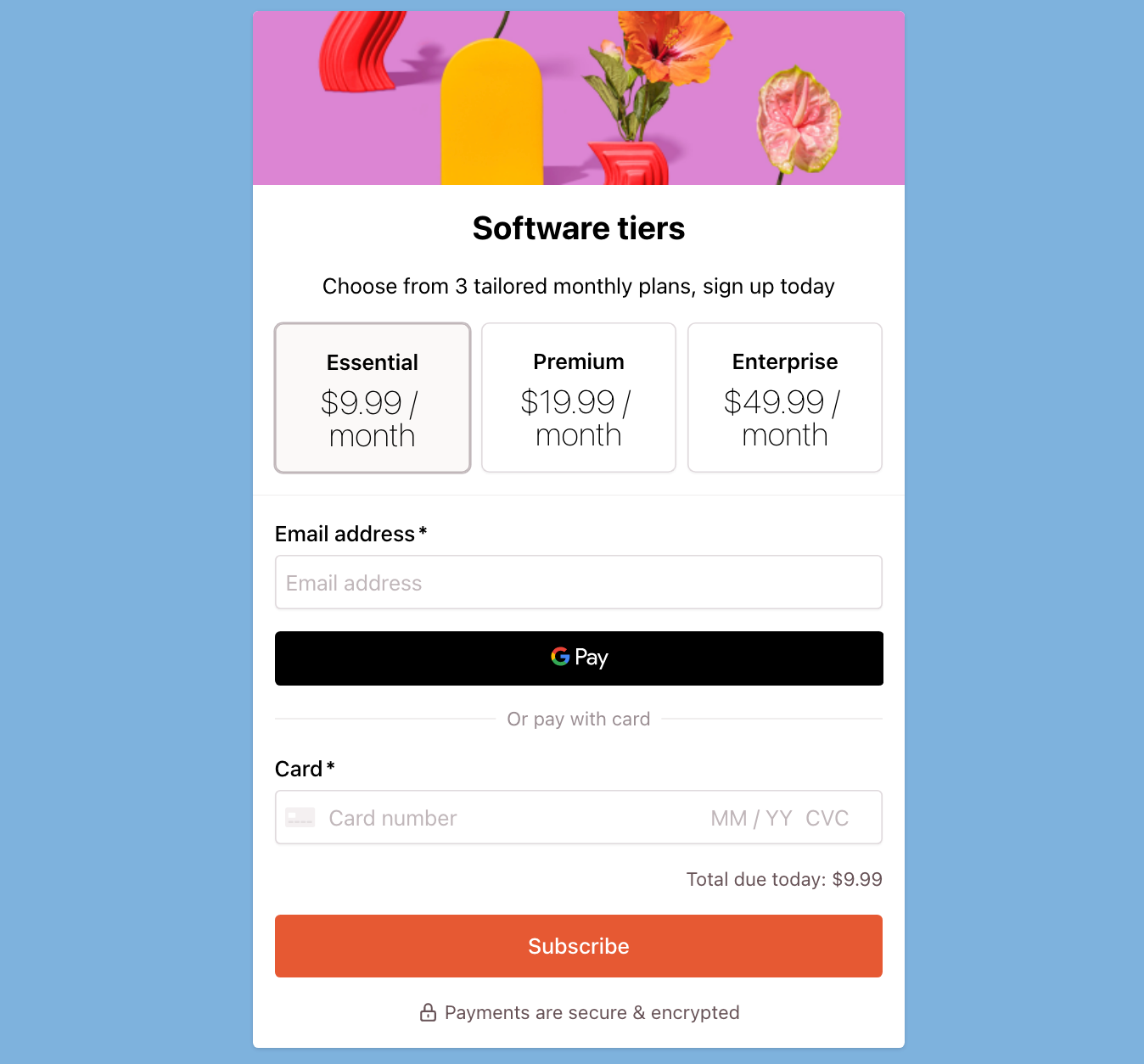
Click here to open an example checkout
Tiered pricing example 2: Offer a variety of subscription boxes using a one-page checkout
Offering a variety of subscription boxes in a single checkout makes it convenient for customers to explore and choose their preferred option. This can lead to increased sales and customer satisfaction, as they can easily compare and pick the box that best suits their interests without having to visit different pages.
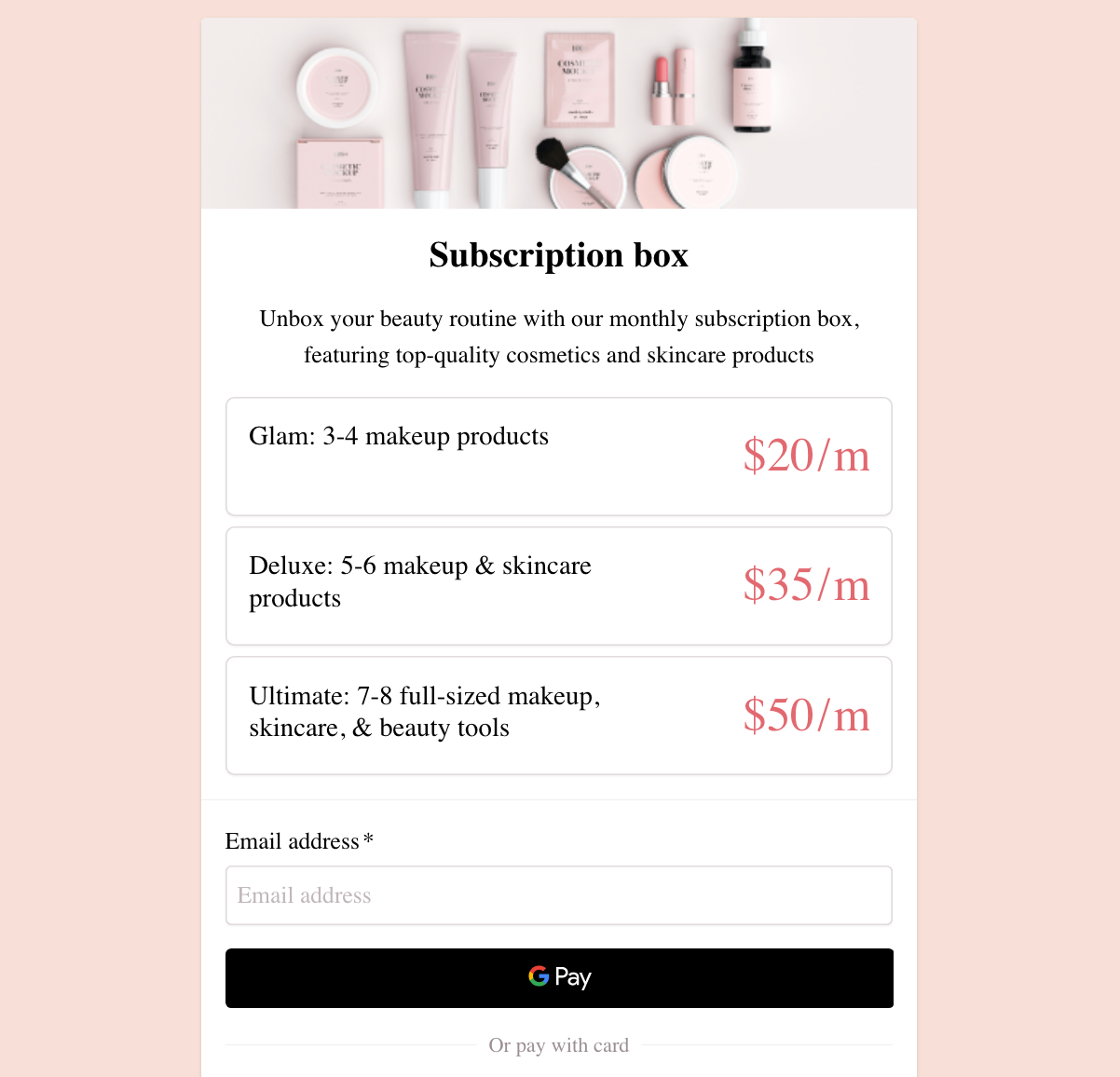
Click here to open an example checkout
Tiered pricing example 3: Offer different membership levels using a one-page checkout
Offering various membership levels in a one-page checkout is a good thing because it streamlines the decision-making process for customers. They can easily compare and choose the membership level that best suits their needs and budget, without having to jump between different pages or websites. This leads to a more user-friendly experience, which can result in higher sales and improved customer satisfaction.
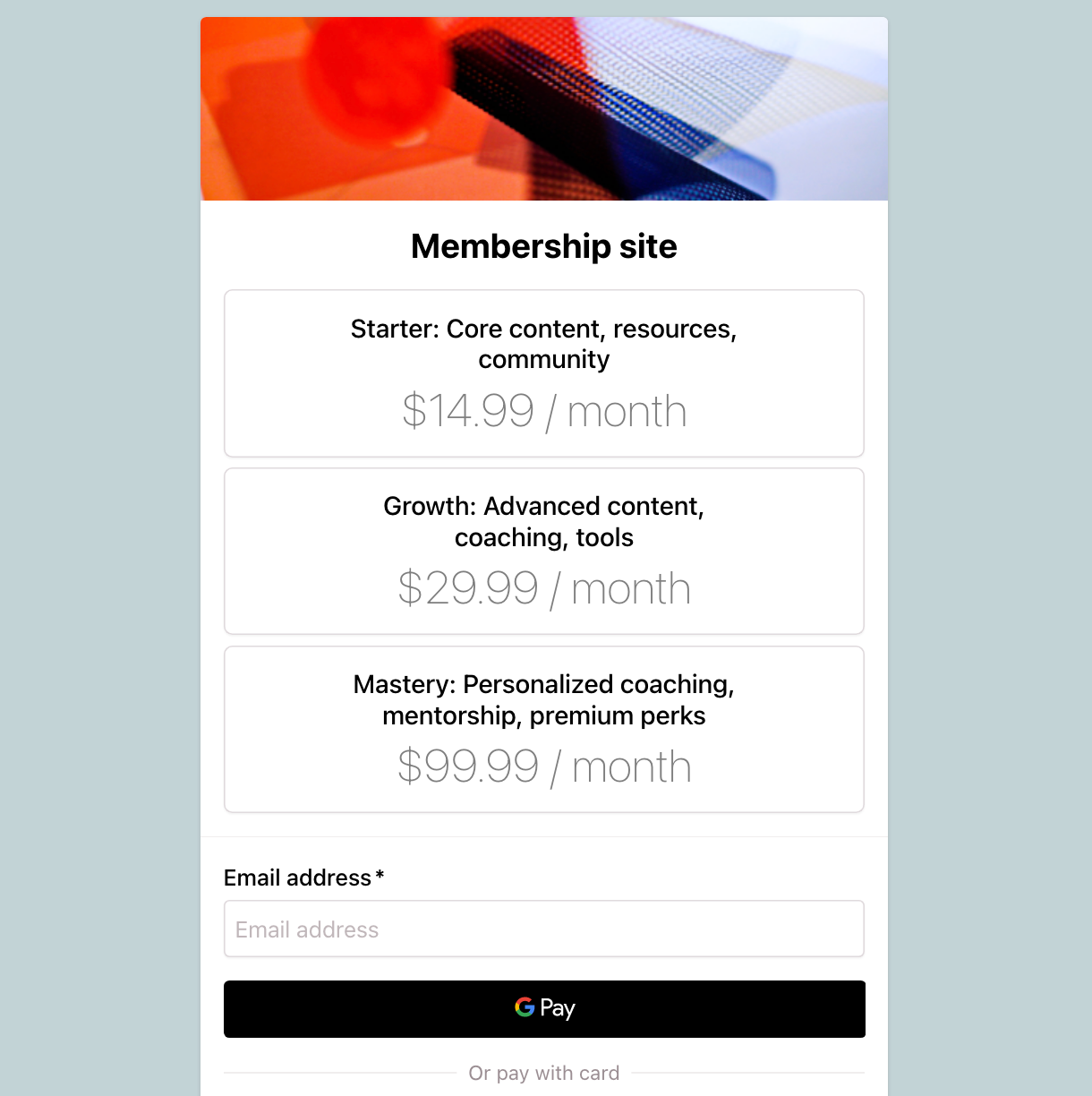
Click here to open an example checkout
How to create tiered pricing Subscription and Payment plan one-page checkouts
Creating a one-page checkout with different subscription prices is super simple and only takes a few clicks.
- Go to Checkout Page and click Create checkout
- Name your checkout product or service
- Choose Subscription or Payment plan
- Set the price to 0 (we'll explain why later)
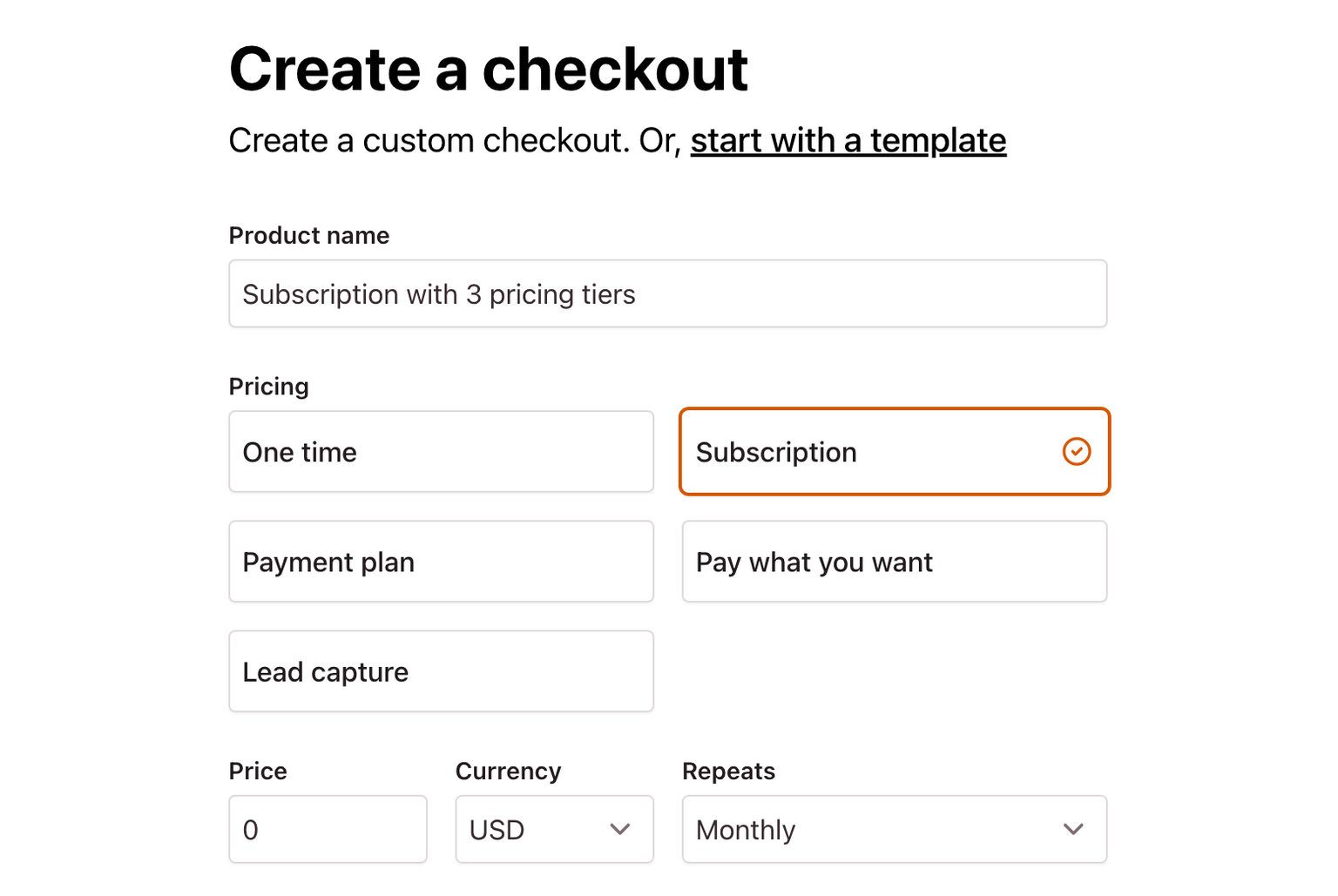
5. Click Create checkout 6. Go to the Variants tab and click Add variant
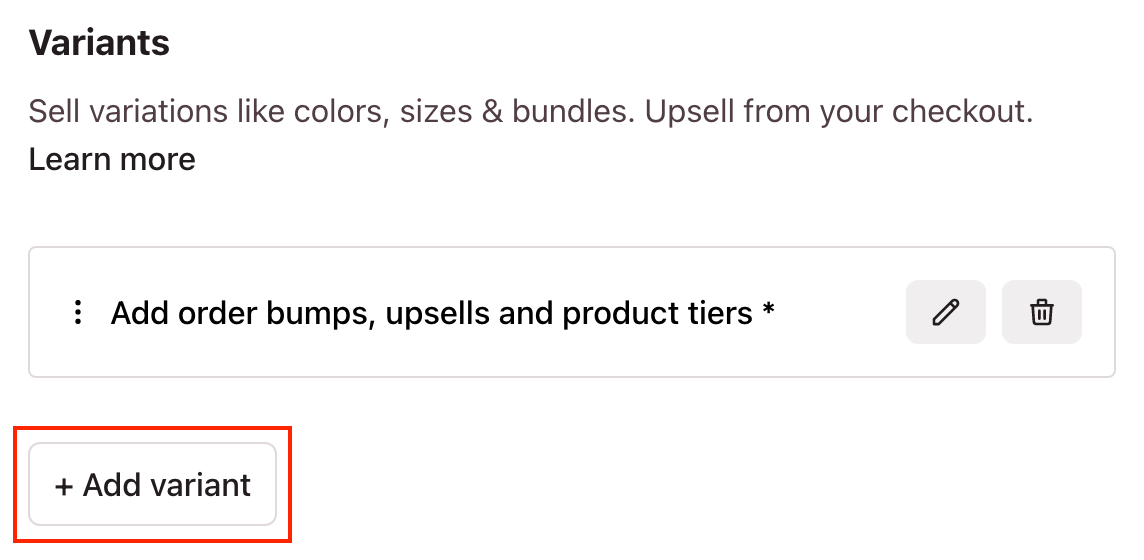
7. Name your variant, like "Plans" 8. Add your first option name, such as "Essential", and set a price for this option 9. Add as many options and prices as needed
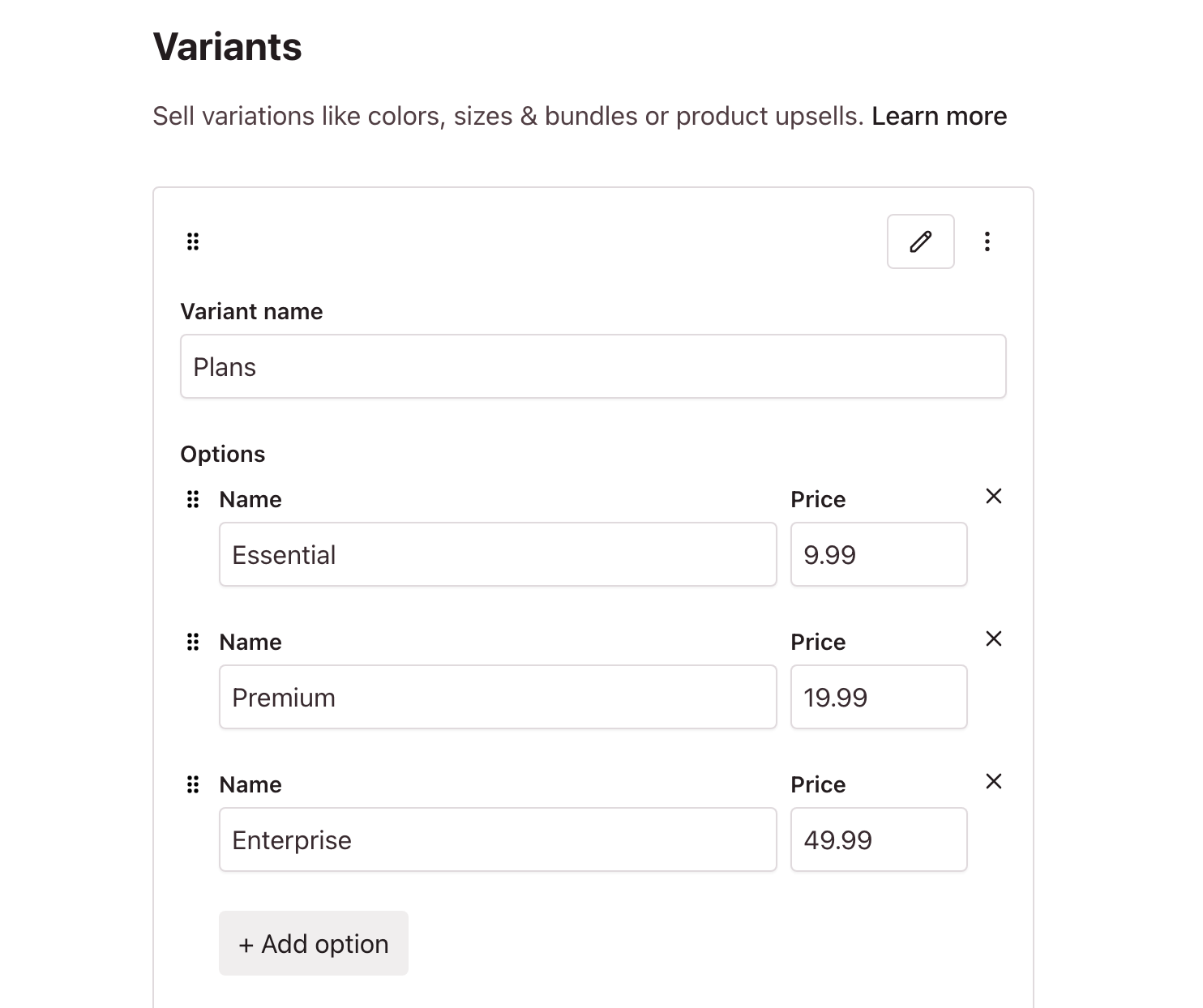
10. Check Settings and Layout dropdowns for more choices 11. Click Save when done 12. Lastly, navigate to Design, then uncheck Show price to hide the original price of 0. Remember to Save!
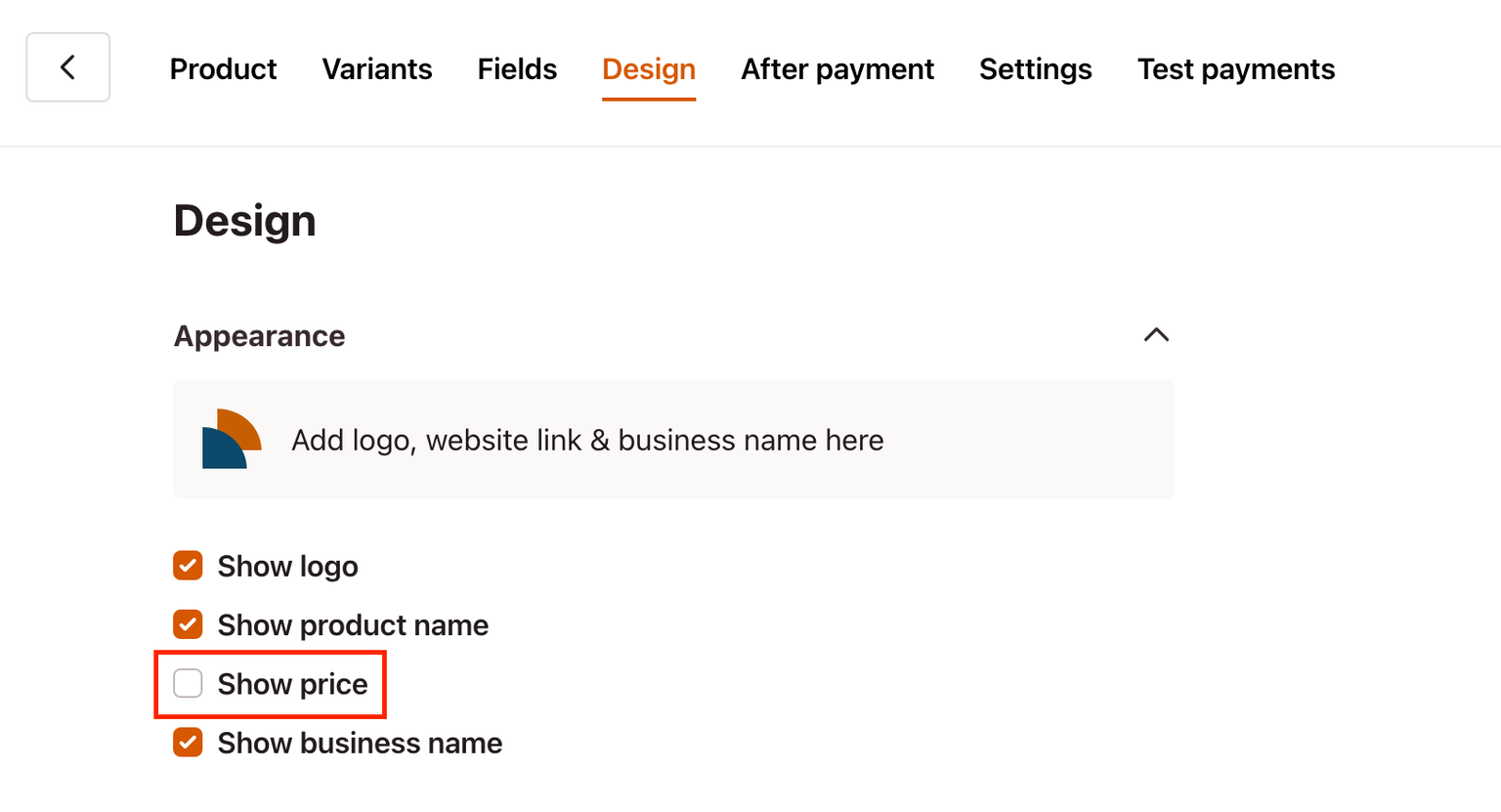
And that's it! You've made a Subscription or Payment plan one-page checkout with tiered pricing!
Subscription and Payment plan checkouts with a price of 0
With our latest update, you can now set a price of 0 when creating a Subscription or Payment plan checkout. This allows you to use variants for different prices in your checkout.
For example, let's say you're selling monthly software subscriptions.
It's typical for such products to have various subscription levels (tiers).
Your subscription tiers might look something like this:
- Essential: $9.99/month: Essential features at an affordable price.
- Premium: $19.99/month: Additional features and advanced functionality for power users.
- Enterprise: $49.99/month: All-inclusive plan with premium features and dedicated support for enterprise users.
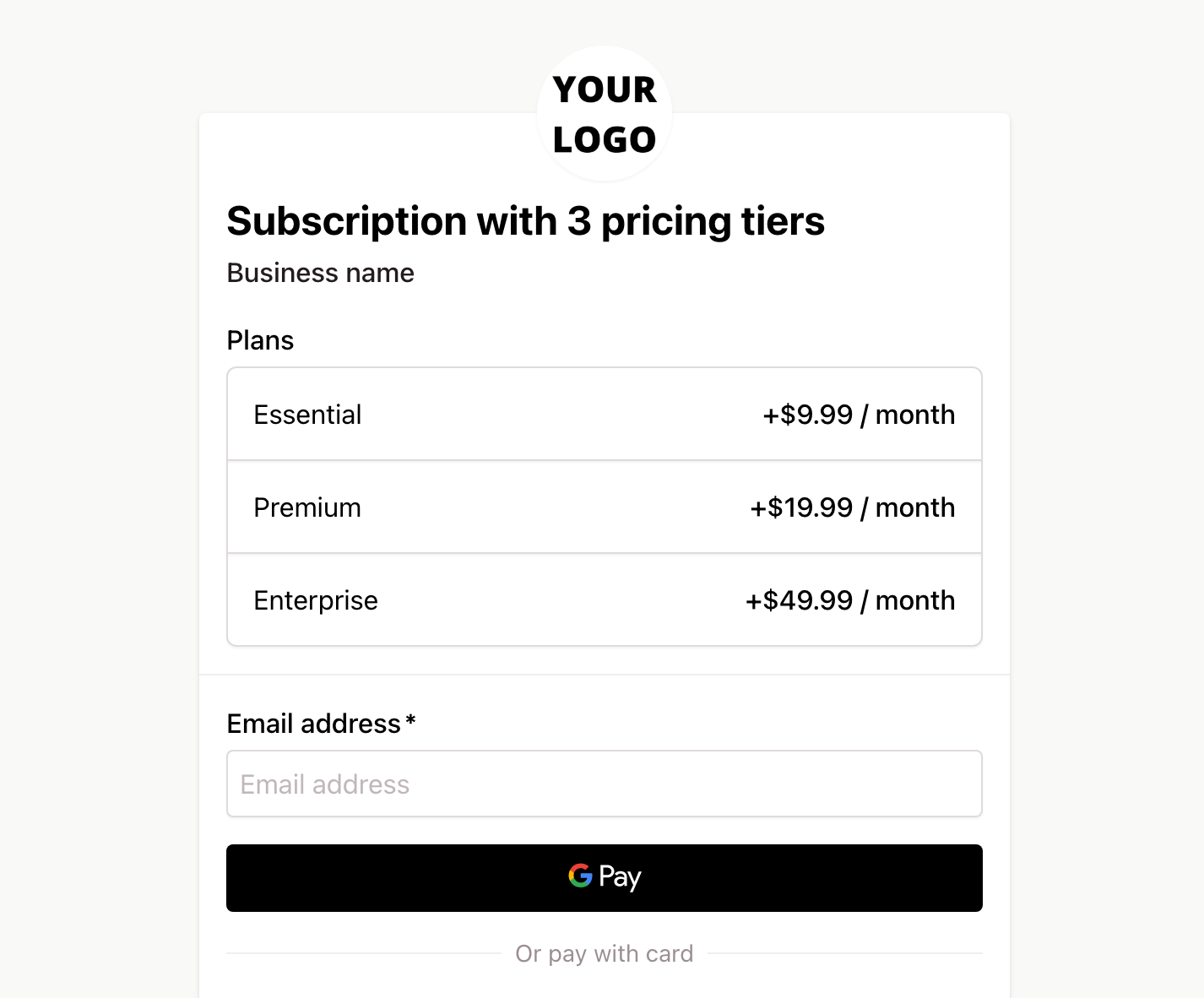
To create a Subscription checkout with tiered pricing:
- The checkout price will be 0
- Add 1 variant with 3 options:
- The first variant for $9.99
- The second variant for $19.99
- The third variant for $49.99
Don’t worry, it’s easy to hide the price of $0. Navigate to Design, then uncheck Show price.
How to change the layout of variants in checkouts
It’s now possible to choose between a grid and list layout for product variants in your one-page checkouts!
There are lots of options to play with to help you design the perfect checkout in just a few clicks, no code needed!
When adding or editing your product variants, click on Layout to start experimenting!
How to display your variant as a grid:
- Open your Checkout Page dashboard and click on your checkout
- Navigate to Variants
- Edit your variant
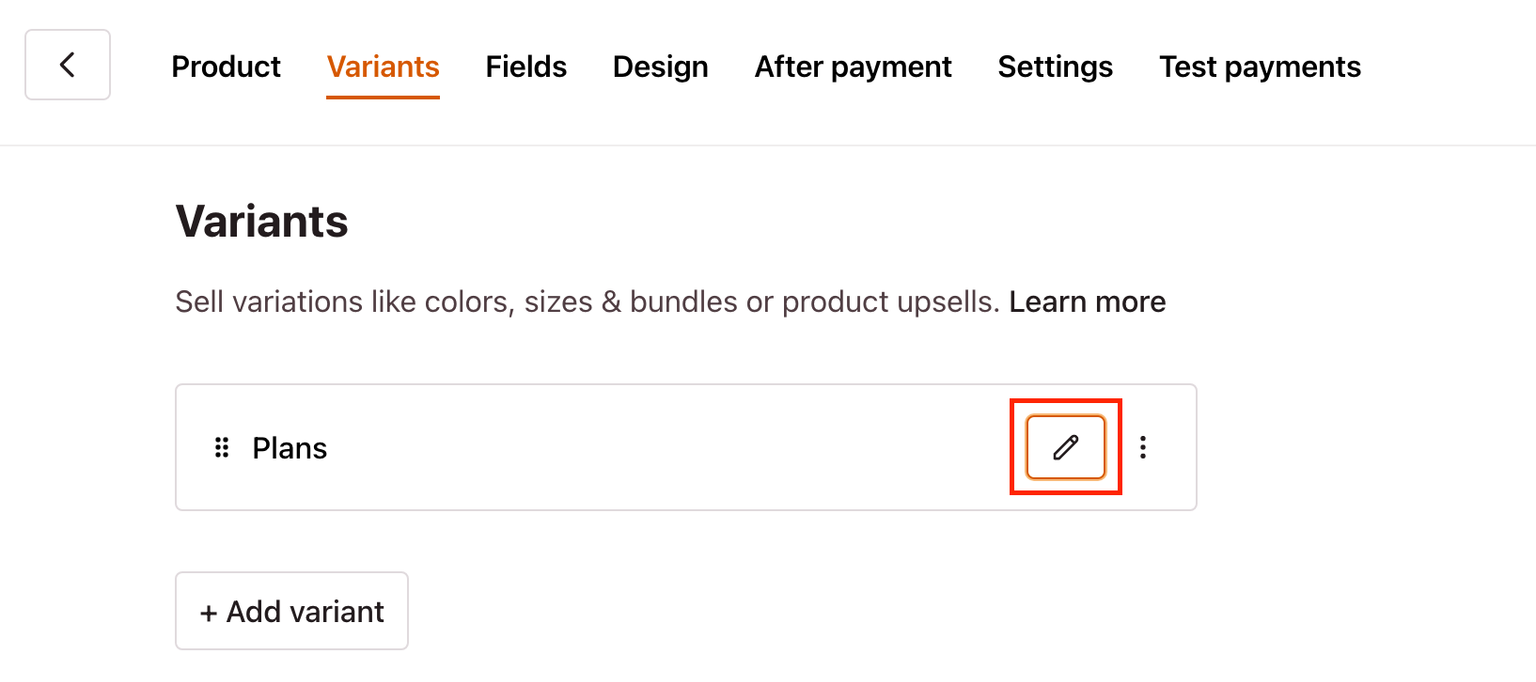
4. Open Layout 5. Choose Display as Grid 6. Choose the number of columns that best suits your needs
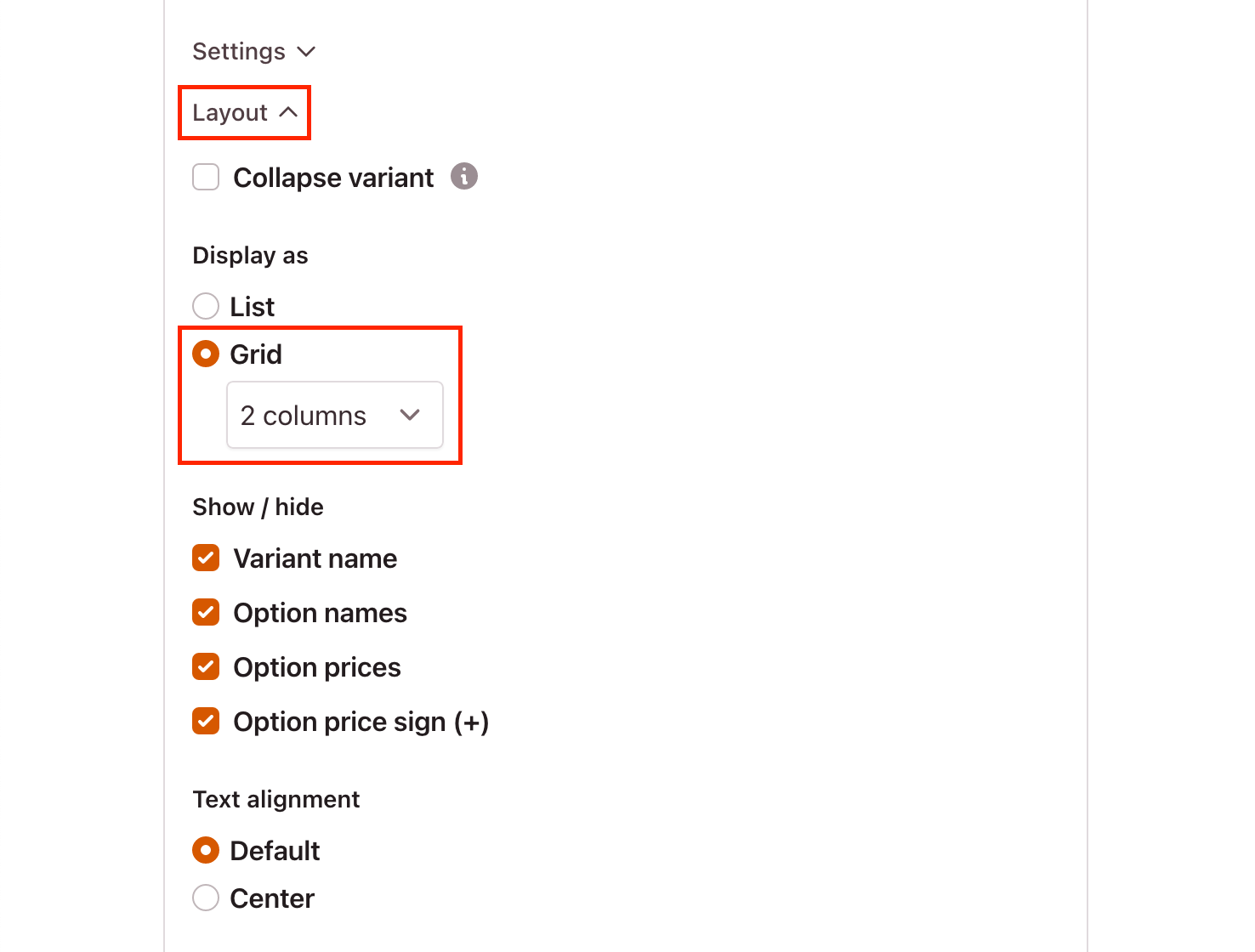
- Collapse variant: Ideal for conserving space on your checkout page.
- Show/Hide variant name: Perfect when your variant is self-explanatory, described in the product description text, or when you want to save space.
- Show/Hide option name: Remove repetitive option names and direct your customers' focus on the price.
- Show/Hide option price: Control the visibility of option prices based on your needs.
- Show/Hide price sign (+): Conceal the "+" in front of option prices, ideal for use cases like "Suggested Donations" or "Ticket Prices."
Conclusion
Selling tiered pricing subscriptions and payment plans from one-page checkouts can help your business reach a broader audience, boost average order values (AOV), and foster strong relationships with your customers.
It's super easy to set up and in just a couple of minutes, you can be selling subscription bundles from our own website.
Thank you for reading our blog post on tiered pricing. We value your feedback and suggestions, please feel free to share them with us.
Team Checkout