Do you need to sell different versions of your products on Stripe (think sizes, colors, or features)? We'll show you the best ways to manage and sell product variants with Stripe, including a no-code option (no technical know-how required!).
In this blog post, we’ll explore four ways to sell product variants with Stripe:
- Create multiple products in Stripe
- Use upsells in Stripe (for subscriptions)
- Build (code) your own checkout with variants
- Use a 3rd party service or plugin that uses Stripe as a payment gateway and supports product variants
Firstly, let's start by defining what product variants are in e-commerce, and why they’re so beneficial to both your customer and you as an online seller.
What are product variants?
Product variants are different versions of the same core product, distinguished by specific attributes like color, size, material, subscription tiers, product bundles, or features.
An easy way to think about product variants is to imagine yourself shopping for a new t-shirt. You find a design you love, and it turns out it comes in both black and blue, along with a whole bunch of sizes.
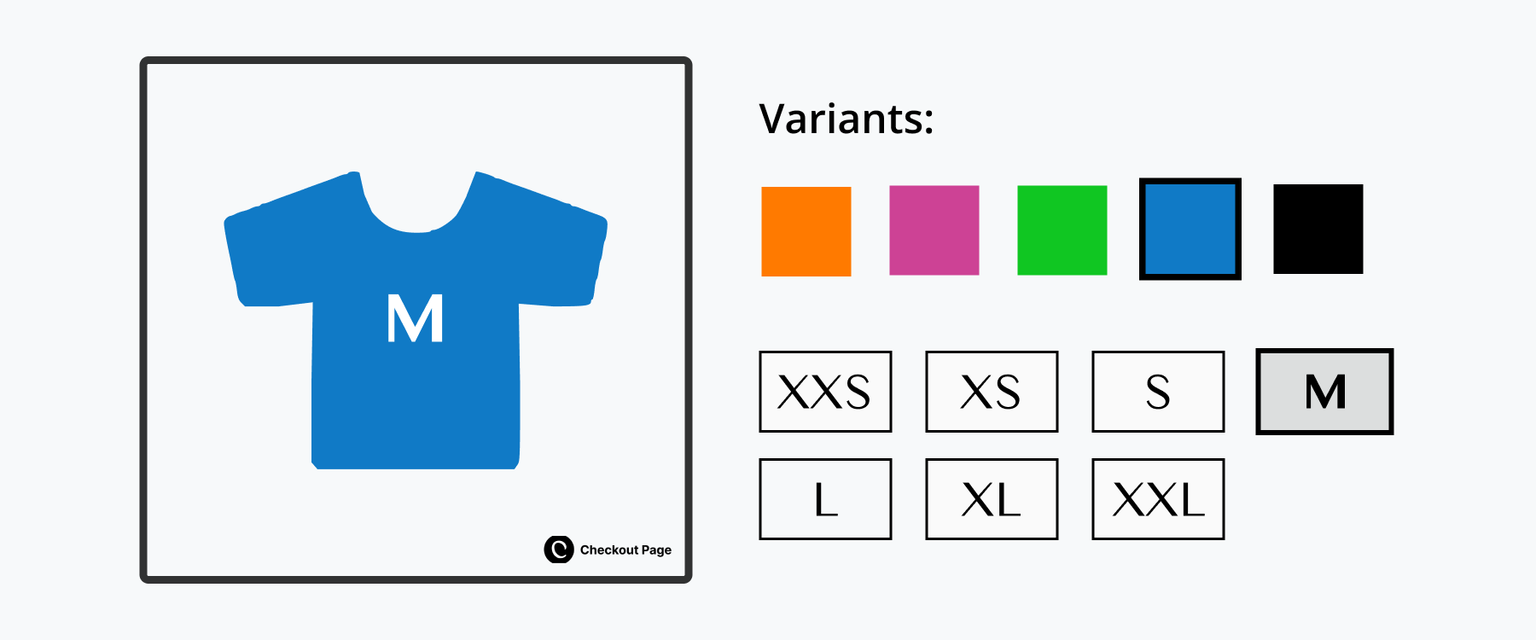
You decide blue is your color and pick out a size medium. Each decision—the color, the size—those are product variants at work.
Why use variants in e-commerce?
Picture managing your inventory without product variants -- every possible color and size combination of a t-shirt design becomes its own unique product to track. A simple t-shirt design in just 5 colors and 5 sizes suddenly explodes into 25 separate products to manage!
Instead of creating separate listings for every possible combination, variants are grouped under a single product page. This streamlines the shopping experience for customers, improves SEO, and makes keeping inventory way simpler for sellers.
With variants:
✅ A single product page for a round-neck tee with size options (S-XXL) and color options (red, blue, black).
Without variants:
❌ Separate and nearly identical product listings for shoppers to navigate.
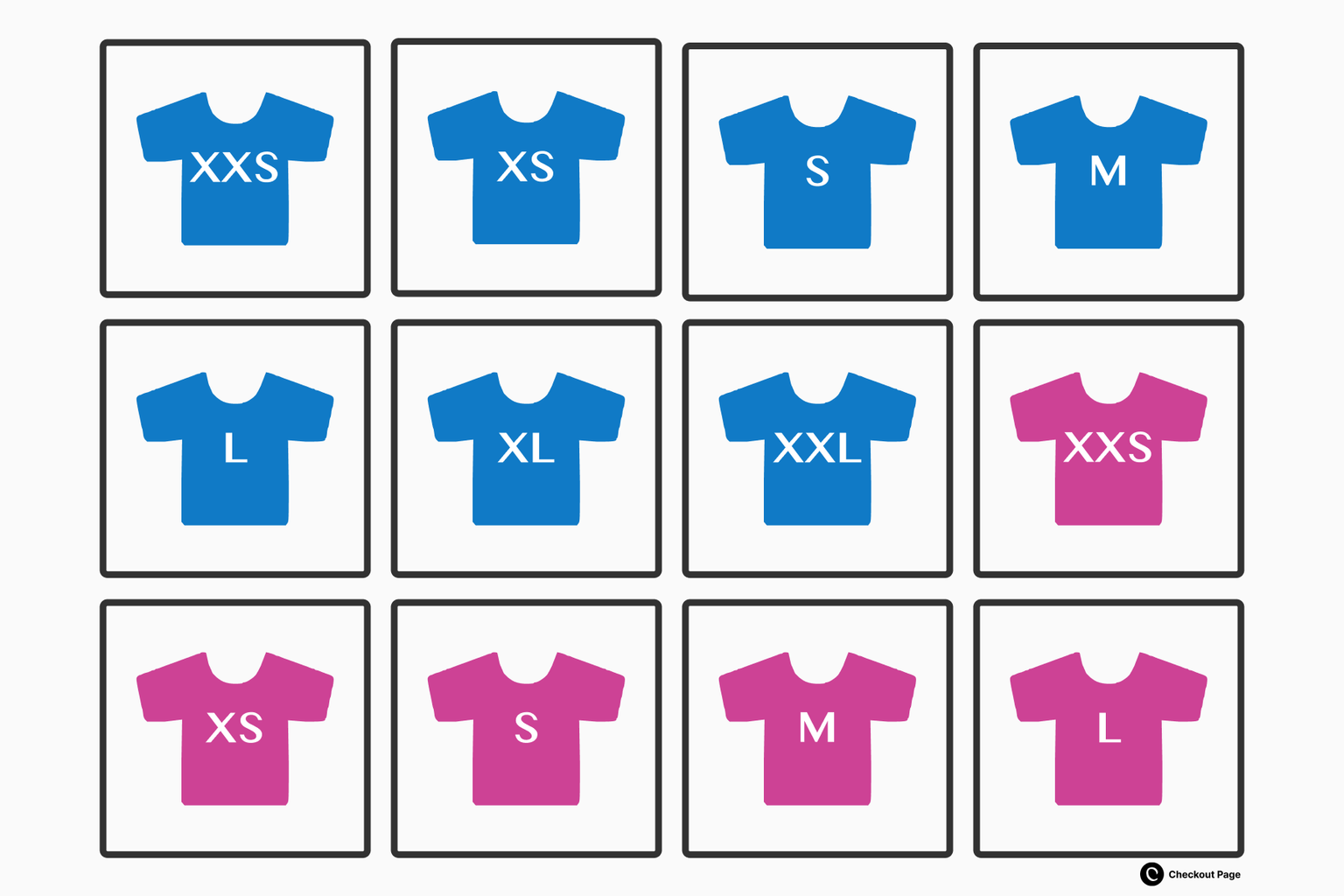
When you have products or services with options, well-thought-out product variants increase average order value (AOV), simplify store/product management, and have knock-on SEO advantages.
What are the benefits of product variants for your customers?
Making use of product variants improves your customer's shopping experience by making their lives easier.
- Stops your customers from feeling overwhelmed by multiple listings
- Makes searching easier and more effective
- Allows customers to read all reviews together
- Enables price comparison between products
When you make your customers' lives easier, you will make more sales and receive more positive reviews.
In the t-shirt example above, imagine if instead of viewing a single t-shirt listing, your customer had to browse a separate listing for each combination of t-shirt variations.
That would result in a separate product listing for each color and size t-shirt variation.
- T-shirt in black, size small
- T-shirt in black, size medium
- T-shirt in black, size large
- T-shirt in blue, size small
- T-shirt in blue, size medium
- T-shirt in blue, size large
You can see how this approach would quickly become unmanageable for your customers.
Unhappy customers don’t make purchases or write positive reviews.
When is it a bad idea to use product variants?
When they create confusion instead of convenience. The goal is to make browsing easy. If customers can't easily tell the difference between variations, or if those differences are so major the items feel like separate products, then variants aren't the right tool.
Sometimes, changes in size, material, or features create a fundamentally different product that's better listed as a separate product.
This may lead to:
- Confused/unhappy customers
- Unexpected product selections
- Higher returns
Let’s return back to our t-shirt example.
Imagine finding a t-shirt style you like but instead of choosing a color and size, you’re also offered the choice of a different design.
In this example, the choice of a different design is confusing and should be its own separate product listing.
💡 Pro tip: As a simple rule of thumb, the product listings should be separate if the product description varies.
Examples of product variants across different product types
Let’s take a look at some examples of how you might use product variants across eCommerce, digital downloads, and professional services.
eCommerce product variants
- Clothing items with different colors and sizes
- Furniture items with different fabrics
- Consumer electronics with different configurations
Digital downloads product variants
- Ebooks for different platforms
- Sample music with different licensing agreements
- Online courses for different skill levels
Professional services product variants
- Copywriting with different word counts
- Photography with different publishing agreements
- Event management with different guest limits
As you can see, product variants can be used across many different types of products and can at times be bundled together.
Consider a magazine that might be sold as either printed hardcopy or as both a printed hardcopy and PDF Ebook at the same time. This bundle would work well as a product variant.
How to use product variants with Stripe
If you use Stripe as your payment processor, you may be wondering whether you can use product variants in Stripe.
While Stripe doesn’t offer product variants in Stripe Checkout and in their API, we’ve outlined 4 options to explore:
1. Create multiple products in Stripe instead of variants
Without coding, selling variants in the traditional ecommerce sense directly with Stripe is not possible.
The Stripe Checkout doesn’t allow you to let your customers choose from a set of variations.
However, you can create a single Product with multiple Prices (one for each variant or combination of variants).
You then create a payment link for each Price, and bring the customer to the right payment link by for example adding variant selection to your own site.
All in all, this is far from ideal.
2. Use upsells in Stripe (for subscriptions)
If you’re selling subscriptions via Stripe Checkout, you can use Subscription upsells to allow customers to upgrade to a different subscription plan.
This is a great way to suggest customers to upgrade to a more expensive plan or to change to a yearly subscription at a discounted rate.
The main drawback here is that you can only offer a single upsell, which doesn’t really give the customer a choice like it would with product variants.
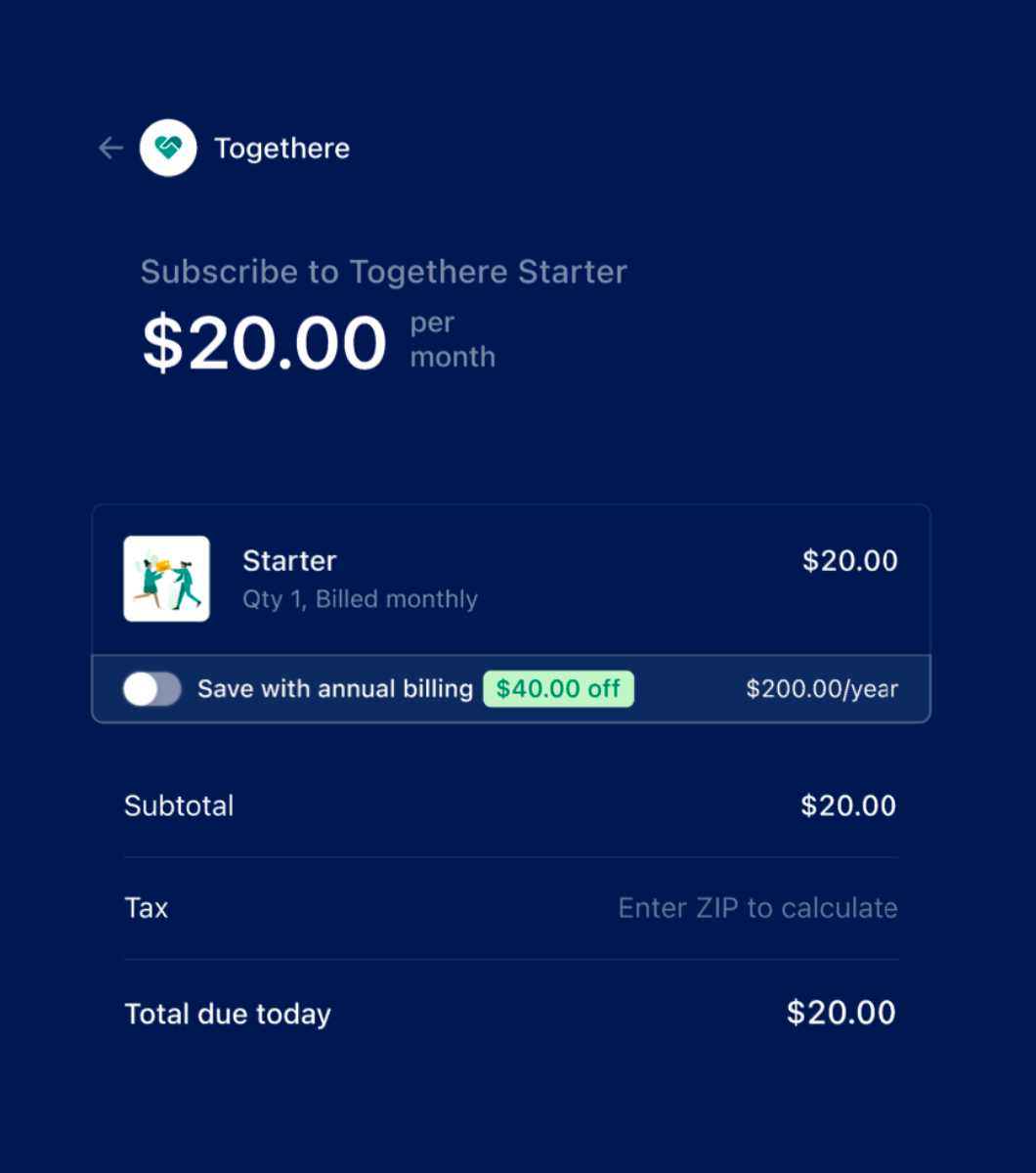
3. Build your own checkout with variants
If you’re a developer or there is a developer in your company, you could opt to build your own checkout flow with Stripe, in which you add support for variants.
We won’t go into this in too much detail, but you would likely use Products with multiple Prices, build your own product & variant selection into your site, and define product information when you create a Checkout Session using predefined price IDs or on the fly with price_data.
4. Use a 3rd party service or plugin with product variants
As you have read above, Stripe’s options to sell product variants are limited.
However, there are 3rd party services and plugins that make it possible to sell product variants with Stripe.
These services let you set up product variants in various ways, allowing you to sell ecommerce products with many variations, digital downloads with tiered pricing and professional services with bulk pricing.
Product variants with WooCommerce
If you’re using WordPress for your site, you’ve probably heard of WooCommerce.
WooCommerce lets you build an online store within your WordPress site.
WooCommerce comes with variants out of the box and has a bunch of plugins available to add additional functionality and styling.
While WooCommerce is packed with functionality, if you’re only selling a handful of products, WooCommerce is probably overkill for you.
To learn more about setting up product variants in WooCommerce, check out this article.
Stripe Payments plugin for WordPress
Another option if you’re using WordPress is a plugin called Accept Stripe Payments.
This is a straightforward way to accept Stripe payments on your WordPress site that allows you to set up product variations. While this plugin is easy to use and offers the variants functionality, the design unfortunately looks outdated.
Selling product variants with Checkout Page
If the above options don’t work for you, you may consider Checkout Page to sell product variants with Stripe.
Selling product variants with Checkout Page
With Checkout Page you can sell ecommerce style product variants such as size and color. You can also use variants to offer upsells and tiered or packaged pricing.
Checkout Page integrates with Stripe and lets you create payment links that you can share with your customers and embed on your site.
Small businesses use Checkout Page to sell products, services, digital products & software licenses without code.
We’ll walk you through a variety of ways in which you can use product variants in Checkout Page
Ecommerce product variants
In e-commerce, a typical product with variants would be a t-shirt that’s available in a combination of colors and sizes. Let’s see what that could look like in Checkout Page:
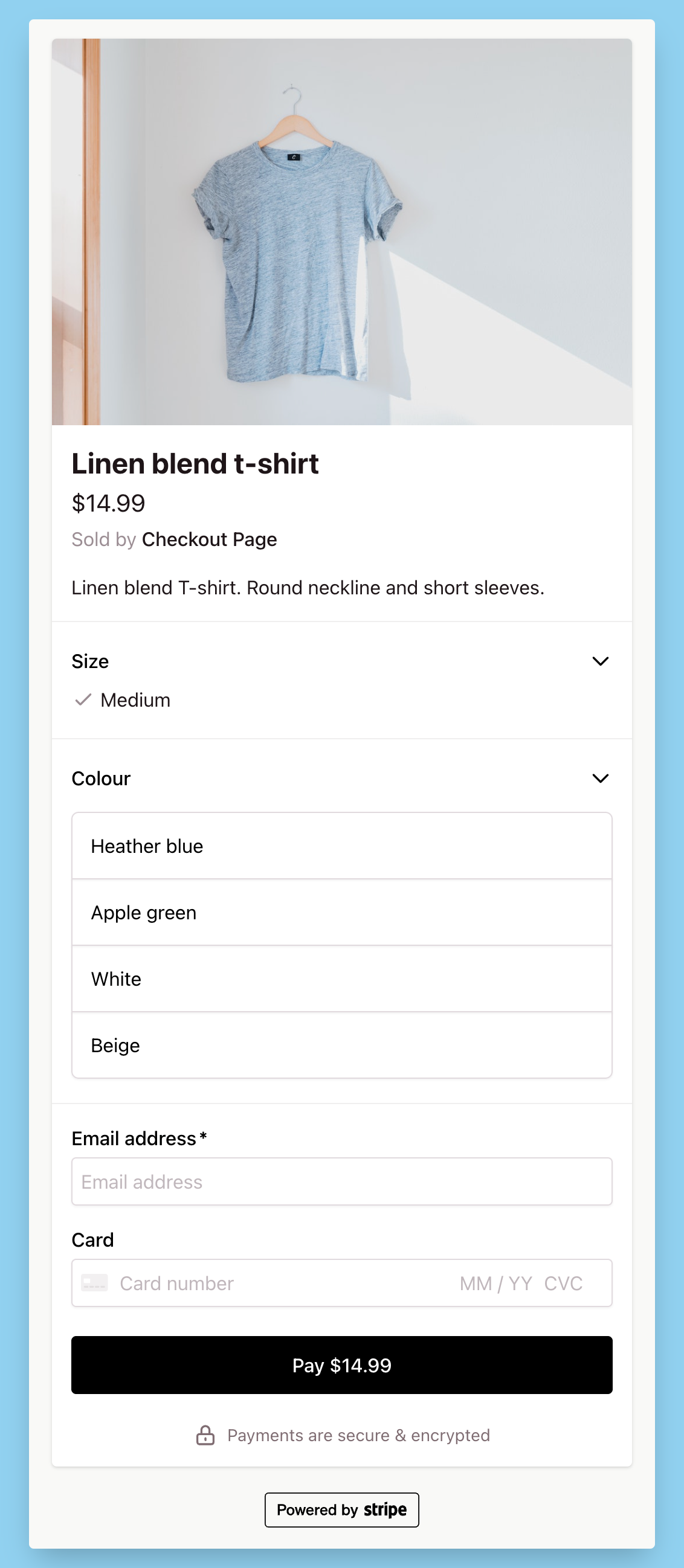
Product variants for digital downloads
When you sell digital downloads, product variants can be a great way to increase your customers’ order volume by offering tiered pricing or adding upsells.
Tiered pricing for digital products
A common tiered pricing for digital products could be an ebook, that’s also available as a hard copy, and in which you offer a one on one coaching session with the customer. The customer could just get the ebook, or the ebook and the hard copy, or the full package.
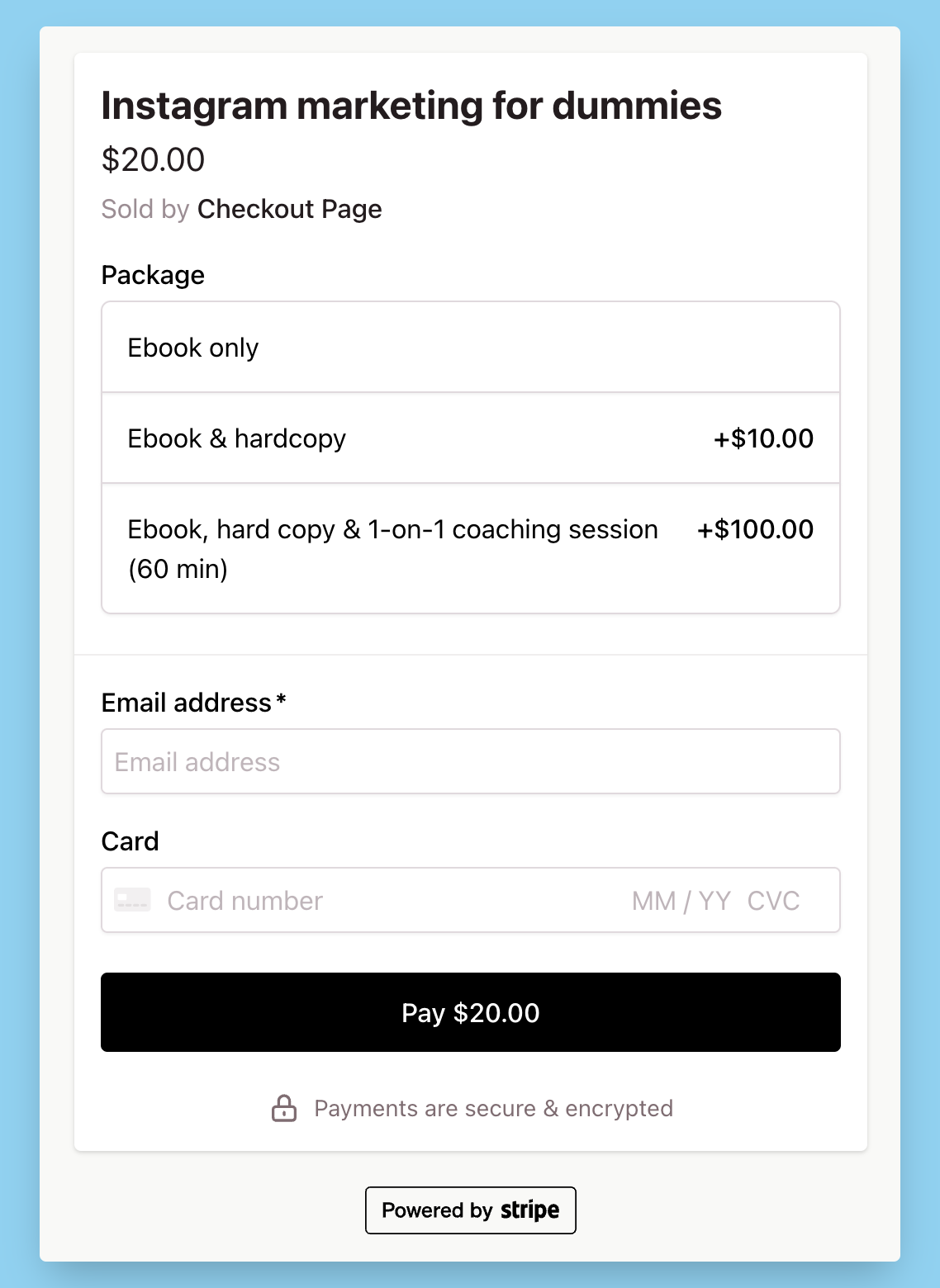
Upsells for digital products
You might sell a variety of products, for example music samples for DJs.
Your customers often buy one set of samples, but you know that customers who buy “Sample kit 2” are often interested in “Sample kit 5” too.
You would add “Sample kit 5” as an optional upsell to the checkout page of “Sample kit 2” to increase the total order volume.
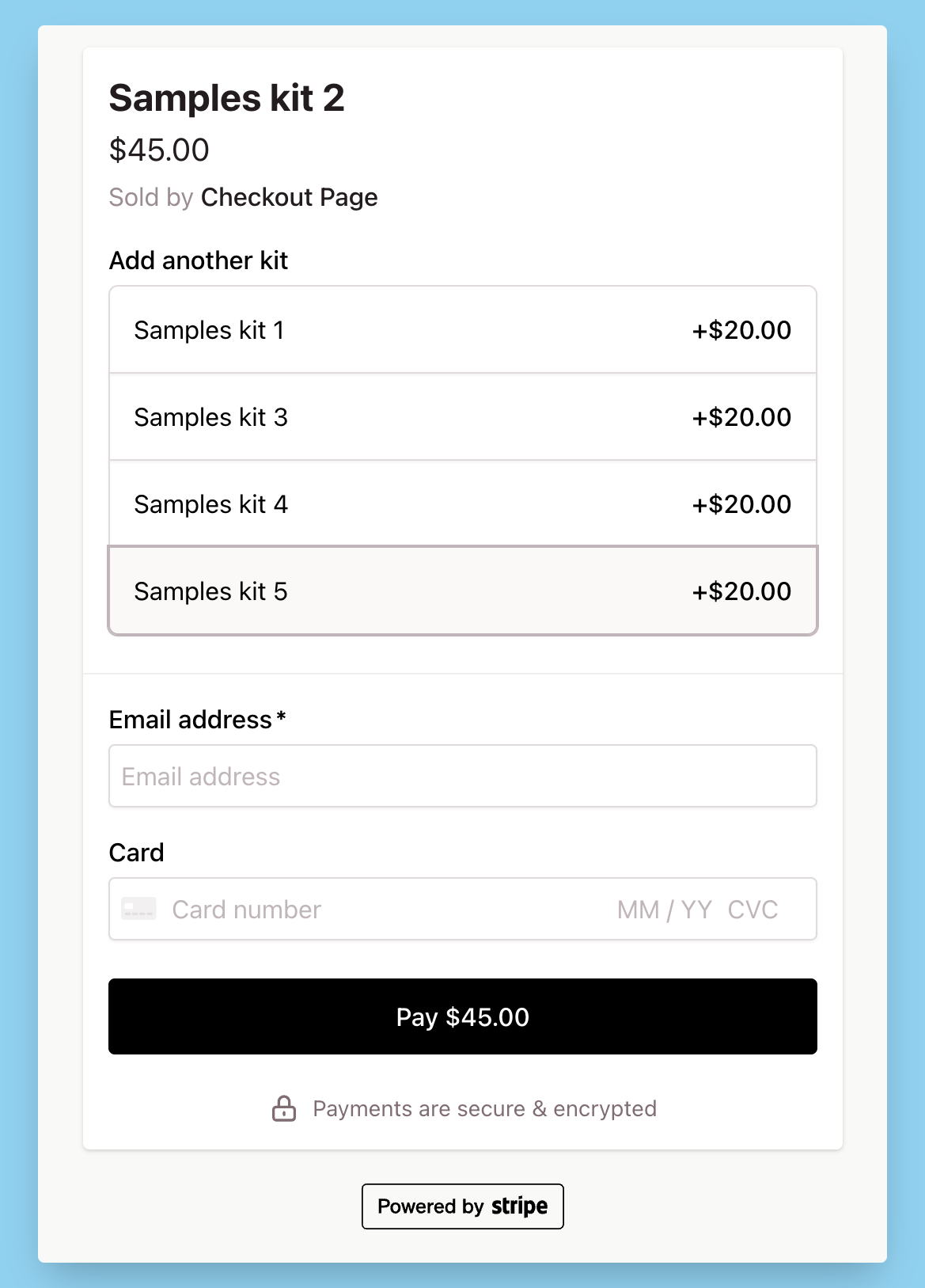
Showing these product variants on the checkout page makes the customer aware of the options and can persuade them right before making the purchase.
Product variants for professional services
In professional services you’ll often end up making a custom quote for your customer.
Product variants can be a great way to automate this, by letting your customers select their preferred options on the checkout page.
This allows you to automate your order process and save time! It’s also useful for your customers’ decision making process to see your offering and options clearly laid out.
Tiered pricing for professional services
Say you’re selling translation services; you might offer packaged pricing based on the amount of words. In Checkout Page you could set that up like this:
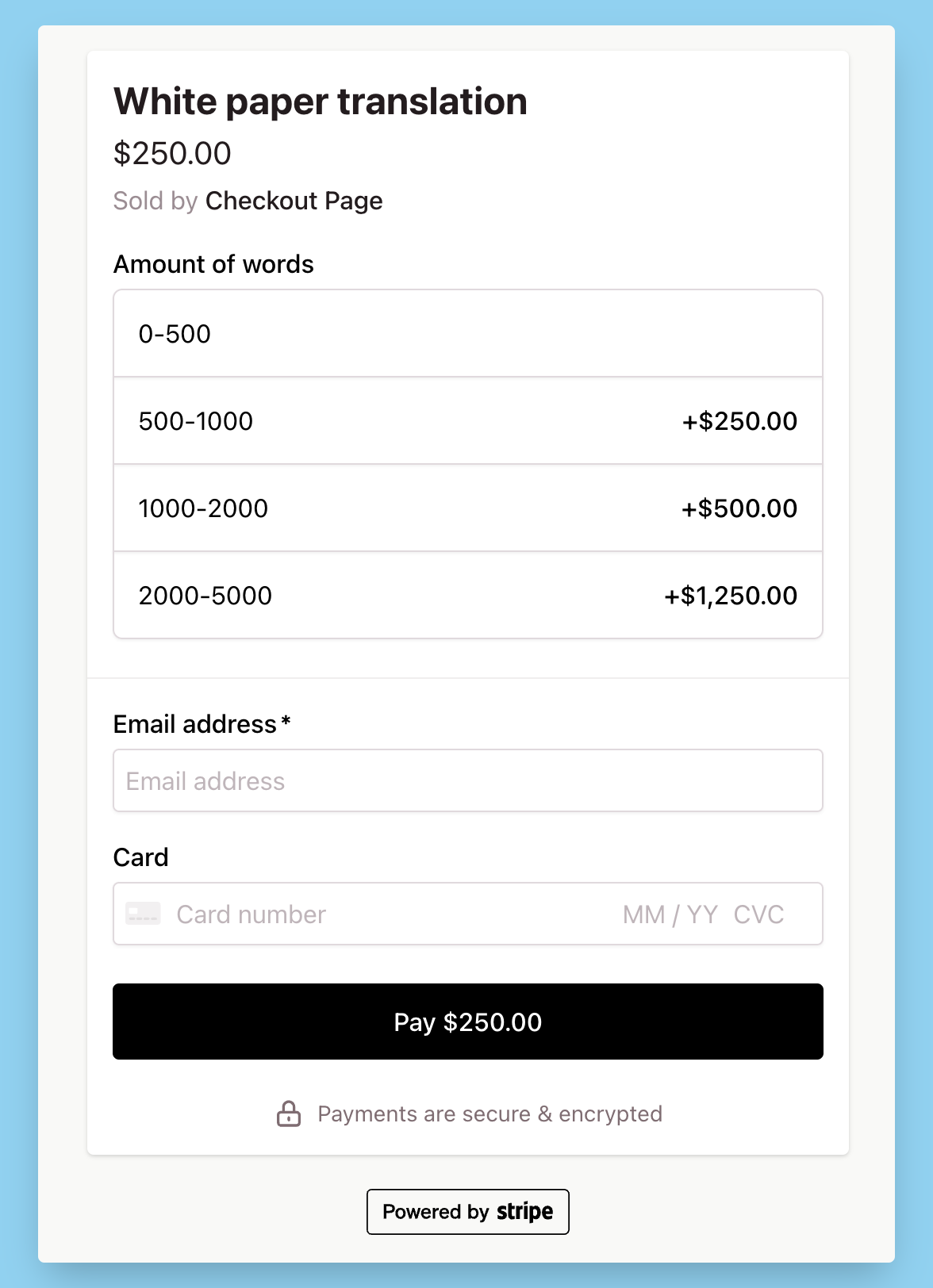
Upsells for professional services
Upsells in professional services are a great way to increase your total order value. Say you offer wedding photography services.
You could upsell additional services to your customer, such as a pre-wedding engagement shoot. In Checkout Page, that could look like this:
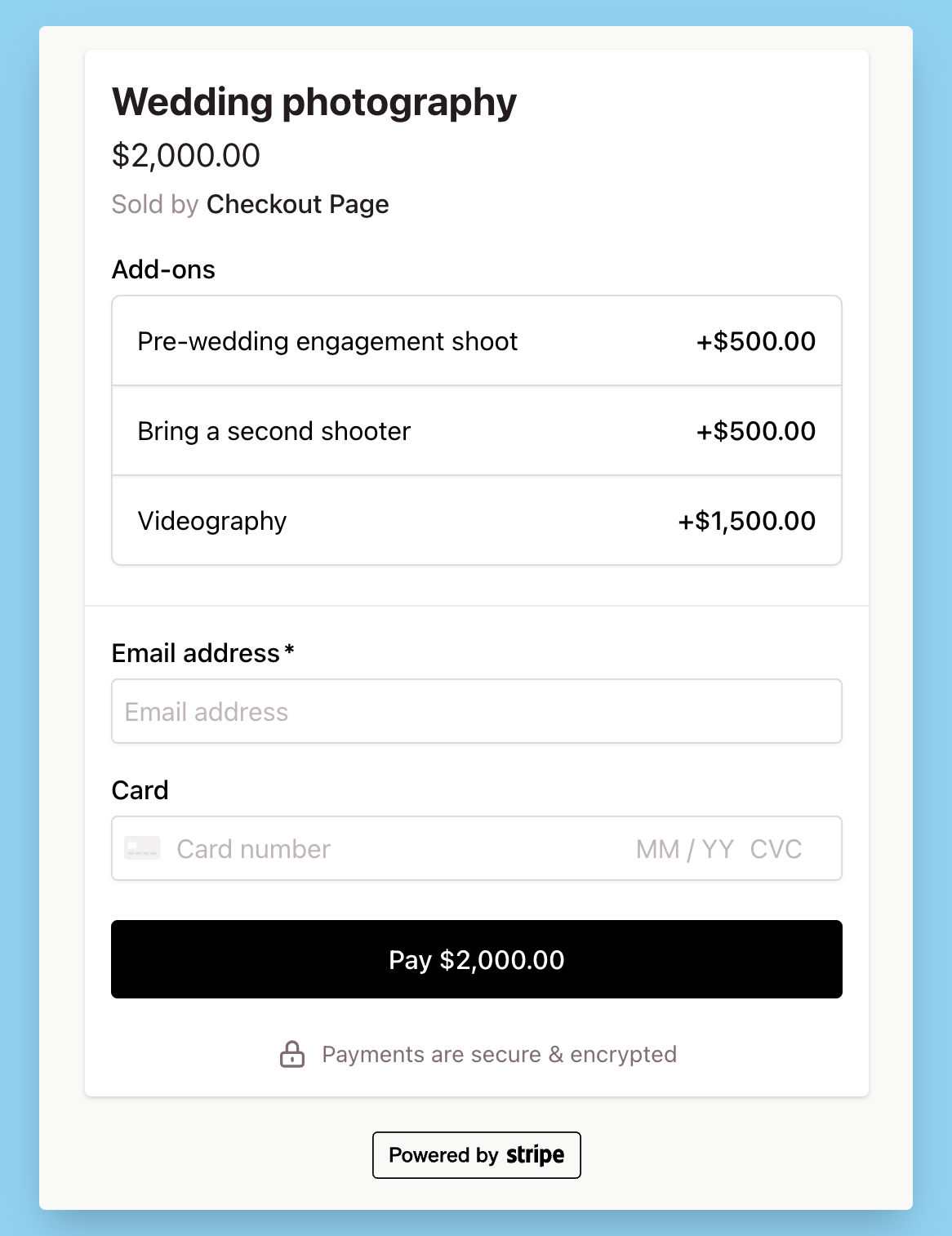
Conclusion
Product variations are great at letting your customer choose their preferred product, offering packaged pricing and selling upsells to increase the total order volume.
While Stripe doesn’t offer an out of the box solution to sell product variations, there are alternatives out there with which you can sell product variations while using Stripe as your payment processor.
Checkout Page lets you sell products and services with a lot of customizability, including product variants. Learn how to set up product variants here.




