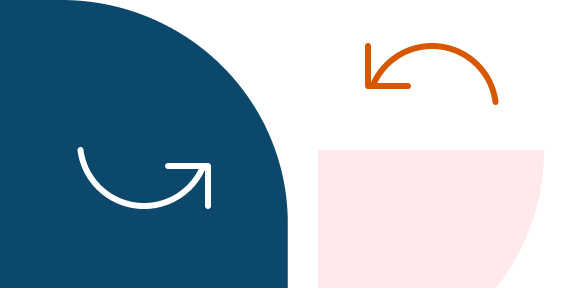For those of you selling subscriptions, this release is going to make you smile :)
Now you can sell subscriptions without needing to leave Checkout Page, and offer trial periods!
We didn’t stop there though, we’re also releasing:
- Simple price selection
- Dedicated lead captures & lead magnets
- Simplified subscription & coupon testing
Before we dive into this update, let’s review why we made these changes.
What we’d heard from you
After collecting your feedback, these points stood out:
- Needing to create a product in Stripe & then select it in Checkout Page is confusing and takes too many steps
- “Pay what you want” and “Make it free” are confusing, what’s the best way to use these?
- Can I use Checkout Page to create lead magnets without a payment?
- Testing subscriptions & coupons is complex and requires me to understand Stripe test modes
Before we go on, just a note to say that we really appreciate your feedback. With your help, we can make Checkout Page the best way to sell digital downloads, subscriptions, products and services.
Selling subscriptions
Why do I need to create a product in Stripe and then select it on Checkout Page to add a subscription to my checkout?
Great news, from today onwards, you no longer need to leave Checkout Page to sell subscriptions and offer trial periods.
- Simply create a checkout
- Select “recurring”
- Set your price
- Choose between daily/weekly/monthly/every 3 months/every 6 months/yearly payments
- Set a trial period if you want to offer one
That’s it! No more getting lost in Stripe trying to understand why they’ve made everything so complex.
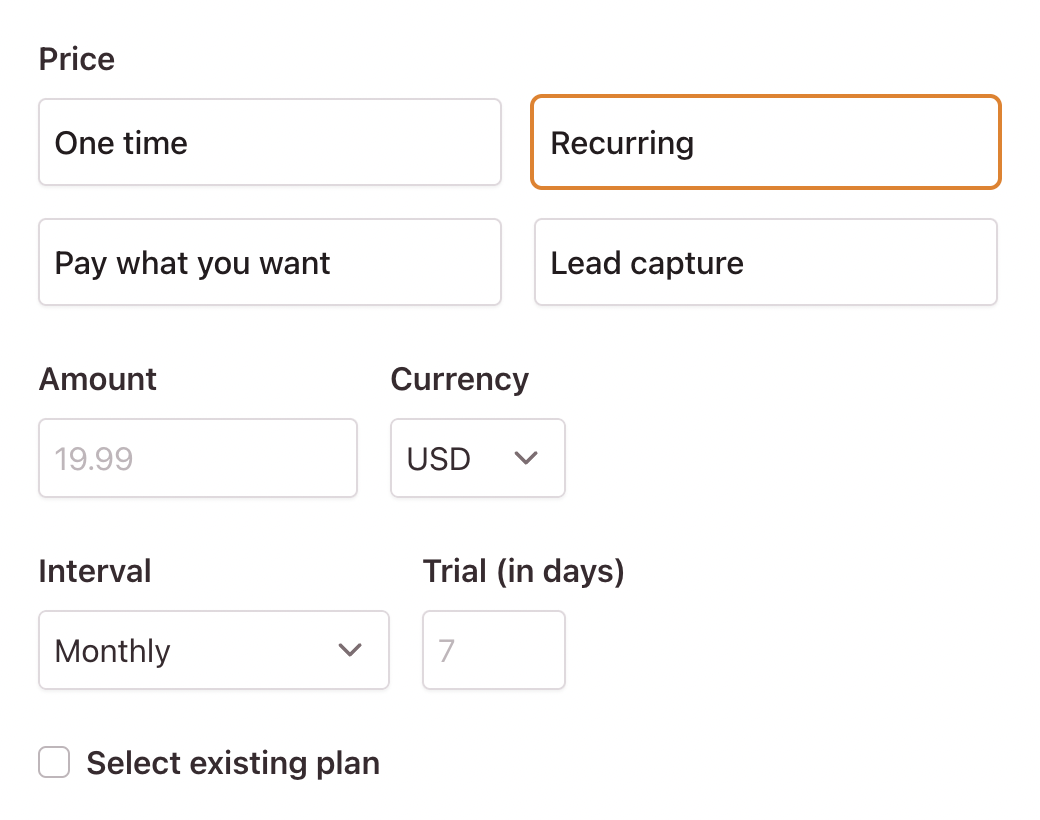
If you’re already selling subscriptions, you don’t need to do anything.
When editing your checkout, “Select existing plan” will be checked and your plan will be selected.
Subscription trials
You can now offer your customers a trial period at the start of their subscription.
- Set the trial period in days
- No payment is taken until the trial ends
- Subscriptions can be canceled by your customers at any time
Simple pricing selection
I don’t understand the difference between all the pricing options, especially pay what you want and make it free.
Our bad here, selecting a price had gotten a little out of control.
- One time payments was simple enough :)
- Selling subscriptions meant leaving Checkout Page and heading over to Stripe :(
- “Pay what you want” payments and “Make it free” confused everyone
From today, we’ve made selecting your pricing simple. Choose between:
- One time - open example
- Recurring - open example
- Pay what you want - open example
- Lead capture - open example
One time payment
- Use this to take one time payments
- Set your price and currency
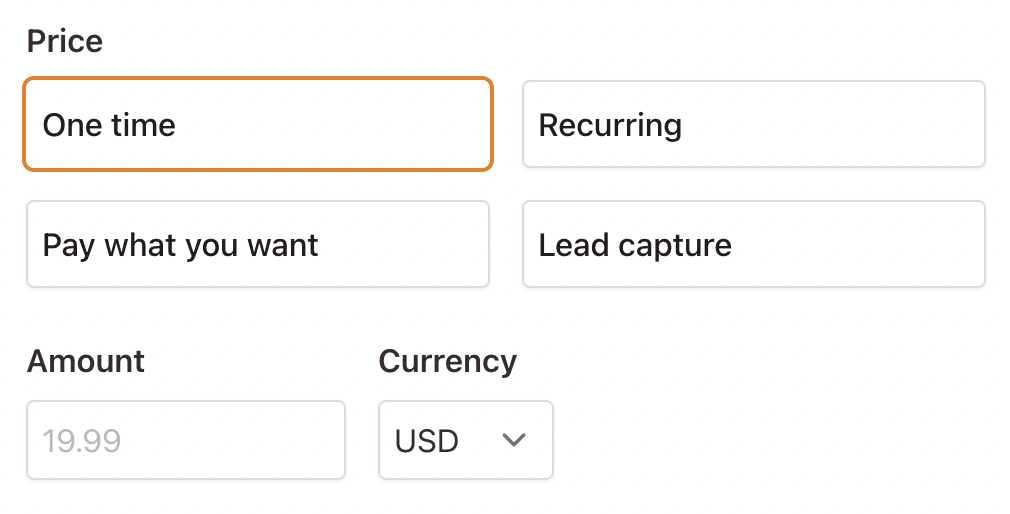
Recurring
- Use this to sell subscriptions
- Choose between daily/weekly/monthly/every 3 or 6 months/yearly payments
- Set a trial period if you want to offer one
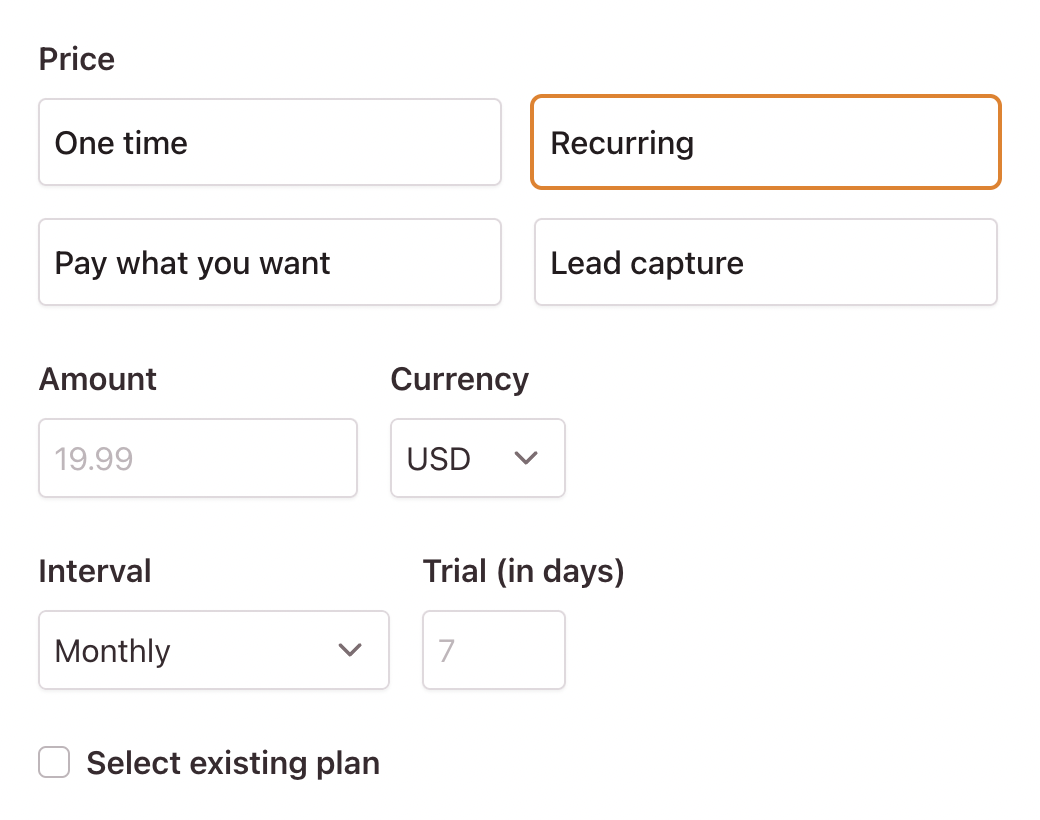
Pay what you want
- Use this to let your customers decide how much they want to pay
- Optionally set a minimum price
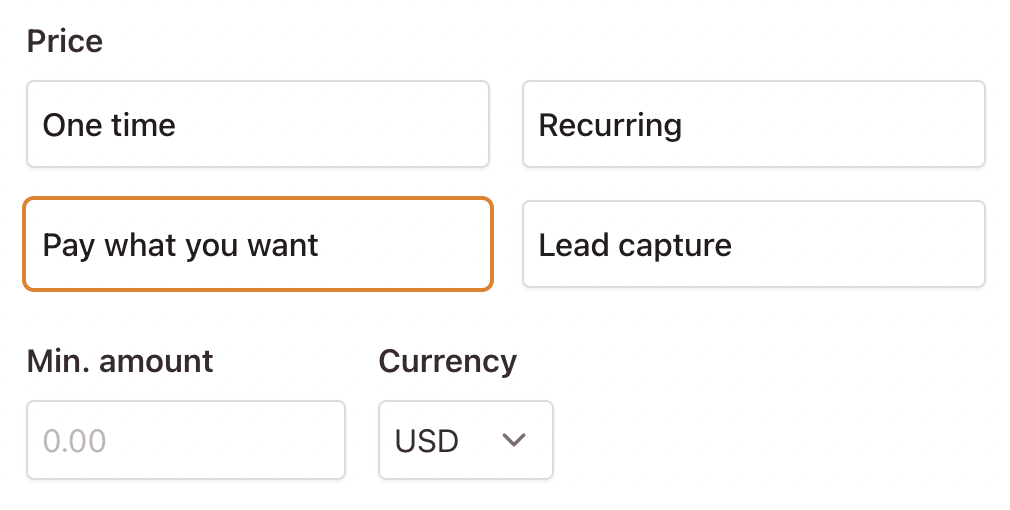
Lead capture
- Use this to capture leads, collect information or let people register
- Add downloads to create lead magnets
- No price
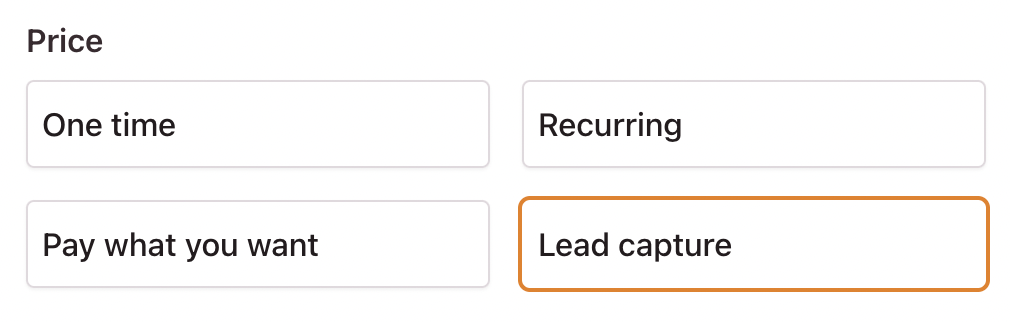
Simplified subscription & coupon testing
If you’ve previously tried to make test payments on subscriptions or with test coupons, then you know that things could get complex.
From today onwards, you no longer need to use Stripe’s test mode for subscriptions or coupons to make test payments in Checkout Page.
For subscriptions
- Create your checkout & recurring plan
- Make a test payment
For coupons
- Create a coupon
- Add a discount code field to your checkout
- Make a test payment
To learn more about making test payments, please read the How to make test payments help article.
That’s it for another update. We’ll be back in a couple of weeks to update you on our progress.
In the meantime, we’d absolutely love it if you could send us a quick email telling us what you love, what we could do better and what we could do to make your business thrive.
Thanks & bye for now.
Sander & Andy
Checkout Page Your custom checkout