We’re very excited to announce the official Checkout Page Wordpress plugin!
It's a powerful, easy to use plugin that allows you to add responsive checkout embeds, buy buttons and lead capture forms to your WordPress site.
Simply install the plugin, add the Buy button or Checkout embed block, and paste your checkout’s payment link. You can choose to open your checkout in a popup or in a new tab.
And just like that, you’ve added a checkout to your WordPress site! No ecommerce store required.
Some amazing ways you can start using the Checkout Page WordPress plugin:
- Sell products and services directly from your posts and pages
- Create sales funnels throughout your site
- Offer promotions to your readers
- Convert visitors to leads with lead capture forms
Checkout embed & checkout pop-up blocks
The plugin comes with two Gutenberg blocks to make it easy to sell on your WordPress site:
Checkout embed
Checkout embeds are great for embedding checkout pages into your site.
With the Checkout embed, you easily create a checkout experience that looks & feels like it's part of your site.
Checkout embeds are responsive and automatically change their height to fit any layout and screen size.
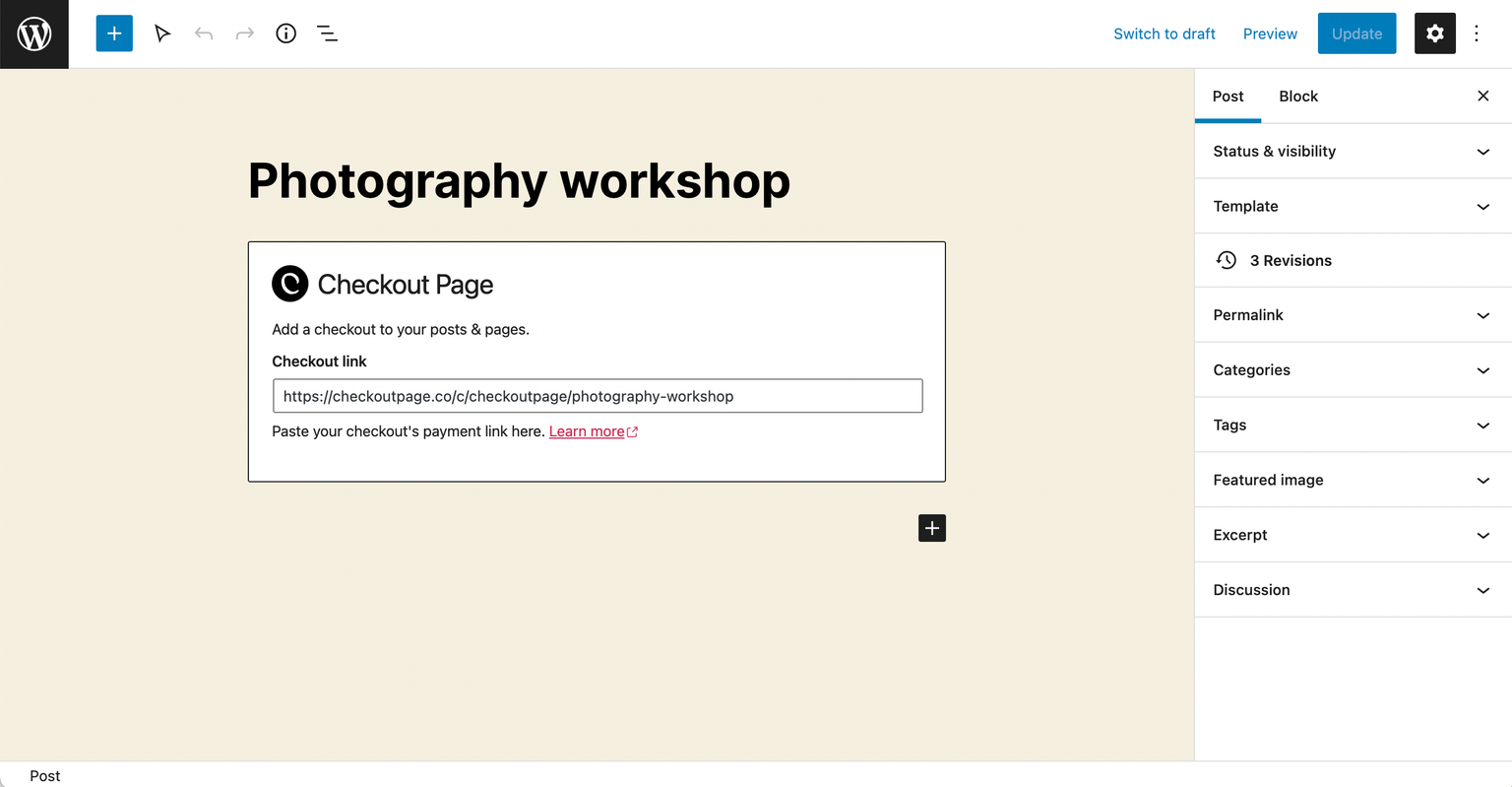
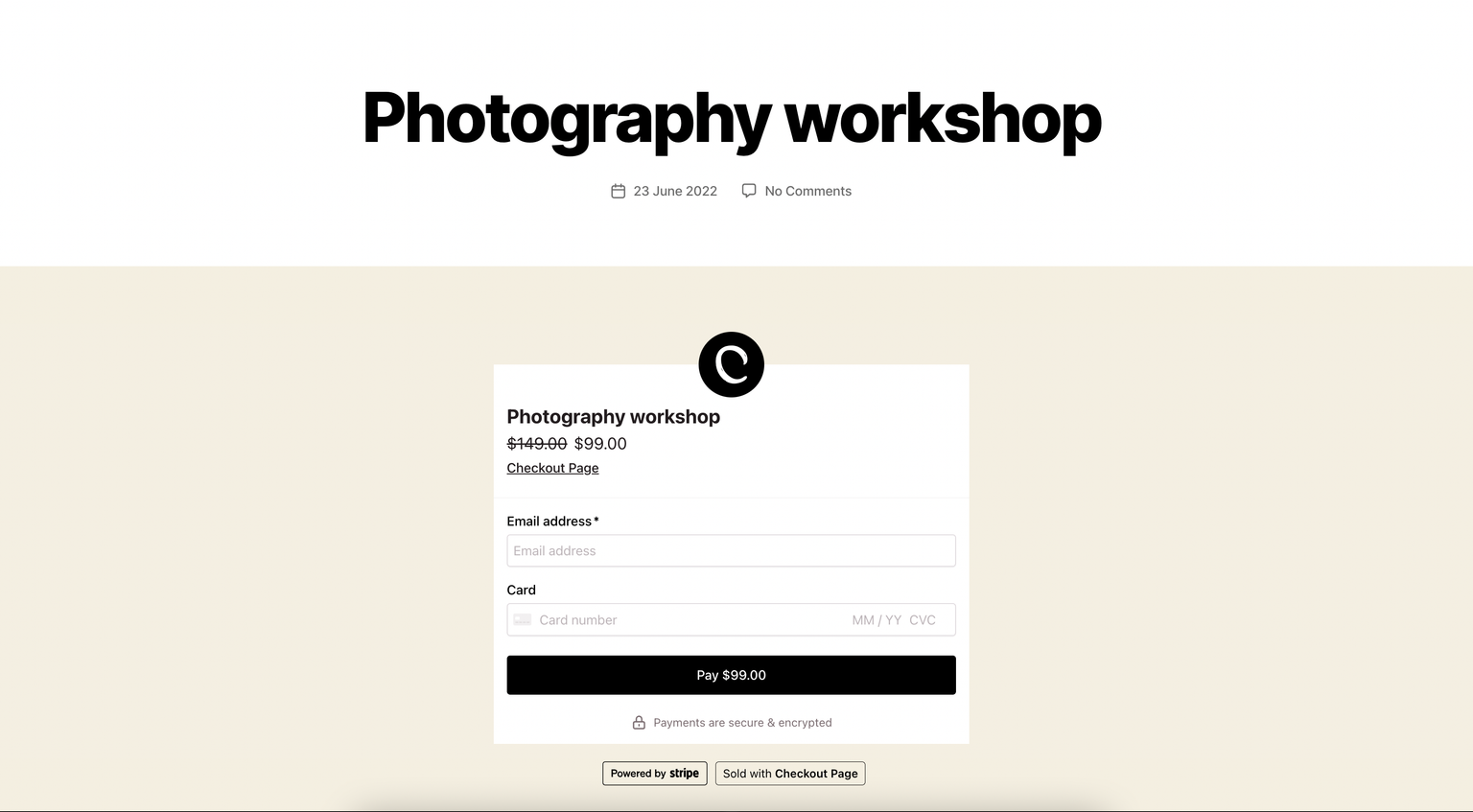
Buy button
Buy buttons are Call-To-Action buttons that open a checkout in a pop-up or in a new tab.
They can be used anywhere on your site to create a checkout experience that opens on top of your site’s design.
With Buy Buttons, you don't need to make any changes to your site's design; the Buy Button will automatically use your site's button style.
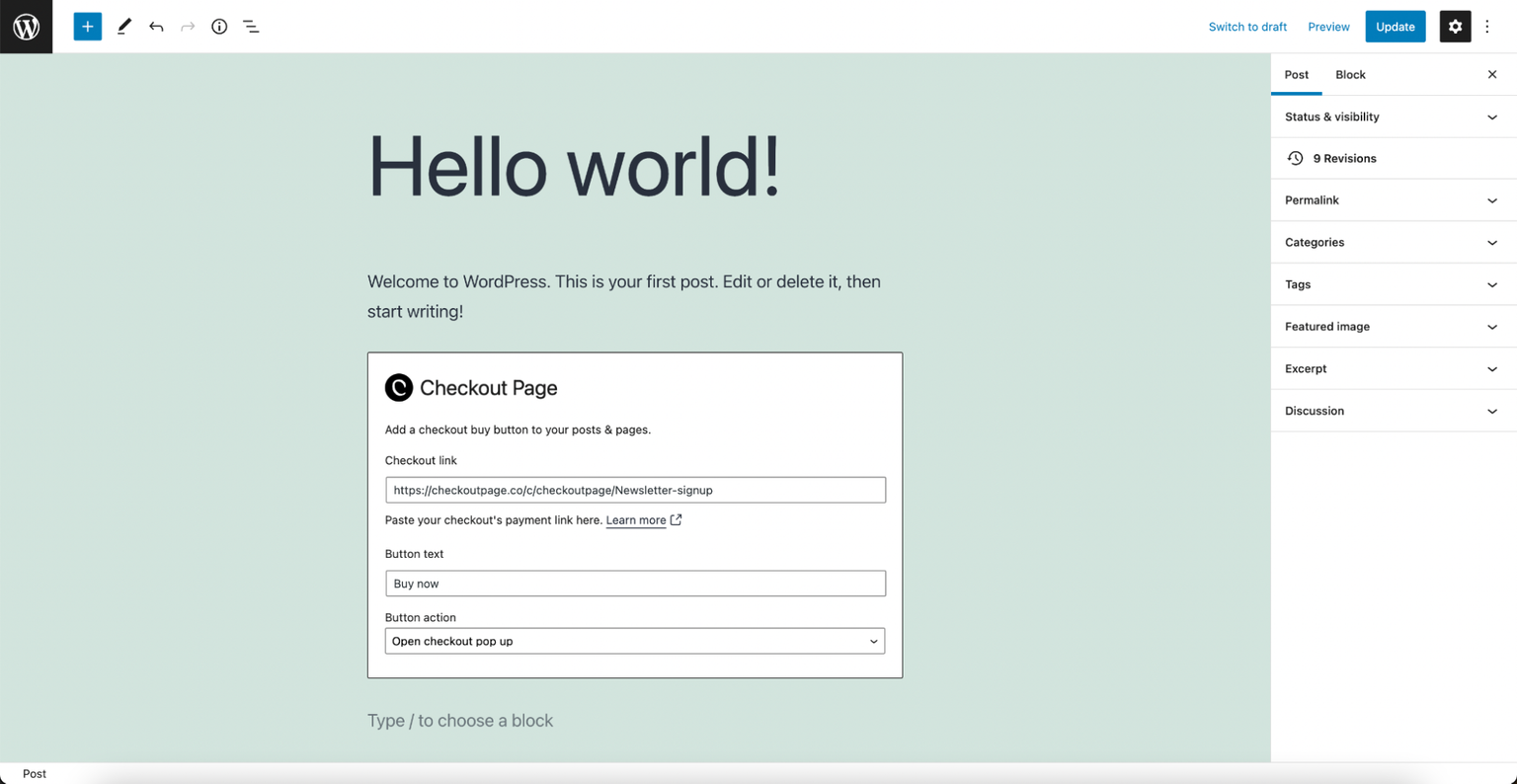
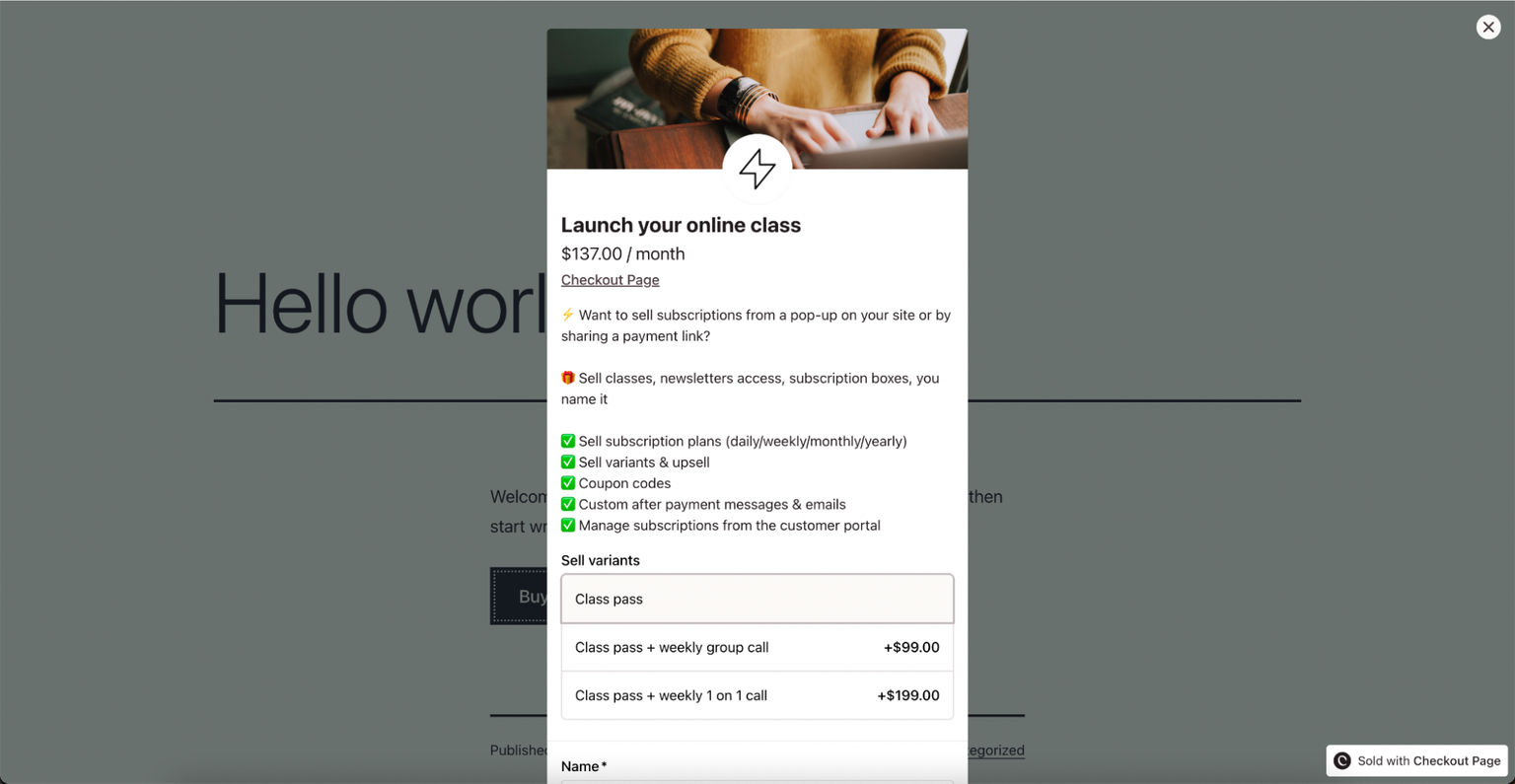
How to start using the Checkout Page WordPress plugin
We've kept the plugin as simple as possible. This is how you add checkouts to your WordPress site:
- On your WordPress site, search for "checkoutpage" in the WordPress plugin directory. Or download the plugin and upload it to your site.
- Open the page or post you want to add a checkout to
- Add a 'Checkout Embed' or 'Buy Button' block
- Copy your checkout's payment link from the dashboard
- Paste your payment link in the block settingss
That's all, you're ready to sell products from your WordPress site! For detailed steps, check out the WordPress plugin help article.
Already using Checkout Page on WordPress?
If you're currently using Checkout Page on WordPress, we recommend switching to the new Checkout Page WordPress plugin.
It is more powerful and easier to use, and you'll automatically benefit from future updates.
That’s it for this update. We have more exciting news to share real soon! :)
As always, we want your feedback and suggestions!
Tell us what you love and what we could do better. Just shoot us an email at feedback@checkoutpage.co
Thanks,
Andy & Sander Checkout Page




