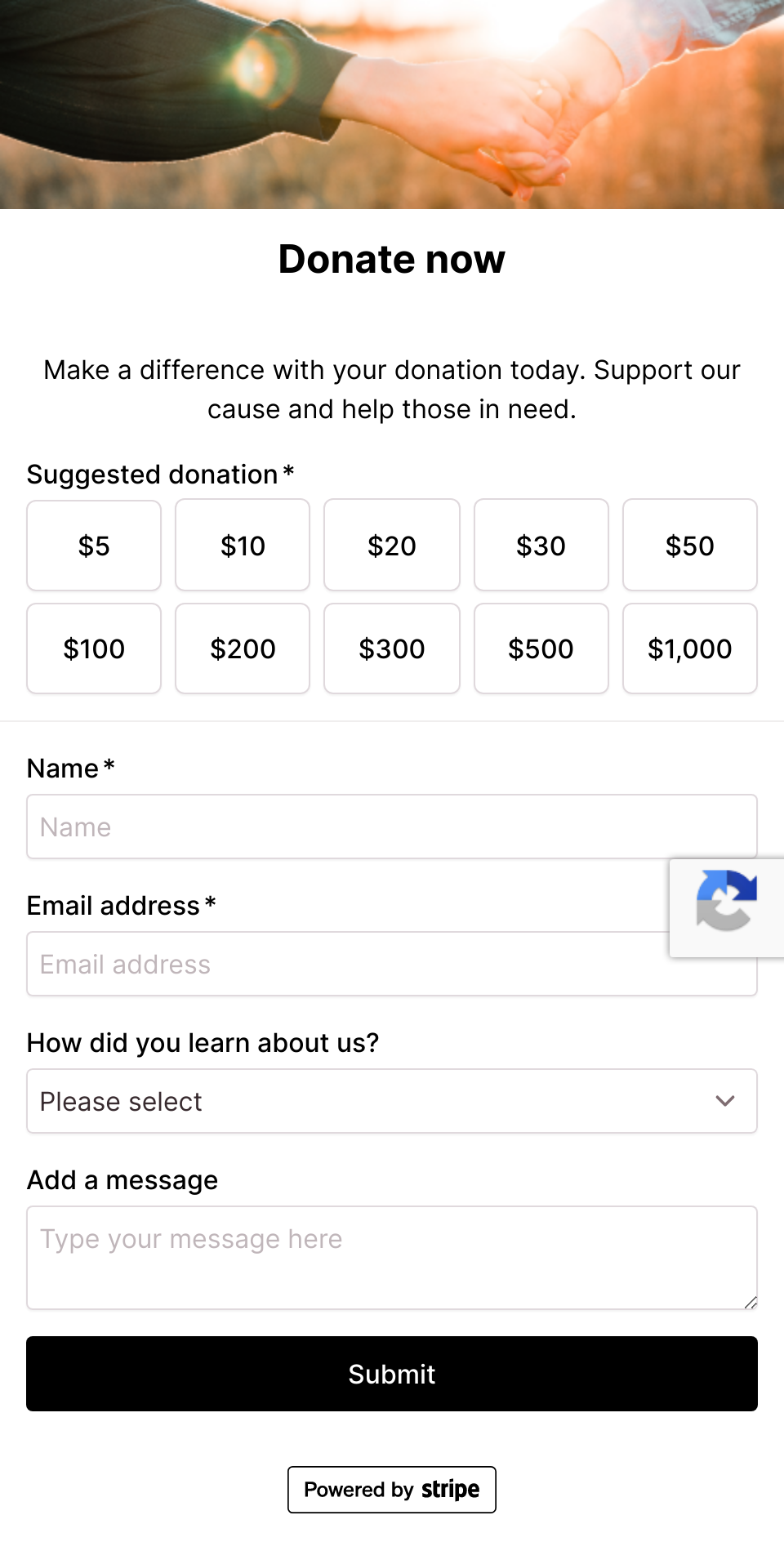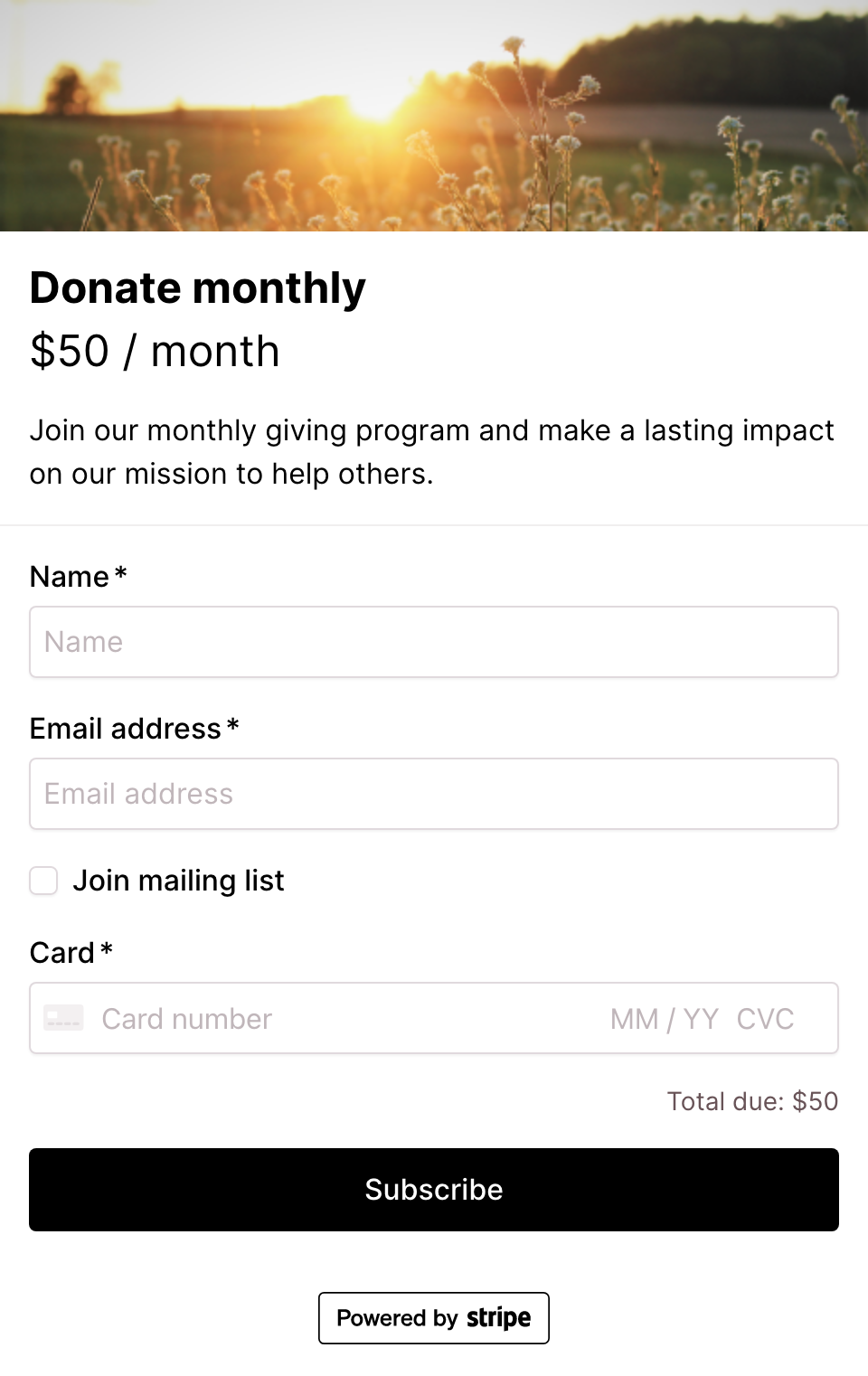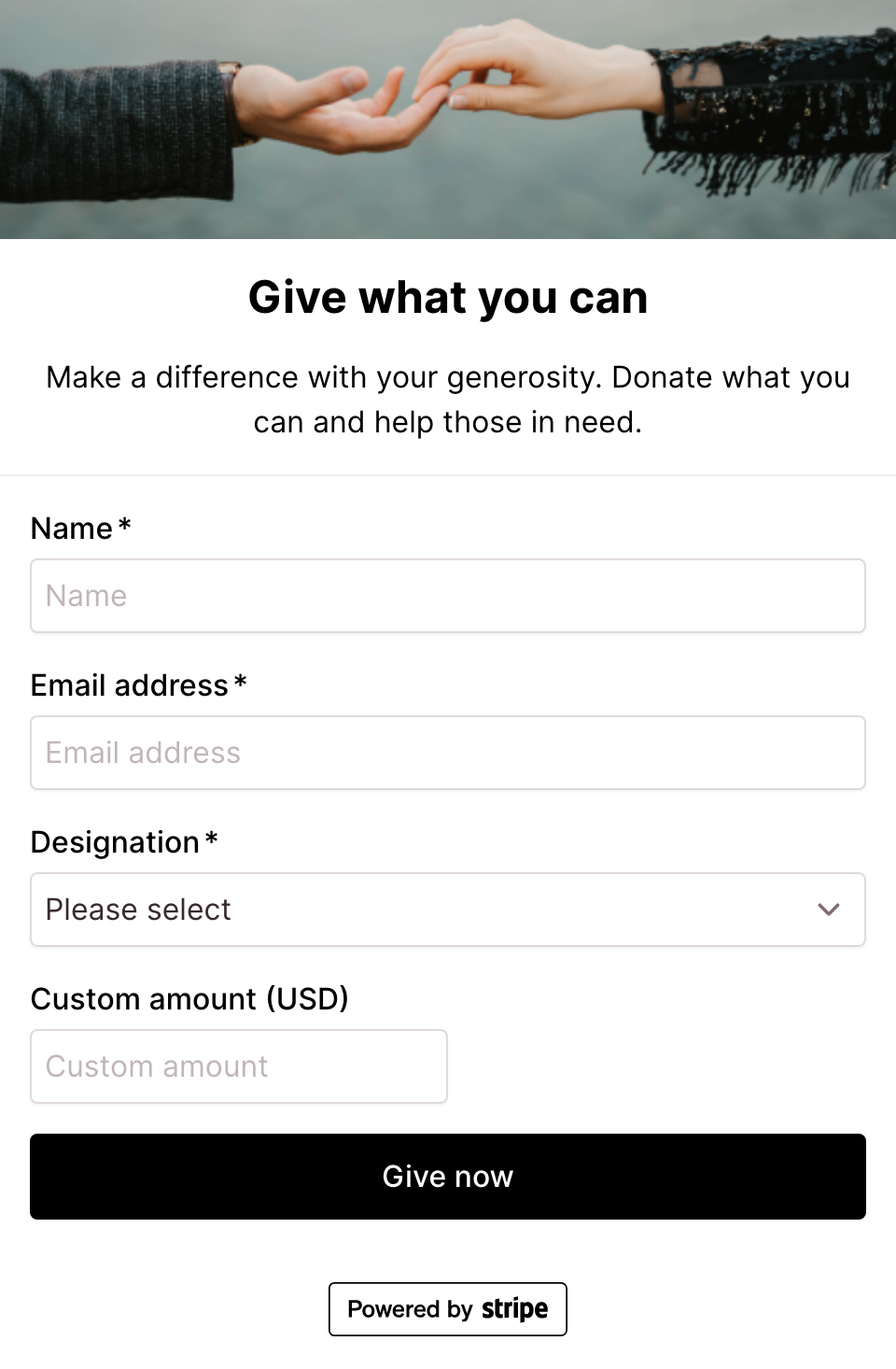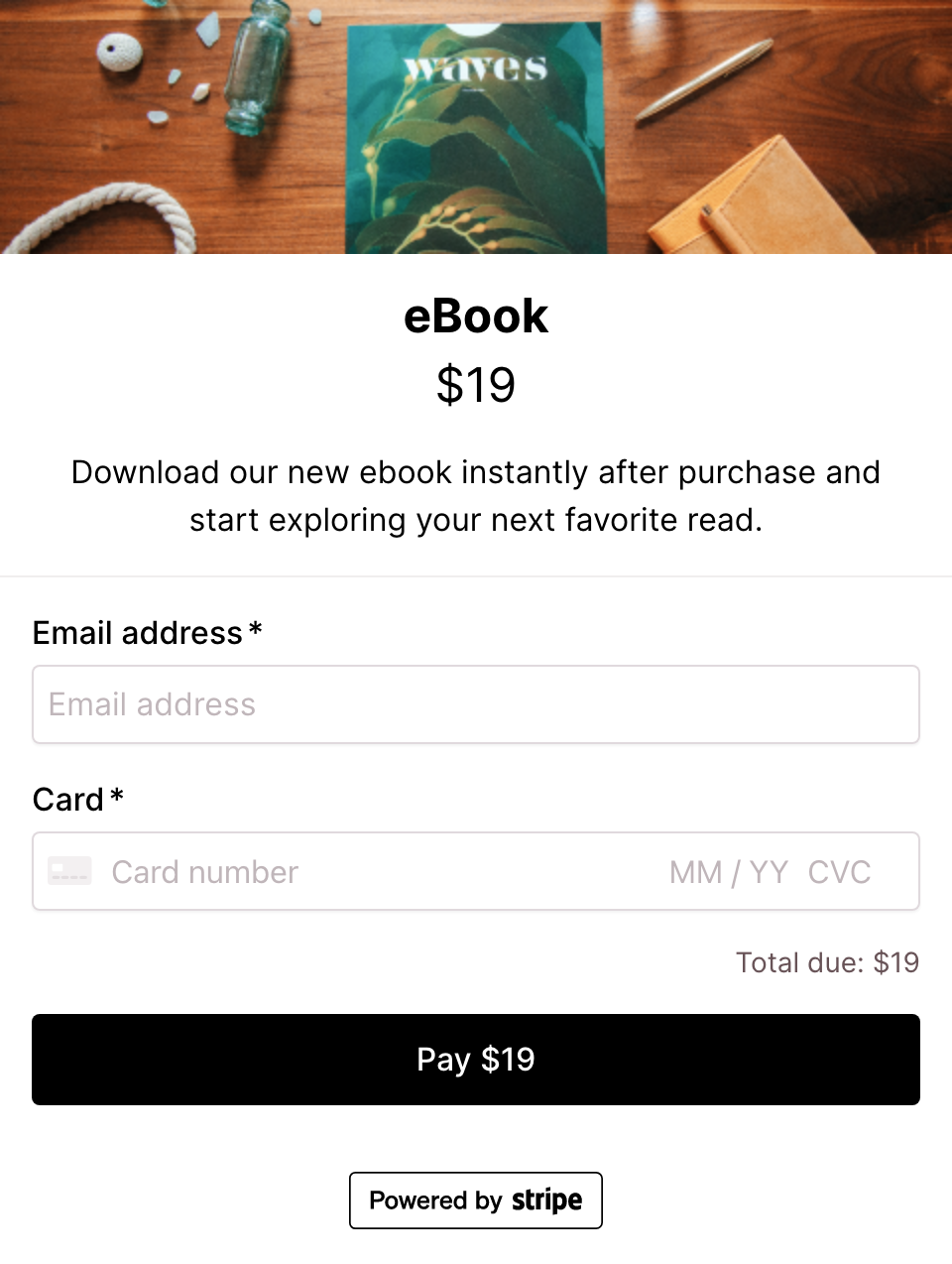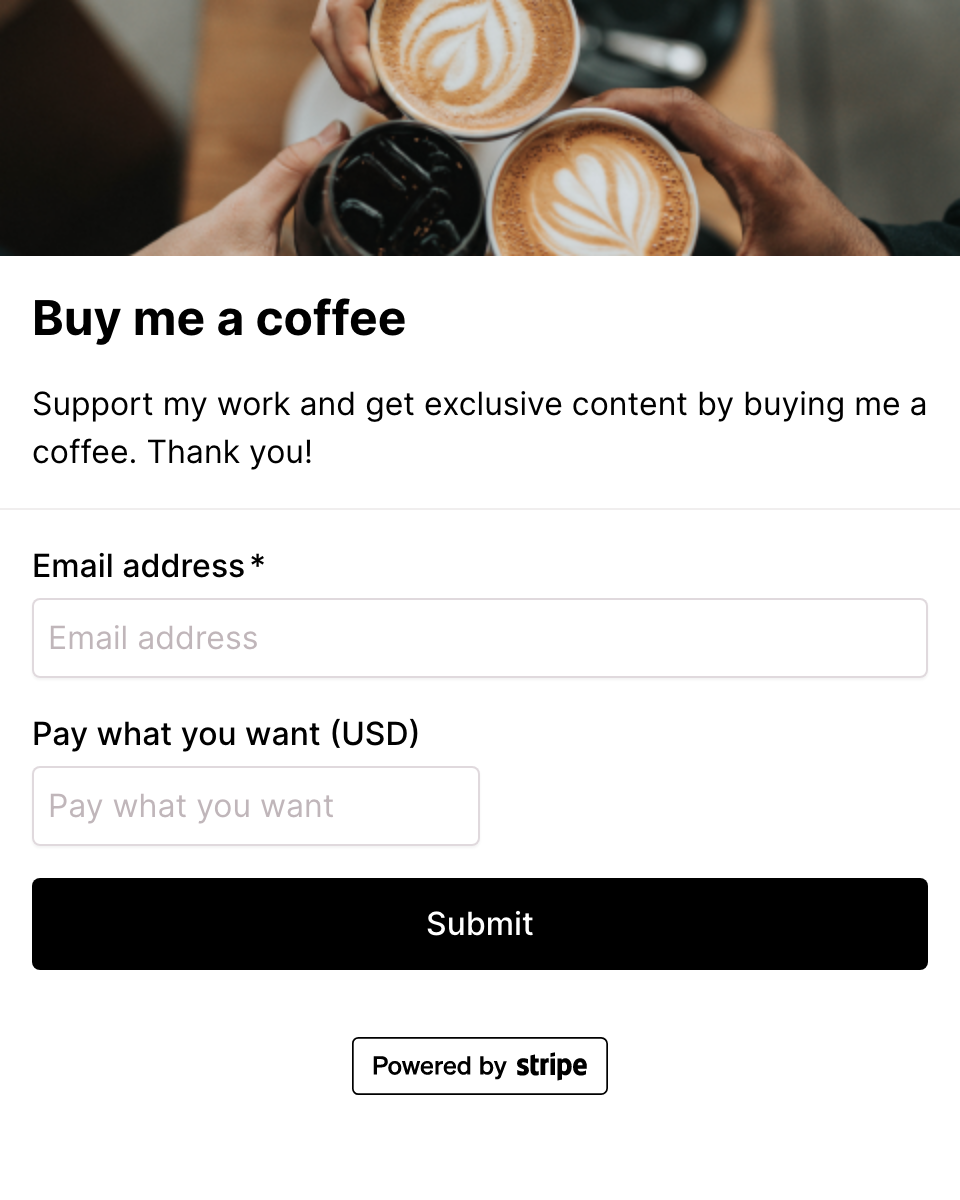Quarterly donation form template (with Stripe)
Effortlessly set up a Stripe donation form for quarterly contributions without any code knowledge. Ideal for non-profits seeking consistent funding every 3 months. Use it as a payment page, payment link, or donation QR code.
In the world of non-profit organizations, consistent funding is a crucial element. It's not just about getting donations, but about getting them regularly. This is where our Quarterly Stripe donation form comes into play. It's a simple yet effective tool that allows you to receive donations every 3 months, providing a steady stream of funding for your cause.
The Stripe donation form is designed to be user-friendly, making it easy for your donors to navigate and make their contributions. It's not just a donation page, it's a donation experience. Here's why this form is a game-changer:
-
Consistent Funding: With donations coming in every quarter, you can plan your activities and budget more effectively. No more worrying about unpredictable funding.
-
User-Friendly: The Stripe donation form is easy to use. Donors can set up their donations in a few clicks, making the process hassle-free.
-
Flexibility: Donors have the option to choose the amount they want to donate every quarter. This gives them control over their contributions.
-
Secure Transactions: With Stripe's secure payment gateway, donors can be assured that their transactions are safe.
-
Easy Integration: The Stripe donation form can be easily integrated into your website, making it accessible to all your visitors. Use it as a payment link or QR code!
In conclusion, the Quarterly Stripe donation form is more than just a template. It's a tool that can help you achieve your funding goals. It's about making the donation process as simple and efficient as possible for your donors. And with regular donations coming in every quarter, you can focus more on your cause and less on fundraising.
How Checkout Page works
- Step 1: Create checkout pages for your products and services
- Step 2: Embed these checkout pages on your website using a few lines of code or share a hosted page, or display a QR code
- Step 3: Start making sales and collect data, with payments processed through Stripe
Related templates
View all related templatesLatest templates
View all templatesStart selling in minutes with our no-code checkout page builder.
Create branded, custom checkout pages and increase revenue with one-click upsells and order bumps.
Whether on your website or in your sales funnel, our simple checkout process boosts sales.
Get started
Features
Use cases
2025 © Checkout Page. All rights reserved.