Retreats are on the rise! More and more, businesses, small companies and individuals are choosing to organize corporate, wellness and creative retreats for their employees and audiences — giving guests the chance to take time out of their everyday schedule and to-do lists in order to connect, bond, learn and recharge.
Organizing a successful retreat takes careful thought and consideration, and one of the very first steps in the process for potential attendees will be completing a retreat registration form.
In this article we’ll tell you why a retreat registration form is so important and some do’s and don’ts to remember when creating your form.
We provide a step-by-step guide to using Checkout Page as a tool to create an attractive registration and payment page with ease, and we’ll even throw in some tips for promoting your retreat!

What is a retreat registration form
A retreat registration form is a tool used by retreat organizers to collect important information from participants who wish to attend — such as contact information, accommodation preferences, dietary restrictions, emergency contacts, and any other special requirements.
It’s also a great way to capture why the registrant is excited about attending your retreat and what they are hoping to gain from the experience.
This information is crucial for logistical planning, ensuring the comfort and safety of retreat participants, making sure they are a good fit for the retreat and customizing the experience to meet the needs of attendees.

Best practices for retreat registration forms
Your retreat registration form sets the first impression of your retreat to potential attendees, so ensure that you design it following some best practice advice.
The form is not simply an information gathering exercise, but also a way of communicating your retreat theme with thoughtfulness and professionalism.
Aim to get people excited and to give them a flavor of what your retreat is going to offer them.
Do
✅ Keep the form as simple as possible whilst capturing what’s important
✅ Make it clear what people are signing up for (such as including retreat images)
✅ Incorporate organizer info (i.e., logo, company, or brand)
✅ Display trust symbols (e.g., we use Stripe, a secure payment processor)
✅ Confirm registrations with a friendly ‘Thank You page’ or email explaining what’s next
✅ Ensure the form is mobile-friendly
Don’t
❌ Copy online registration form templates without customizing them to your retreat
❌ Don’t collect unnecessary info (e.g., attendees’ mailing addresses if not relevant)
❌ Force users to create accounts to sign up for the event
❌ Neglect privacy concerns (e.g., GDPR)
❌ Hide branding or contact information
What should be in a retreat registration form?
A well-crafted retreat registration form captures key information from attendees to streamline planning and the tailoring of the retreat for your guests. It should balance capturing the crucial information needed to ensure great communication and planning, with making the process hassle free for your guests.
Let’s look over the key components to consider and include when creating your registration form:
Personal and contact information
First things first, you are going to capture essential personal details from your registrants like:
- Name
- Email address
- Phone number
⚡Make the process as frictionless as possible by only asking for what you absolutely need.For example, there is no need to capture a home address unless you plan to send them physical products or information.
Accommodation
Typically, a retreat will offer a range of accommodation styles — ranging from camping and ‘glamping’, through to luxury ocean-view villas.
Your form should clearly lay out all accommodation options and add-ons where applicable, and you’ll need a system to ensure nothing gets double booked if you are not using a platform that takes care of that for you!

Event-specific details
As you’ll be laying on food for your guests, you’ll need to note guest’s dietary requirements by listing the options available, and allowing them to add custom information on allergies and complex dietary restrictions.
It’s also vital to ask attendees if they have any accessibility requirements so that you can plan for these ahead of time and check if your venue is suitable for their needs.
💆Many retreats offer additional ‘add-on’ services such as massage, crafting workshops and therapies. Capturing this information at registration will enable you to get things arranged ahead of time.
Guest motivation and desires
The nature of retreats is that people come for very personal reasons, with different desires, backgrounds and ideas about what they want to gain from their time with you.
Capturing information about this is critical for forming an idea of who’s coming and how to tailor workshops and leadership for the unique group.

Use a user-friendly registration platform
Selecting an intuitive platform that offers easy customization, mobile optimization and features like payment processing will form a crucial part of your retreats organizational process.
If you are taking registrations without payment, platforms such as Survey Monkey offer a great selection of form templates and allow you to create customized forms from scratch, while platforms like Retreat Guru offer a suite of support and features for promoting and selling your retreat — and takes a monthly platform fee as well as a percentage of each booking.
Checkout Page allows you to create both non-payment registration forms and registration plus payment pages for your retreat. Using Stripe as a trusted payment processor, our rich functionality allows you to tailor the registration process perfectly to your needs — no code skills needed!
How to create a retreat registration form in Checkout Page
At Checkout Page we like to make things simple for you, and our registration forms are no exception.
Our intuitive user-friendly form builder enables you to create retreat registration forms that you can embed on your website or link to as a standalone page from your social media accounts, newsletters, blogs and more.
If you’d like a lightning fast registration form setup, you can look at our retreat registration form template which will get you up and running in a few clicks! To show you how to build your own customized form, let’s take a step-by-step:
Step 1. Create a new page and add title
From the options you see, choose ‘Checkout’ and add a title for your registration page:

Step 2. Choose your page type and layout
Choose from either a hosted page option, or embed code to add to a website. There are three different form layout options to pick from:
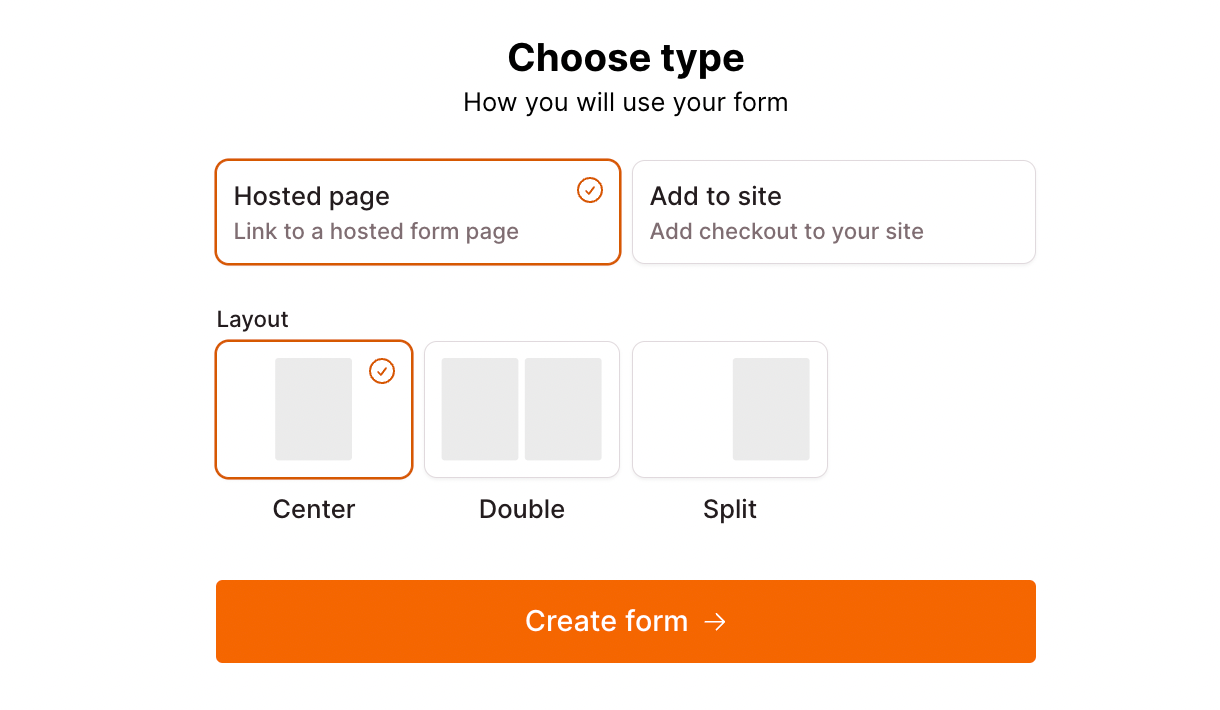
Step 3. Add a description
Add a description which will sit at the top of your form and let people know what you are offering to them, when, where and the cost:

Step 4. Add images
Add images to show registrants what your event is about, or to give a feel for the theme of your retreat:

Step 5: Use ‘Variants’ and variant options to create different ticket types
Our ‘Variants’ functionality allows you to set up different ticket types. Each Variant can contain multiple options within:

Step 5.1 Set up your variant ‘Options’
Each ‘Variant’ can contain multiple ‘Options’. Here we see the ‘Select accommodation’ variant housing options various types of guest accommodation:

Step 5.2 Add prices and stock to each variant option
Under the ‘Dorm type’ variant, different options have been set up, each with their own price and stock limit set according to the number of beds available in the accommodation.
Using the stock function ensures no double booking, so no need to keep track manually!

Step 5.3 Use ‘Conditional show/hide logic’ to show or hide options
Checkout Page’s conditional logic feature is used to dictate which options are shown and which are hidden when particular variants are selected by a registrant.
Here, the dorm room options we see above are set to show only if ‘Dorm room’ is selected from the accommodation options:

The result is that when any of the ‘Dorm room’ option is selected on the form, only the dorm room options are shown, and other options are grayed out:

Step 6. Add files to your page
If there is a free PDF or any other information in file format that you want your retreat registrants to receive, you can upload the files here:

Step 8. Customize the form’s appearance
Create a page that matches your branding by choosing the colors for background, buttons and button text. For those with additional branding requirements, our custom CSS option is at hand:

Step 9. Preview your retreat registration form
You can review your progress the whole way along using the handy preview pane beside the page builder, and when you are done you can admire your work before sharing it!

Step 10. Share or embed your page
The share & embed popup provides you with either a URL to a hosted retreat registration page or embed code to add to a site.
You can also generate a QR code which can be use on promotional materials such as posters:
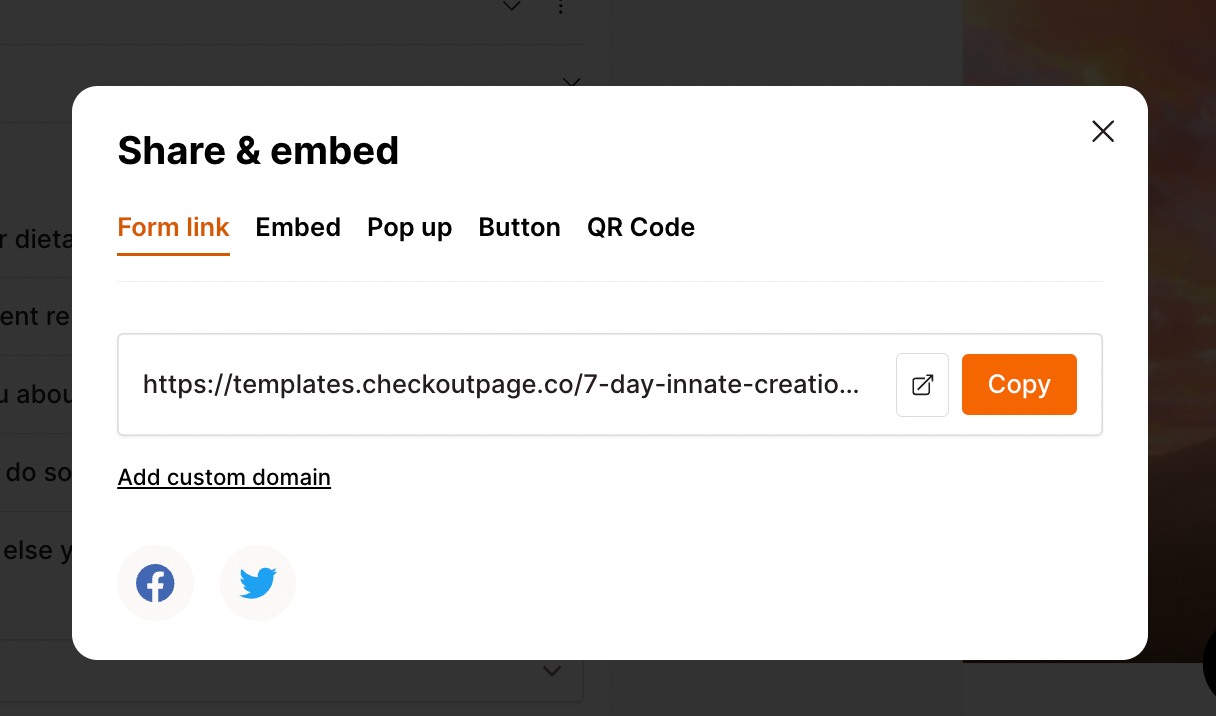
Step 11. Set up your submission confirmation
Choose how you’d like your guests to receive their form submission confirmation, either as an ‘out of the box’ or custom page, redirect to URL on a website, or as an email:
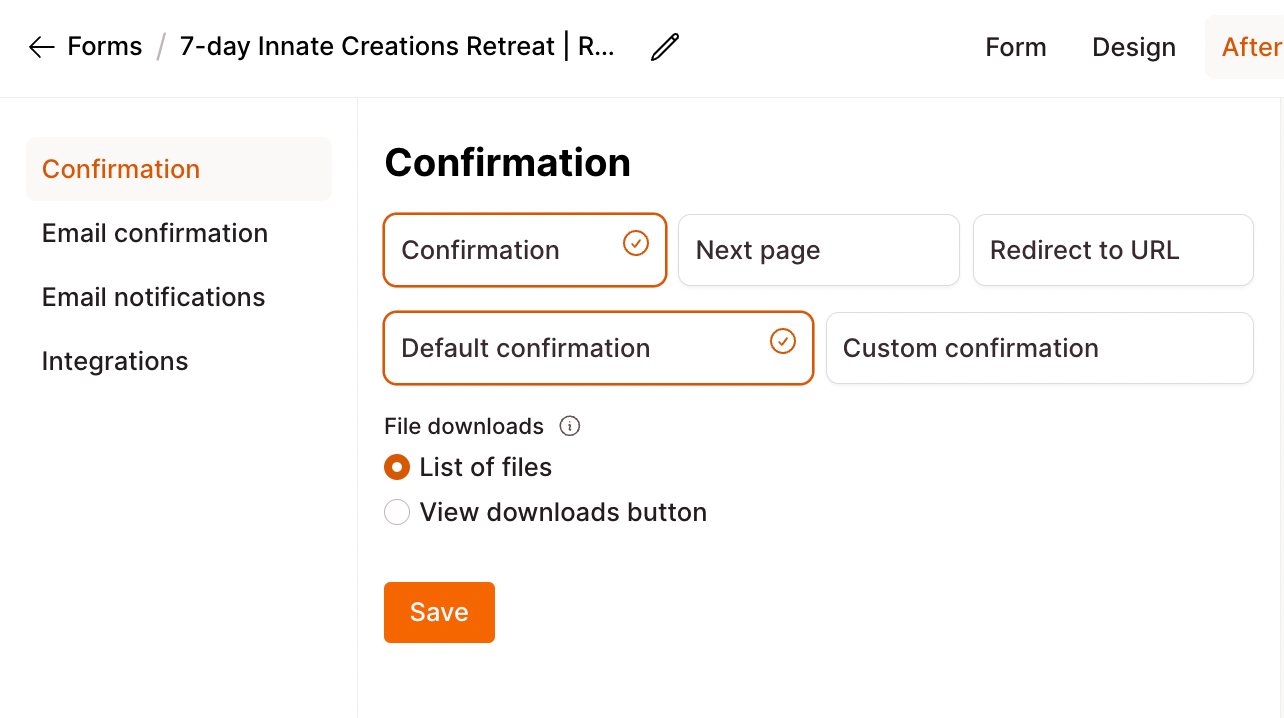
Step 12. Create your confirmation email
Choose either a default email template or customize it yourself, and send a test email to yourself in a simple click!
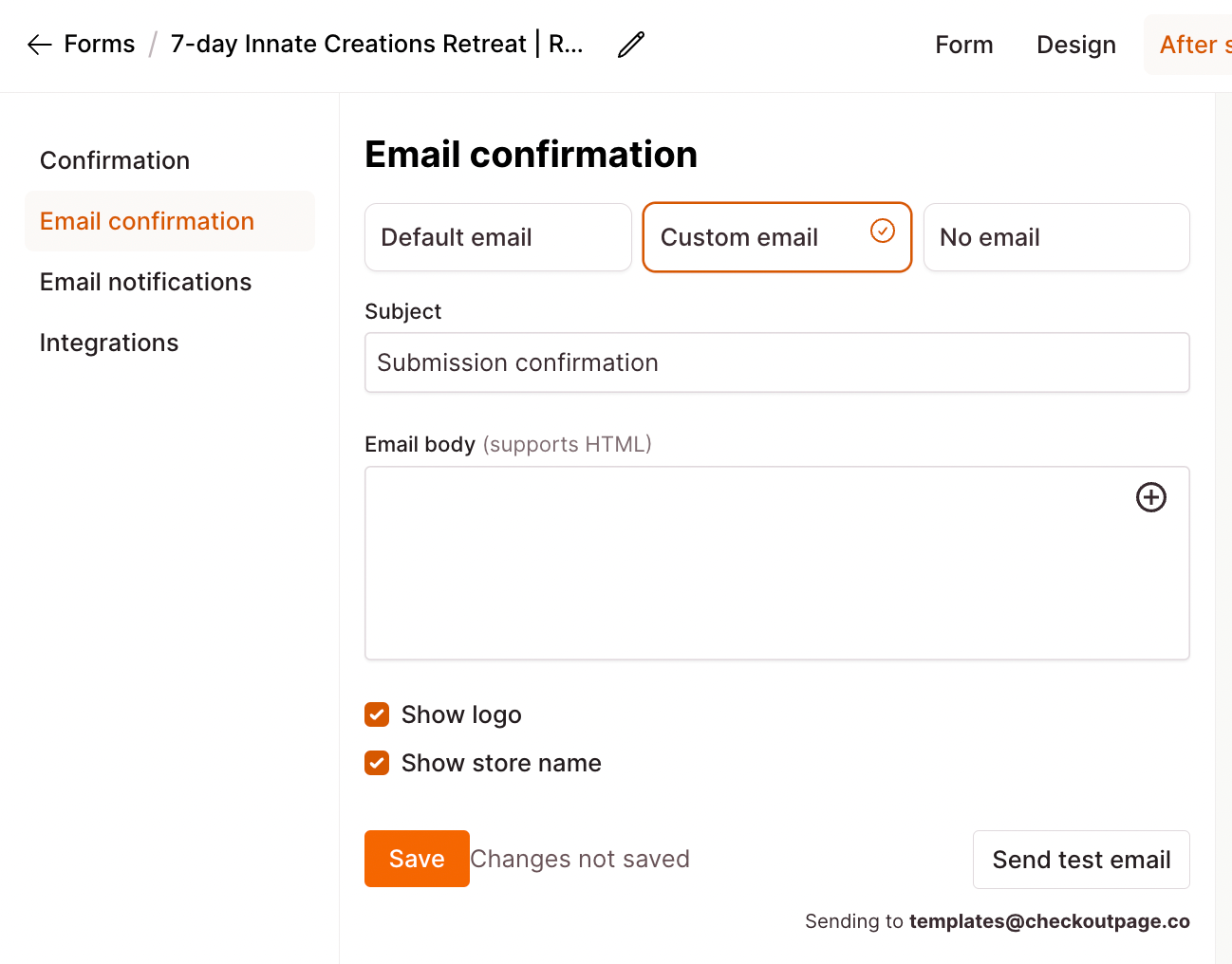
Promoting and marketing your retreat
Depending on your budget, there are many options for ways to promote your retreat if you are offering it to followers and members of the public rather than in a corporate retreat context.
Here is a list of ways to start promoting your retreat today:
- Social media: Utilize platforms like Facebook, Instagram, Twitter, and LinkedIn to create event pages, share engaging content, run targeted ads, collaborate with peers and influencers, and encourage attendees to share their excitement.
- Community events: Participate in relevant community events, fairs, or workshops to network with potential participants, distribute flyers and spread the word about your retreat.

- Newsletters: Create a compelling email newsletter campaign to reach out to your existing audience and subscribers. Highlight the unique aspects of your retreat, share testimonials, and offer early bird discounts or promotional codes.
- Blogs: Write guest posts on popular blogs or your own website to discuss topics related to personal growth, creativity, wellness, or travel. Include a call-to-action inviting readers to learn more about your retreat.
- Collaborations: Partner with local businesses, influencers, or organizations that align with your retreat's theme to cross-promote each other's services or events.

- Workshops and webinars: Conduct free workshops, webinars, or mini-events to offer a taste of what participants can expect at the retreat and encourage sign-ups.
- SEO and Google Ads: Optimize your website with relevant keywords, create targeted Google Ads campaigns, and utilize SEO strategies to improve visibility and attract organic traffic.
- Podcasts: Guest appearance on podcasts related to mindfulness, creativity, or wellness to share insights about your retreat, reach a new audience, and establish credibility.

- Referral program: Implement a referral program where existing participants can earn discounts or incentives for referring friends or family to register for the retreat.
- Offer early-bird discounts and payment plans: Give people an incentive to sign up early by offering an early-bird discount option, and reduce barriers to purchase by offering potential guests a payment plan option, to make it easier on their wallets!

By incorporating a mix of these promotional strategies, you can effectively reach your target audience, build excitement around your retreat, and maximize the chance of attendance.
Conclusion
In this article we’ve looked at the importance of a good retreat registration tool, some best practices to keep in mind when creating a form, what you really need to include, and a step-by-step guide to using Checkout Page as a retreat registration and payment platform.
We’ve shared our wellness/creative retreat registration form template with you to get you off to a flying start and we took a look at some ways you can promote your retreat to potential guests.
If you'd like to dive deeper into the world of planning, promoting and executing a retreat, our article How to plan a retreat: a step-by-step guide on hosting impactful retreats will give you the tools to get your vision off the ground!




