Get ready to claim your very own free Checkout Page URL and add your branding with a custom domain!
What's new:
- Free subdomain: All accounts will automatically include a free subdomain for your Checkout Page URL.
- Your domain, your links: You can now personalize your checkout links with a custom domain name!
- Shorter links: We've optimized your checkout links, making them shorter and more user-friendly.
Your existing checkout links and embedded checkout pages will continue to work seamlessly, just as they did before.
Let’s take a look at how you can claim your free Checkout Page URL and add your custom domain name below.
Get your own free Checkout Page URL (subdomain)
Now, everyone who's using Checkout Page can claim their own Checkout Page URL for free! It's super simple and quick to set up.
Using a subdomain in your checkout links gives them a more customized feel. This helps customers trust you more, which can lead to more people completing their purchases.
How to claim your free Checkout Page URL
Guess what? We've already set up your new free URL using the existing Business name that you already have!

Let's say your business name is Bigstore. Your checkout links would look like this: https://checkoutpage.co/c/bigstore/checkout-page-name
But now, your account comes with a subdomain like bigstore. So your new checkout links will now look like this: https://bigstore.checkoutpage.co/checkout-page-name
This gives your payment links a branded touch and helps your customers recognize your brand right away.
What if you don't want to use your business name for your new link? What if you want to personalize it even more? No problem at all. You can easily make your new link into anything you want.
How to set up and personalize your Checkout Page URL
- From your dashboard, click on your account name on the bottom left
- Hit Settings and open the new Domains tab

- You'll find a section called Checkout Page URL at the top of the page
- Enter your personalized link in the box provided
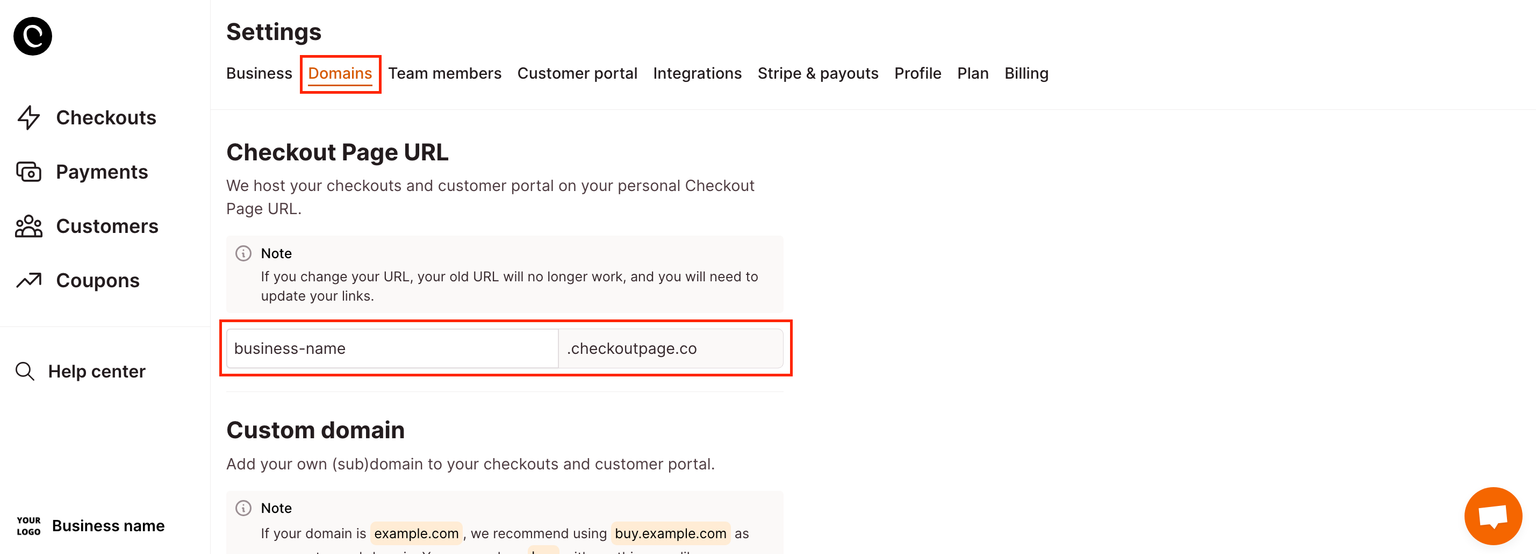
- If the link is all good and unique, you're all set!
That's it! Your new Checkout Page URL is ready to roll.
You can change your Checkout Page link (subdomain) as many times as you like. Just remember, your old links won't work anymore, so update any links you've used to embed checkout pages on your website.
Custom domain name
If you're on our Funnel Builder plan, you can now use your own custom domain name for your checkout links.
This is a great way to make your links match your brand. No more `checkoutpage.co` in your links.
Remember the old link style? It looked like this: https://checkoutpage.co/c/bigstore/checkout-page-name
Now, you can change it to something like: https://shop.bigstore.com/checkout-page-name
This can really enhance your selling experience. Your payment links will have a unique touch. Plus, when your customers see your domain name, it builds trust and often leads to more sales.
How to setup your custom domain on Checkout Page
Setting up your custom domain name for checkout links is easy.
Follow these steps:
- From your dashboard, click on your account name in the bottom left
- Choose Settings and open the Domains tab

- Look for Custom Domain and add your custom domain name
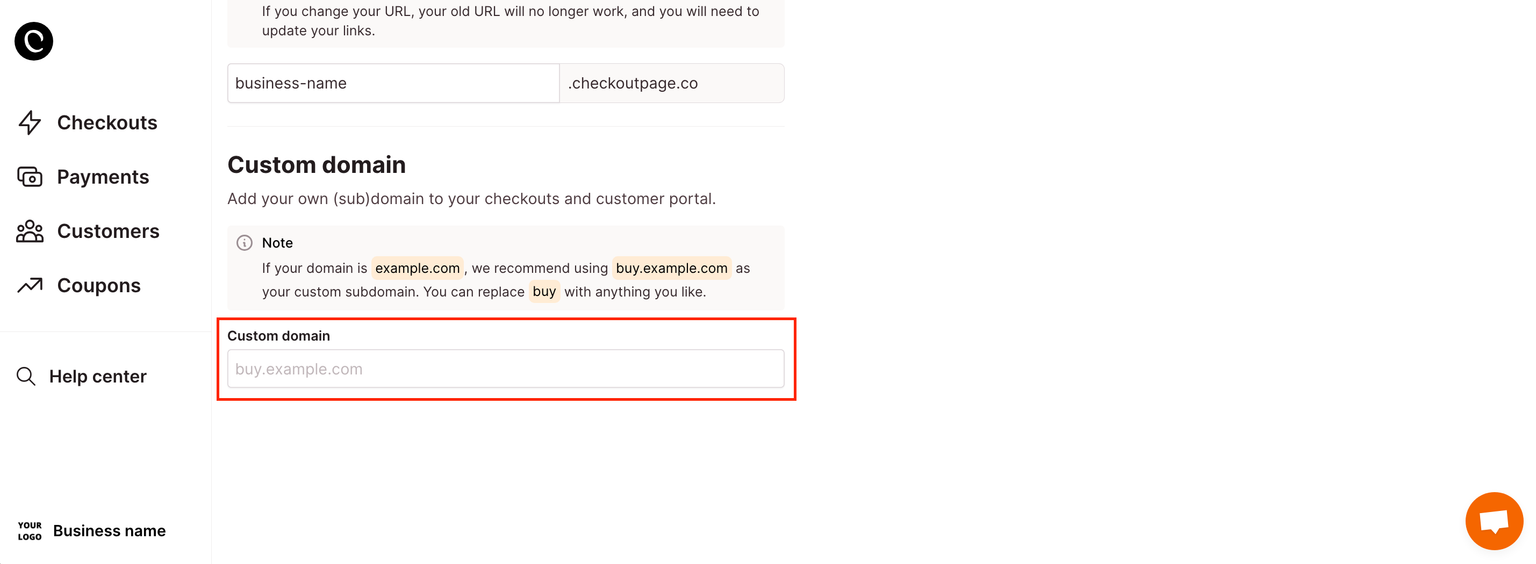
- We suggest using a subdomain of your domain name. For instance, if your domain is
https://bigstore.com, you can use:https://shop.bigstore.com - After you add your custom domain, our system will verify it
- If verification doesn't go through, no worries. We'll guide you on adding a CNAME to your domain's DNS settings, which you can find in your domain provider's control panel.
- If your custom domain passes verification, you'll get confirmation.
Keep in mind, it might take about an hour for your links to start working, as the domain service needs some time to update.
That's it – you've got your own domain name for your checkout links.
A quick note: Even with your custom domain, your free Checkout Page URL will continue working.
Wrapping Up
Thanks for diving into our latest product update! We're thrilled to roll out this new feature and can't wait to see how our community of merchants puts it to work.
If you need help with the setup or have ideas to make things even smoother, reach out anytime on our live chat or via email. We're here to help and will get back to you quickly.
Once again, we appreciate you choosing Checkout Page to power your business and sell on your website.
Team Checkout Page




