One-time pricing
In this help article, we’ll cover how you can use one-time pricing in your checkouts.
Contents
How to create one-time pricing
One-time pricing is great for selling digital downloads, products, and services.
Simply create a one page checkout and select One-time as your pricing.
- Create a checkout
- Select One-time as your pricing
- Add your Amount under Price
- Select your Currency
- Optionally, check the box if you’d like to:
- Add discounted from pricing to show the original price of your product
- Charge a setup fee if your product requires additional fees to set it up
- Click Create checkout
- Now you’ve created a one page checkout with one-time pricing!
“Discounted from” pricing
You can choose to add the original price of your product to show the discount you’re offering.
Tick Add discounted from price and enter the original price of your product.
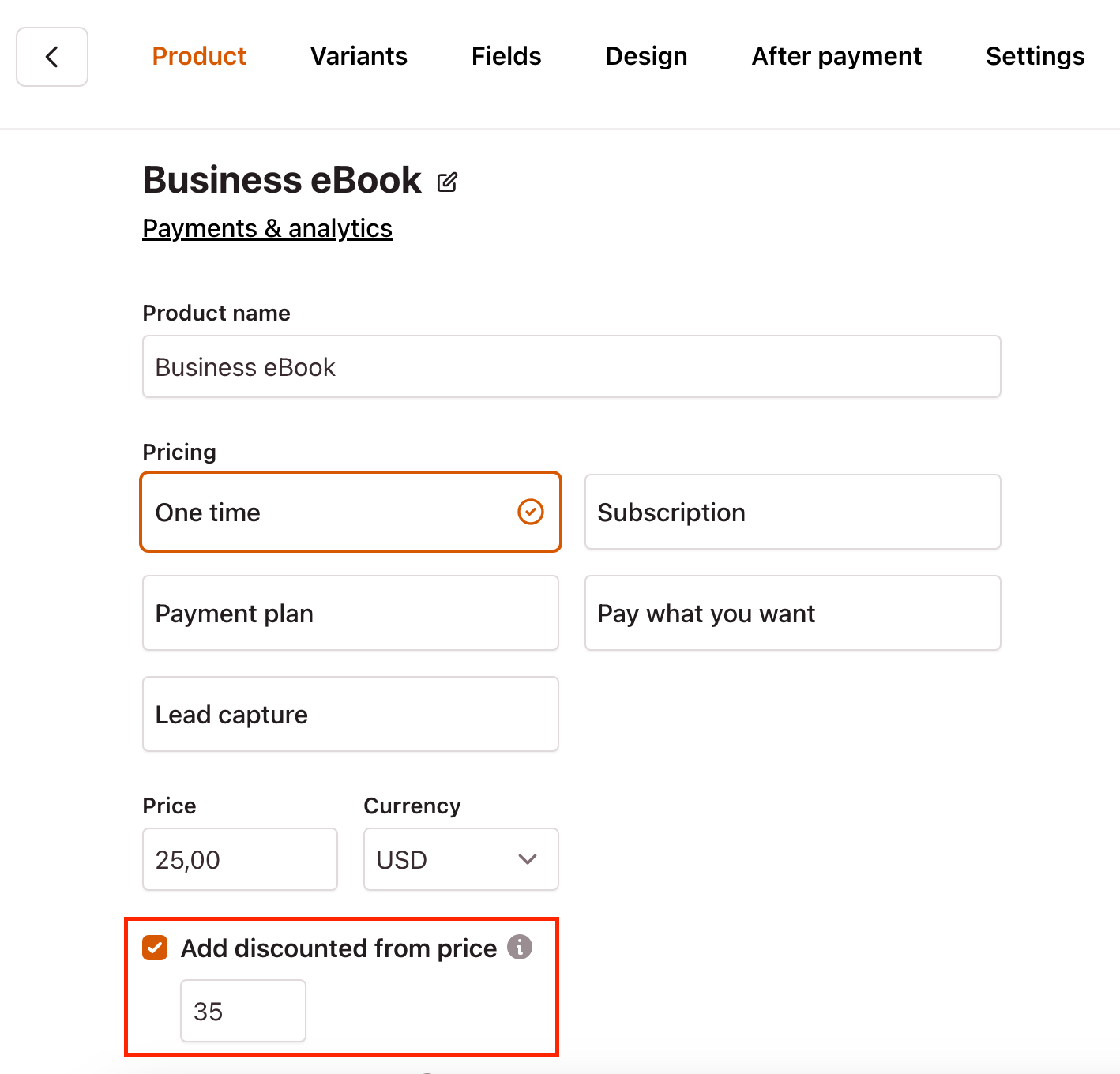
Learn more about “discounted from” pricing here
Setup fee
You can charge a one-time setup fee to your customer when they purchase your product.
When creating a checkout, simply tick the box to Charge a setup fee, enter the amount and it will be added to your checkout.
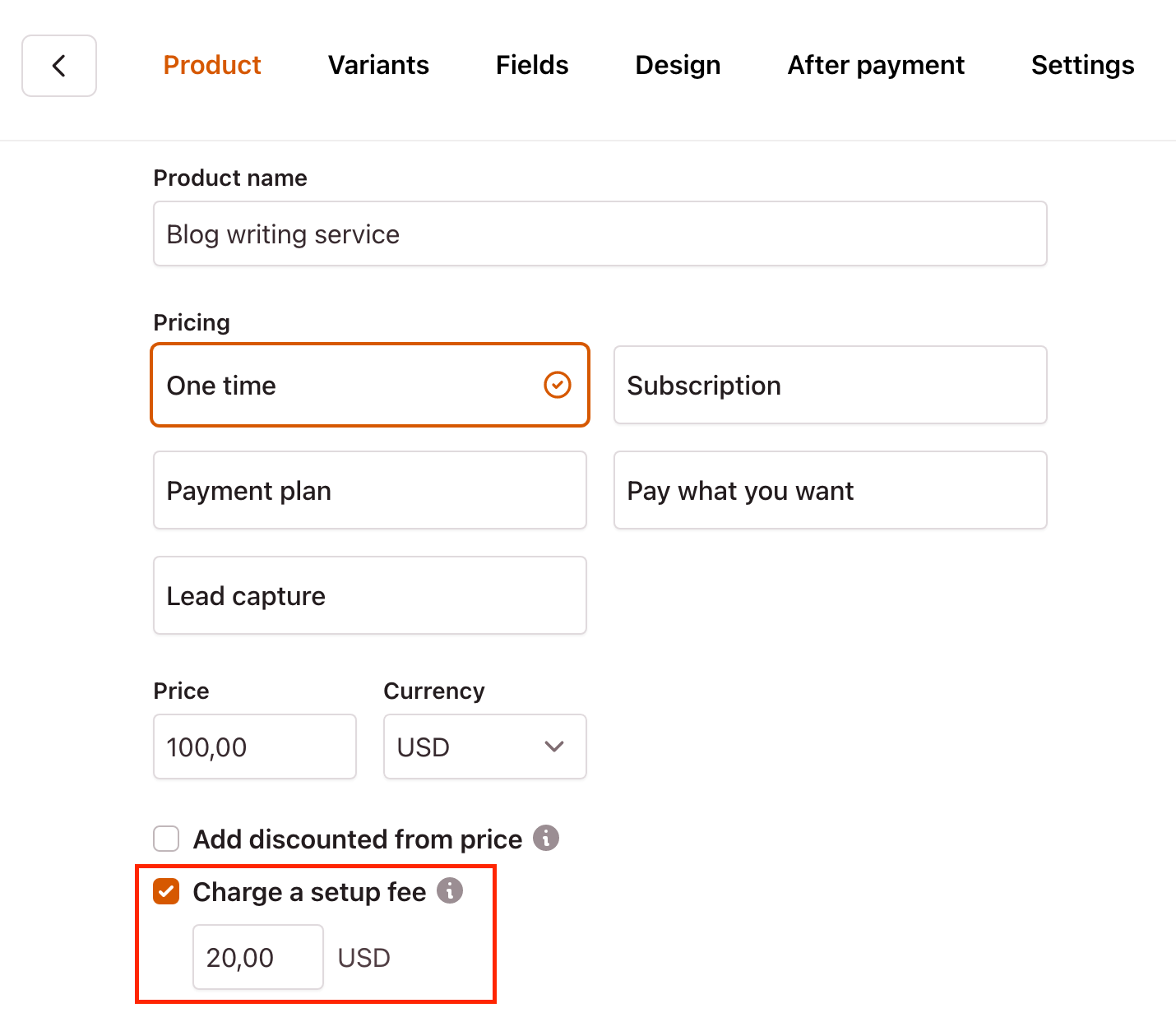
Example:
You are selling a web design service for $2,000. In addition to your standard web design fees, it is also required to register the domain, set up the hosting and migrate the existing content. This is a one-off service, which is not included in the design fees but is required for you to provide the design service. In this case, you could charge an additional $500 setup fee to cover the costs incurred.
Learn more about setup fees here
Things to note
- Your customer will be charged immediately at checkout
- Amount cannot be zero
- The minimum Amount for currencies differs Learn more about currencies here