Accepting donations
In this help article, we’ll cover how you can use Pay what you want pricing to accept donations.
Contents
Donations
Pay what you want pricing is great for letting your customers decide how much they want to pay.
However, you can also use Pay what you want pricing to accept donations.
For example, by changing the label text Pay what you want to something like “Make your donation here”, you’ve repurposed your checkout!
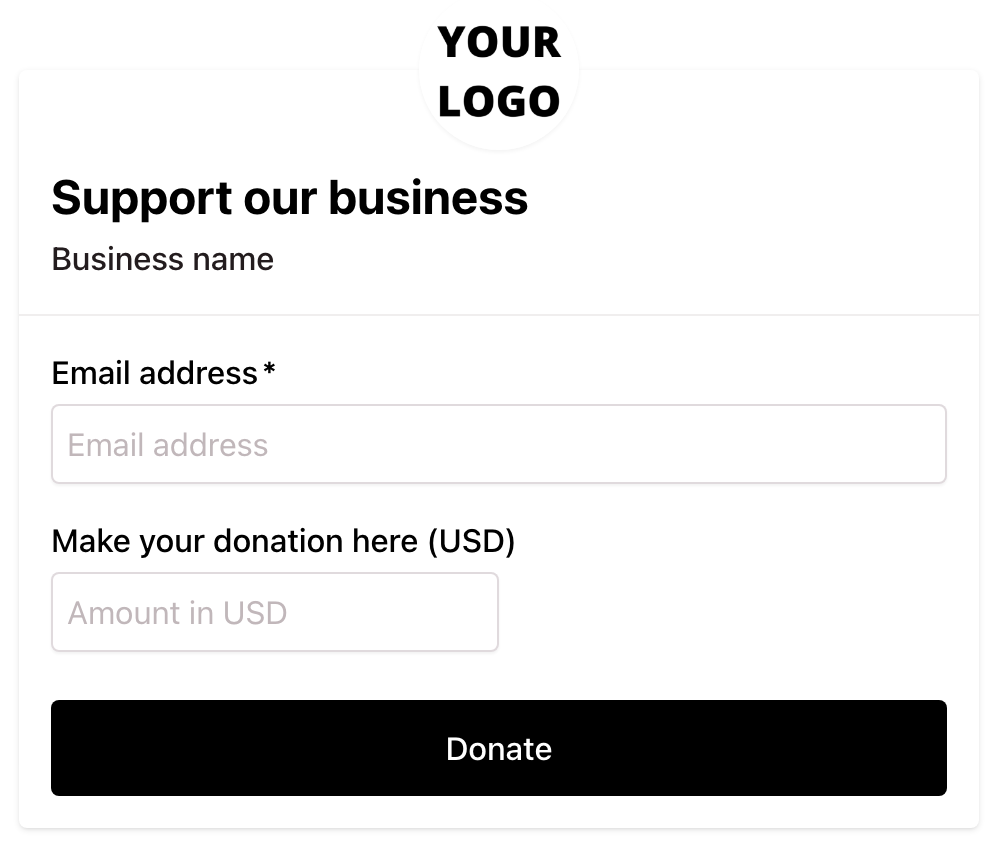
It’s also possible to use variants to suggest donation amounts.
Please note that if you’re accepting donations, your checkout name, description & label text should make this explicitly clear.
Learn more about Pay what you want pricing
How to accept donations with Pay what you want pricing
- Create a checkout
- Select Pay what you want as your pricing
- Add a Minimum price (minimum donation amount)
- Select your Currency
- Click Create checkout
- Under Design, scroll down to Custom labels, then find Pay what you want and Pay what you want placeholder
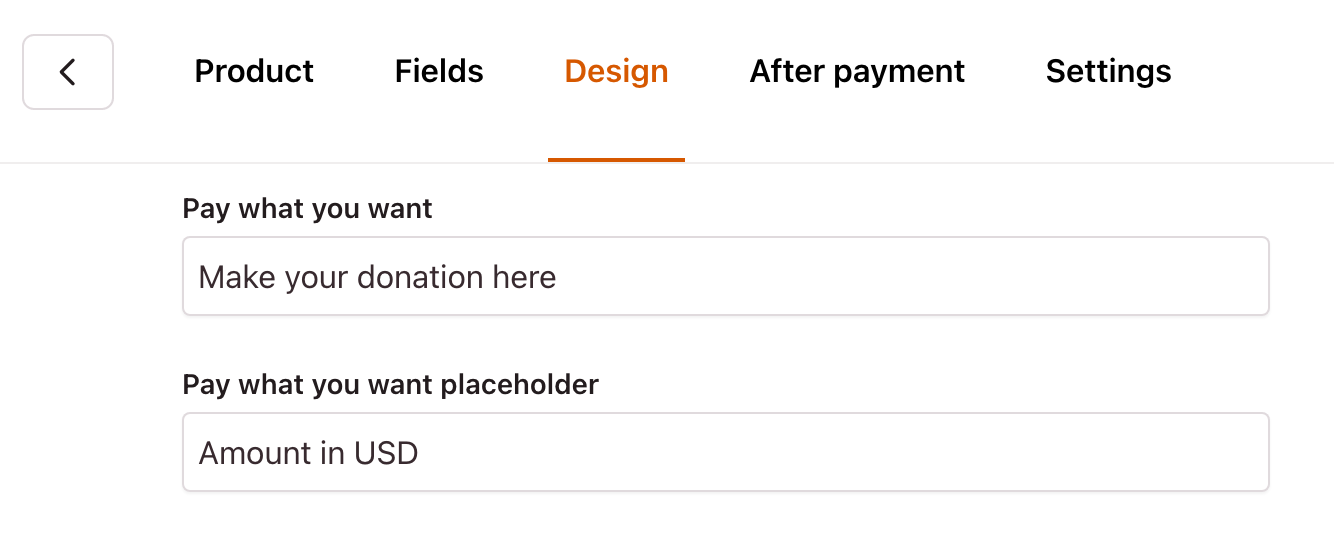
- Update this field label to “Make your donation here” and placeholder to something like “Amount in USD”
- Scroll further down to adjust the text for the Submit button if you wish
- Now you’re ready to start accepting donations!
Minimum amount
Add a Minimum price to set the lowest amount someone can donate.
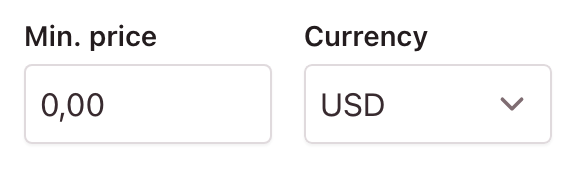
Using variants to suggest donation amounts
How to add variants
- Create a checkout
- From the second Product screen, click Add variant
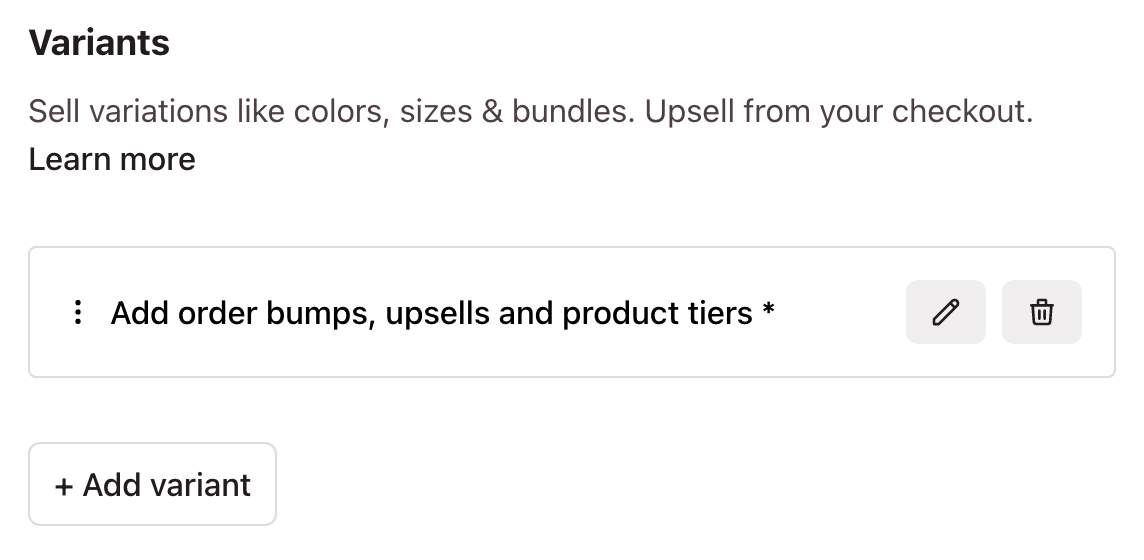
- Name your variant (see examples below)
- Add one or multiple options
- Click Save
- Now your variants have been added to your checkout!
Variant example
- Variant name: “Suggested donations”
- Variant option 1, variant value: “$5”
- Variant option 2, variant value: “$10”
- Variant option 2, variant value: “$20”